1. Access car model selection by reading the VIN (or manual selection).
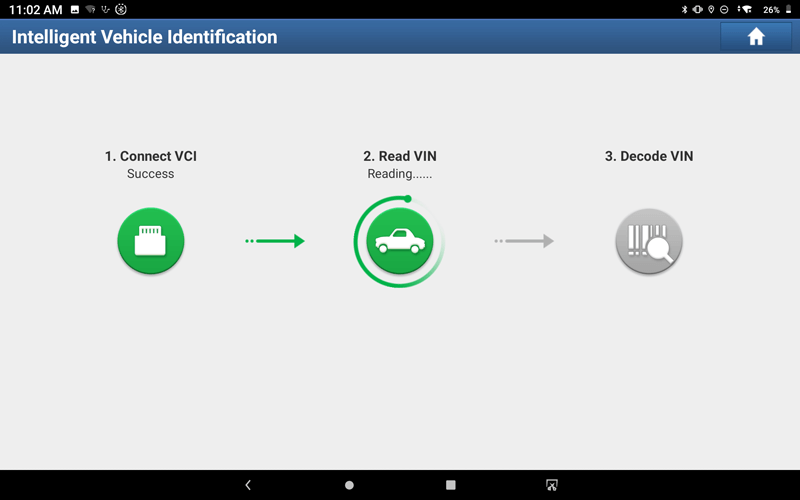
2. Choose "TOYOTA".
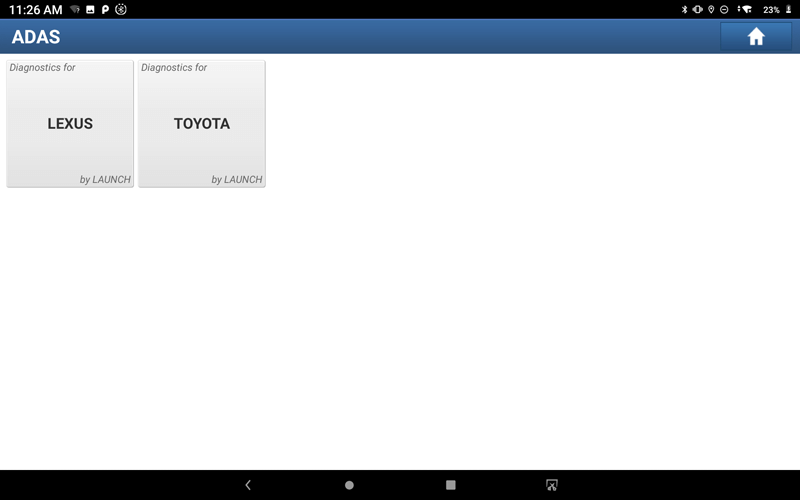
3. Click "OK".
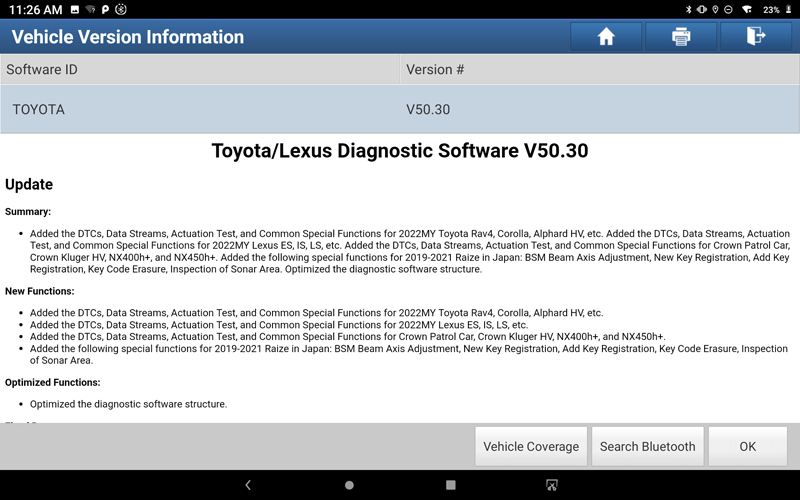
4. Choose 16PIN DLC(Europe and Other).
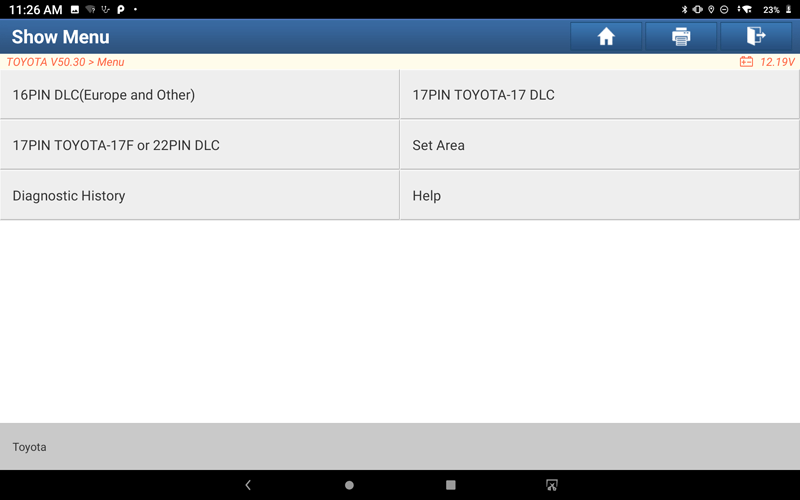
5. The following car models are recognized by automatic VIN recognition. Choose -2020.08.
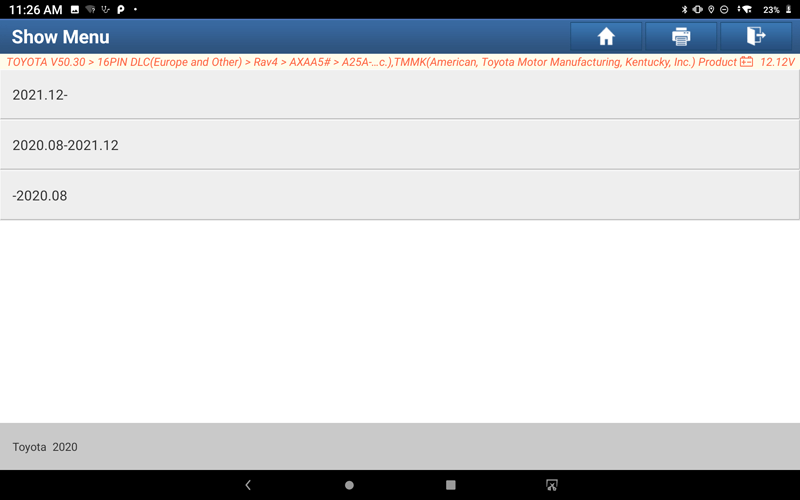
6. Choose "Radar Cruise".
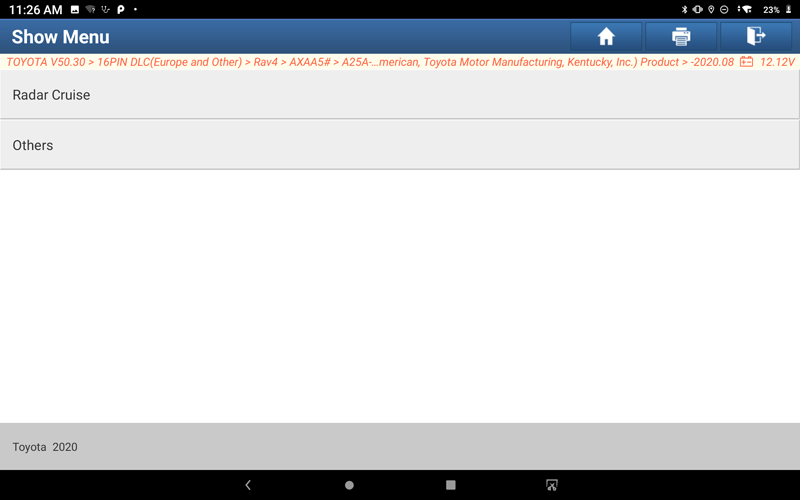
7. Choose "w/Smart Key".
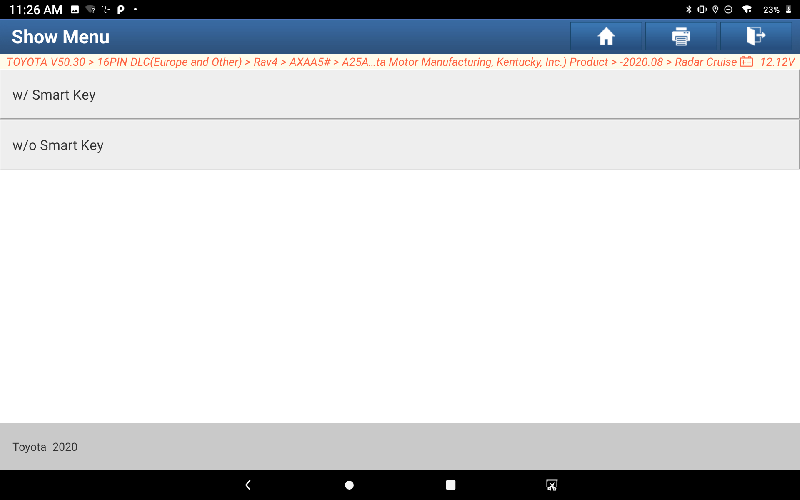
8. The following car model information is displayed. Click "OK".
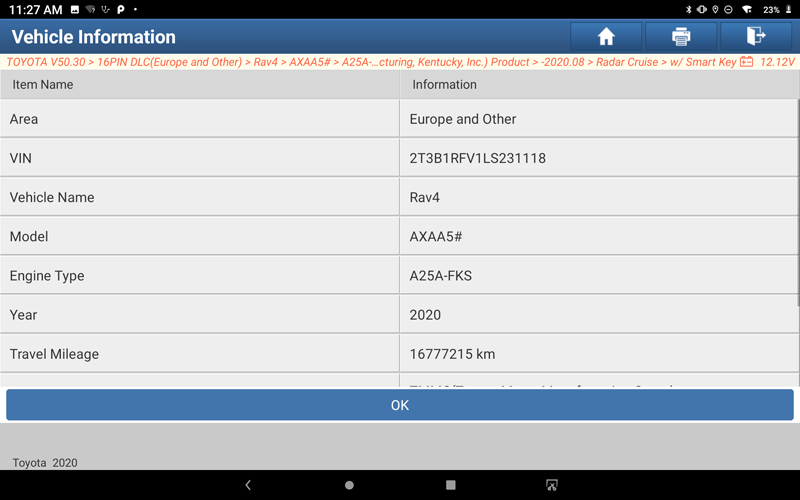
9. Click "OK".
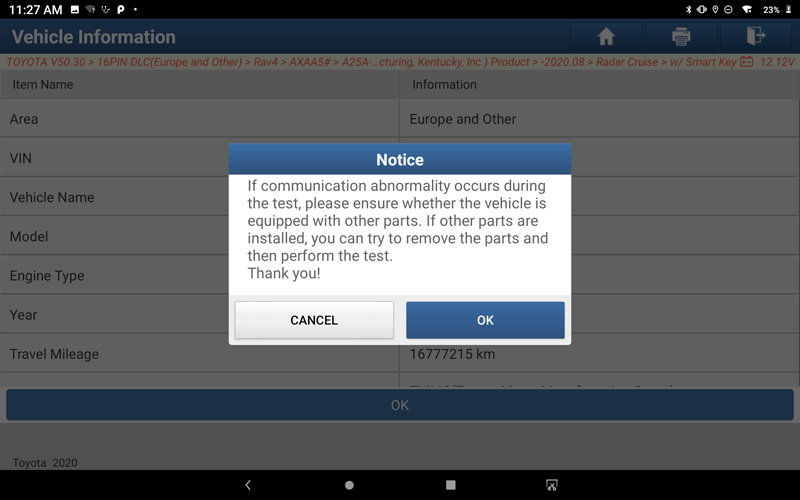
10. Choose "ADAS System Selection".
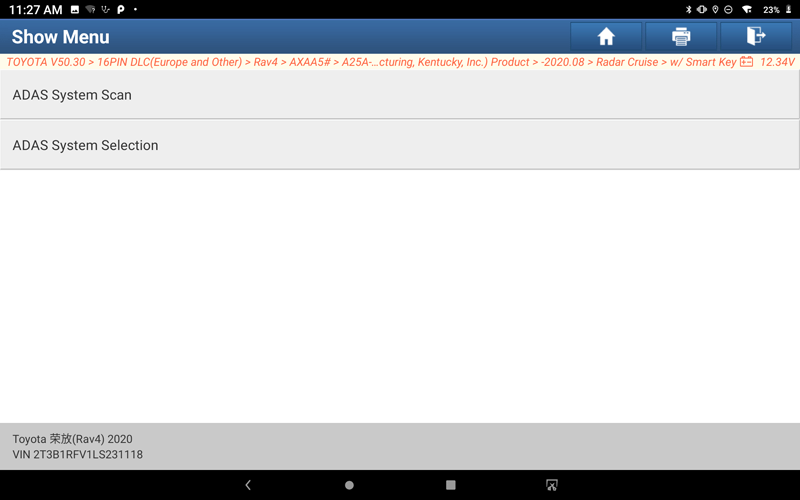
11. The system list is displayed. Choose "Blind Spot Monitor Master".
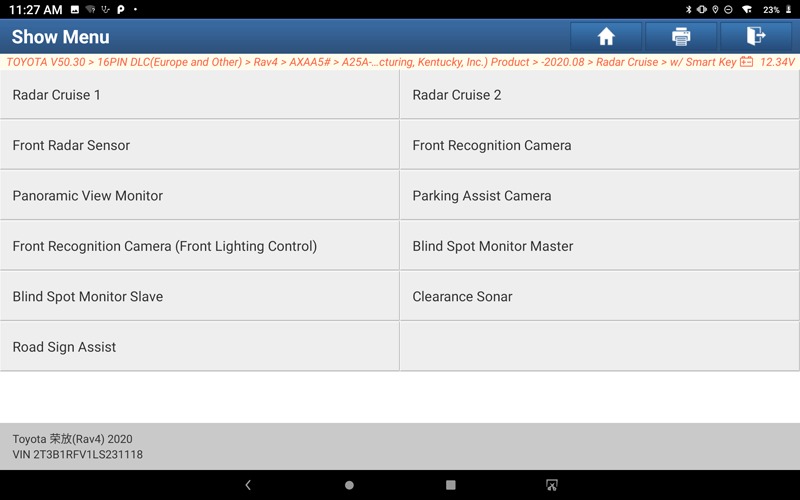
12. Click "OK".
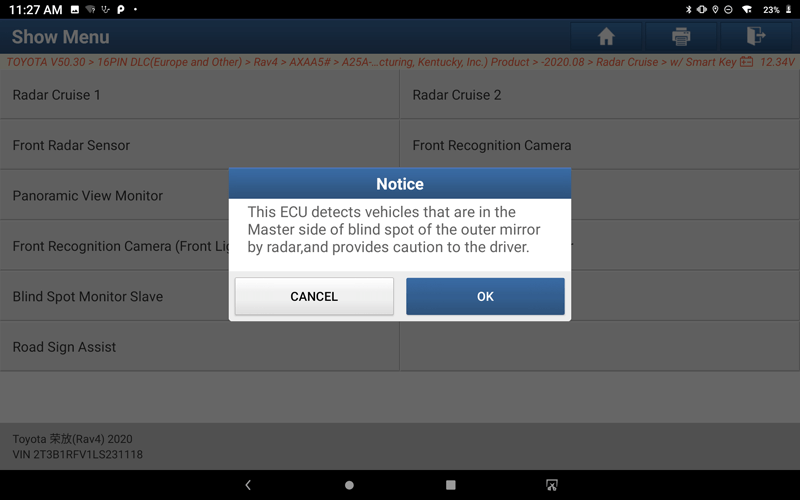
13. The function list is displayed. Choose "Special Function".
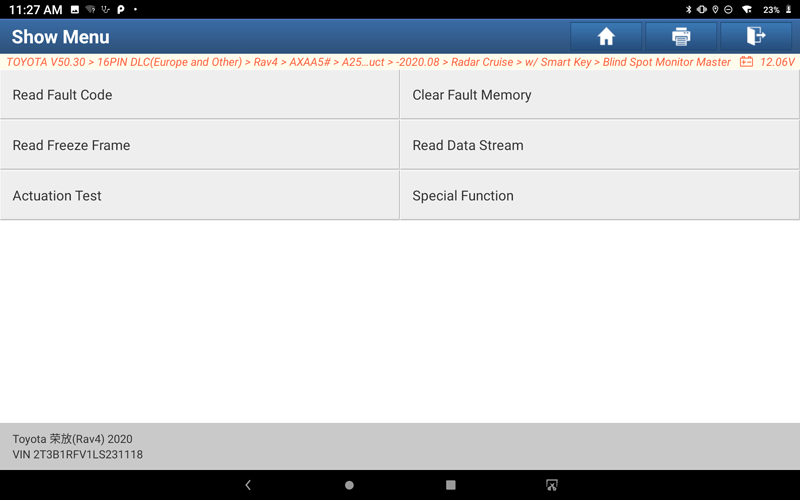
14. The special function list is displayed. Choose "BSM Mater Beam Axis Adjustment".
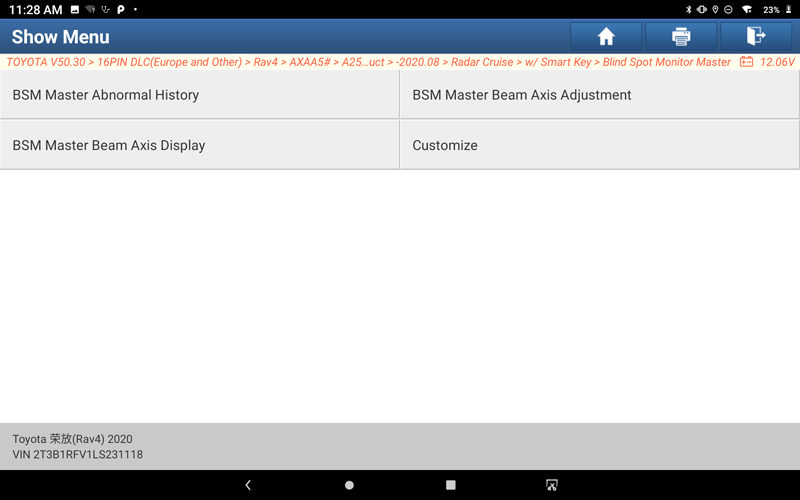
15. Click "OK".
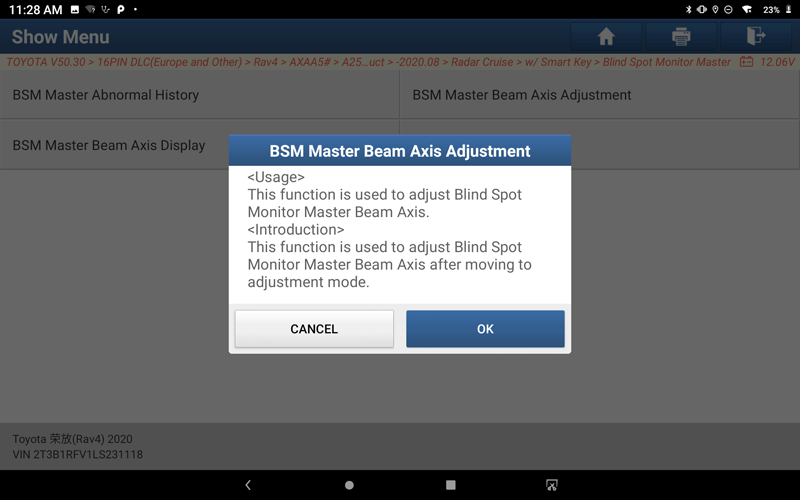
16. After performing the operations as prompted, click "Next Step".
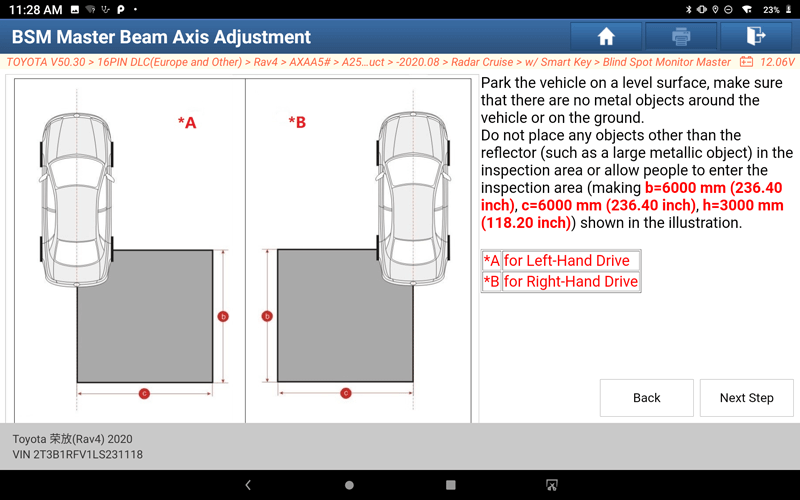
17. After performing the operations as prompted, click "Next Step".
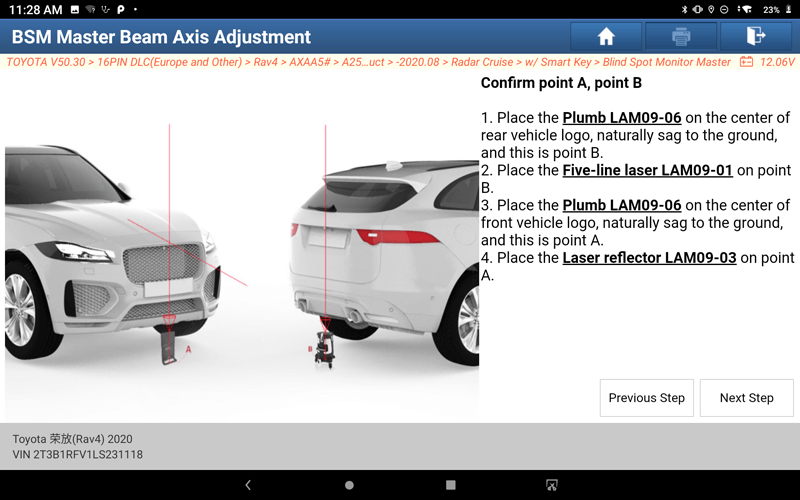
18. After performing the operations as prompted, click "Next Step".
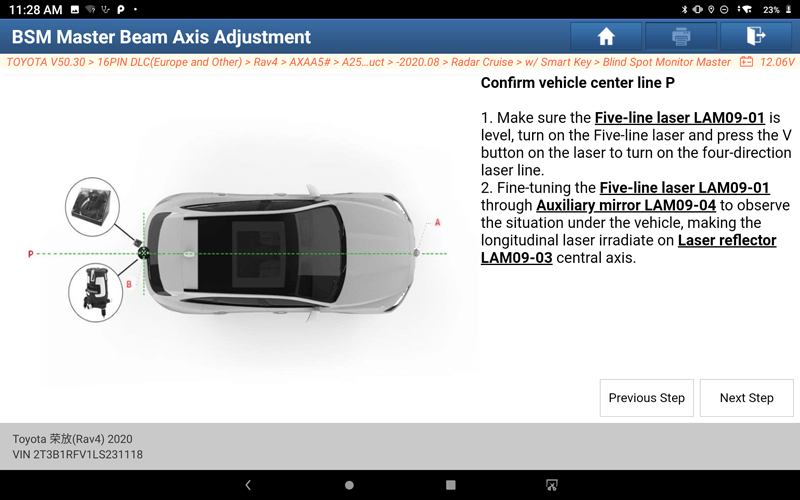
19. After performing the operations as prompted, click "Next Step".
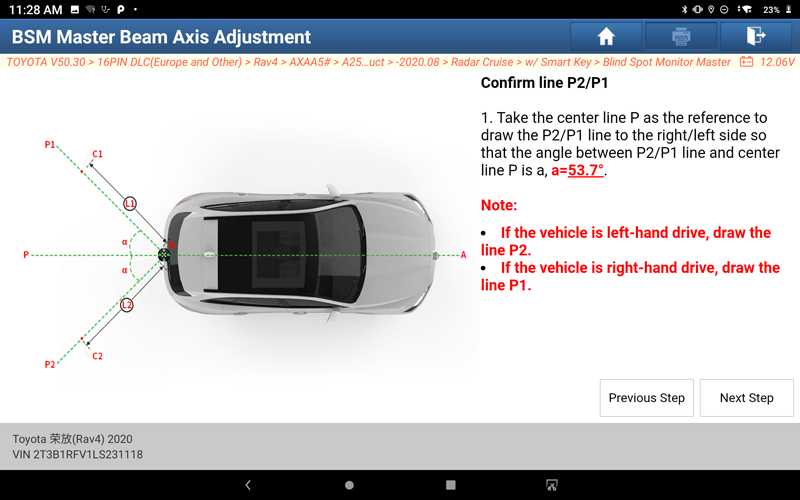
20. After performing the operations as prompted, click "Next Step".
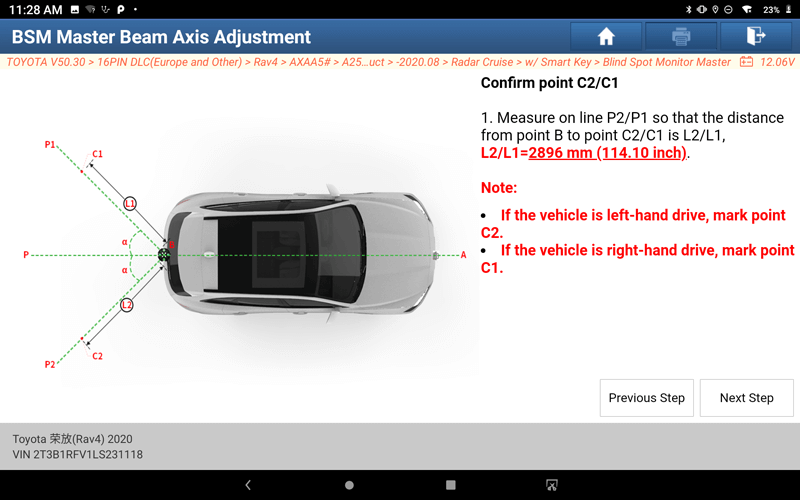
21. After performing the operations as prompted, click "Next Step".
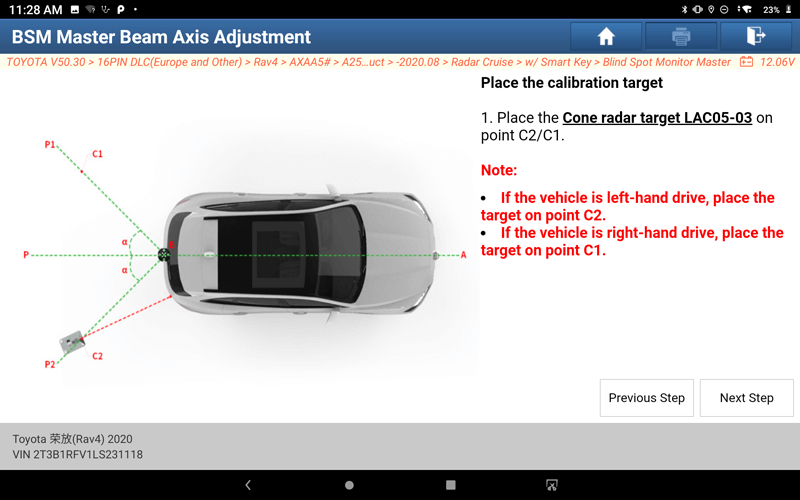
22. After performing the operations as prompted, click "Calibration".
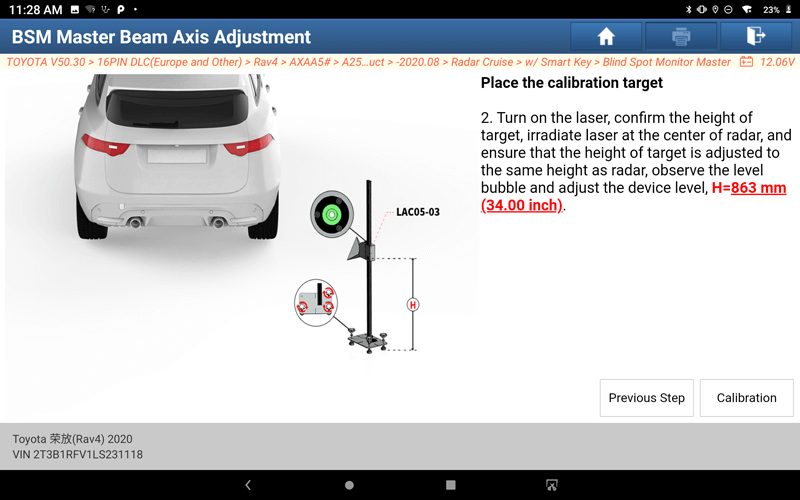
23. After performing the operations as prompted, click "OK".
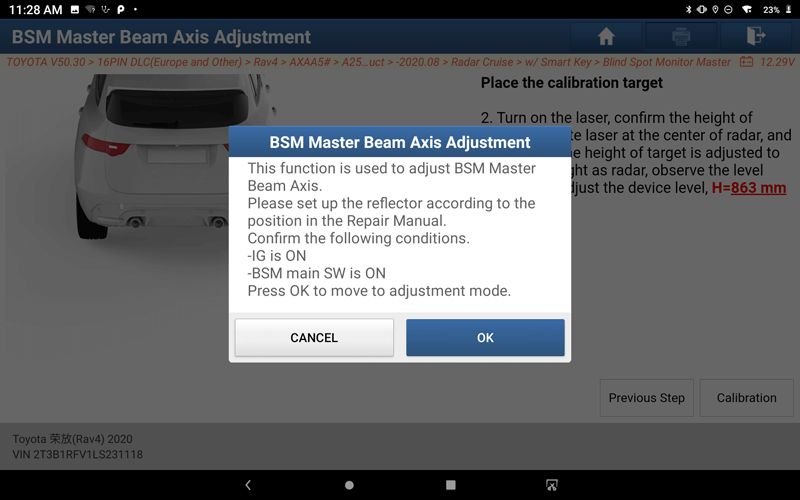
24. Calibration is in progress.
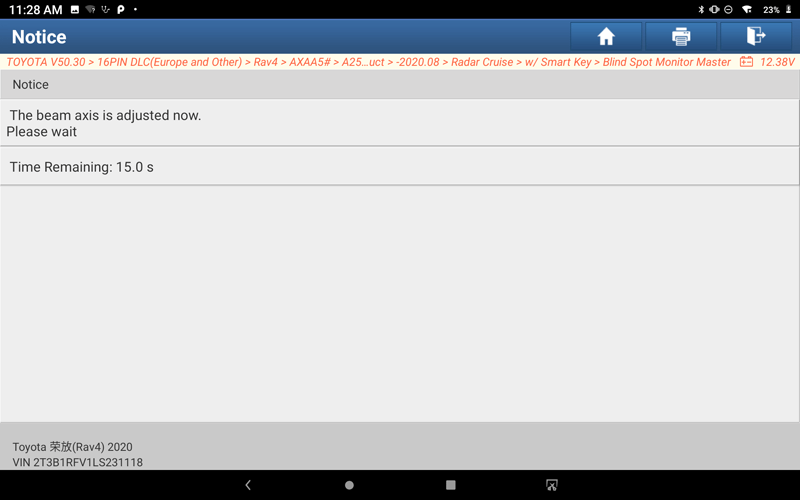
25. Calibration completion information 1.
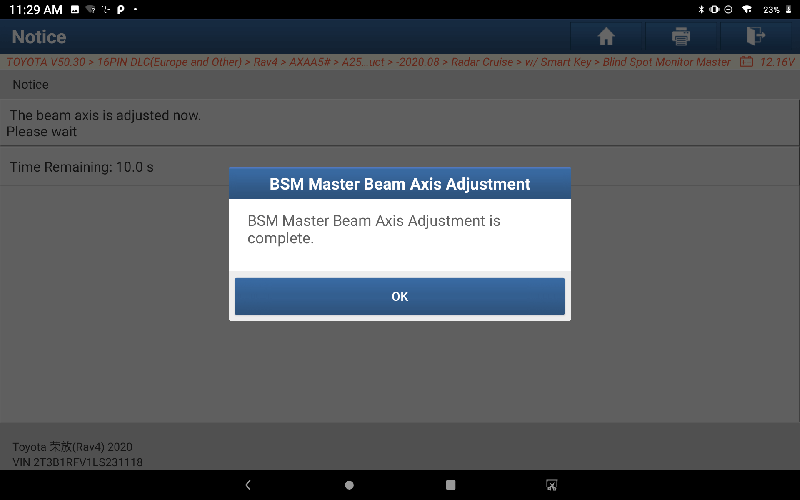
26. Print calibration report information 1.
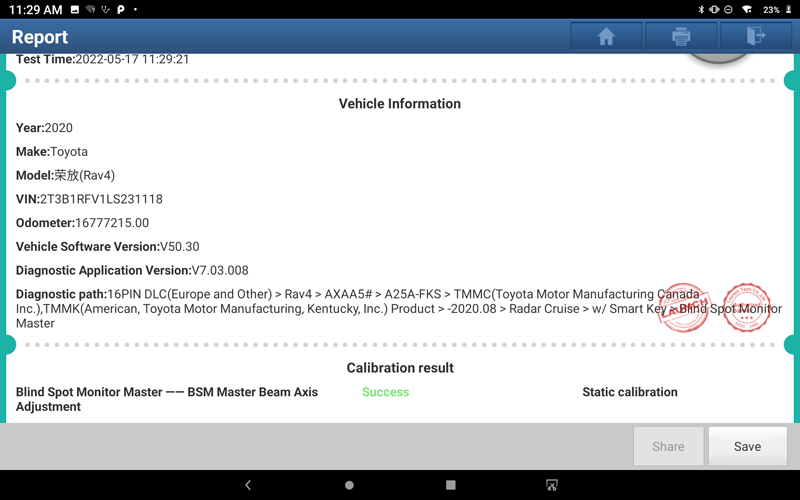
27. Calibration completion information 2.
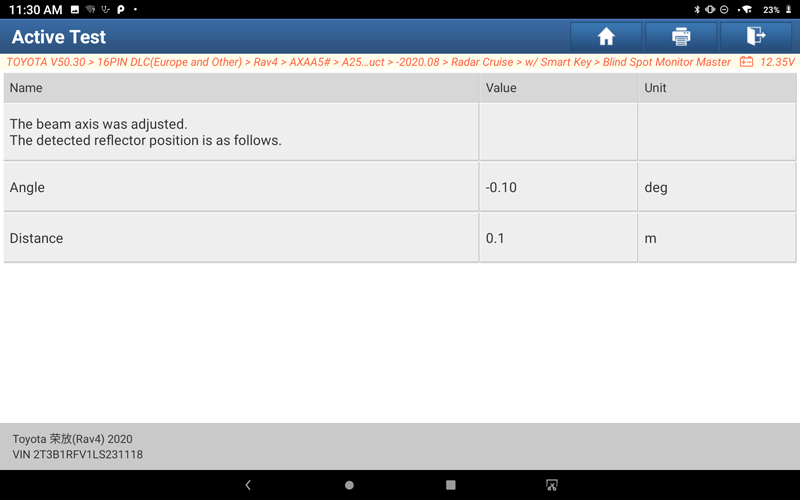
28. Print calibration report information 2.
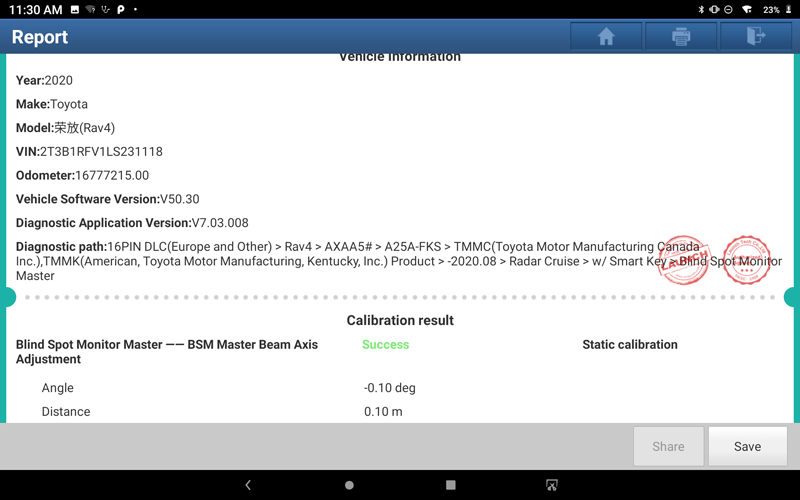
Return