The following situations need to be calibrated
1) The front camera/ECU has been replaced.
2) The front windshield has been replaced.
3) Structural changes/chassis adjustments.
4) The level sensor has been replaced.
5) There are related fault codes.
1. All fault memory entries not related to calibration must have been processed.
2. When replacing a stereo camera, be sure to execute the "Clear Adjustment Values" function first.
SUBARU North America OUTBACK 2018
1. Select [ADAS] to enter the following interface.
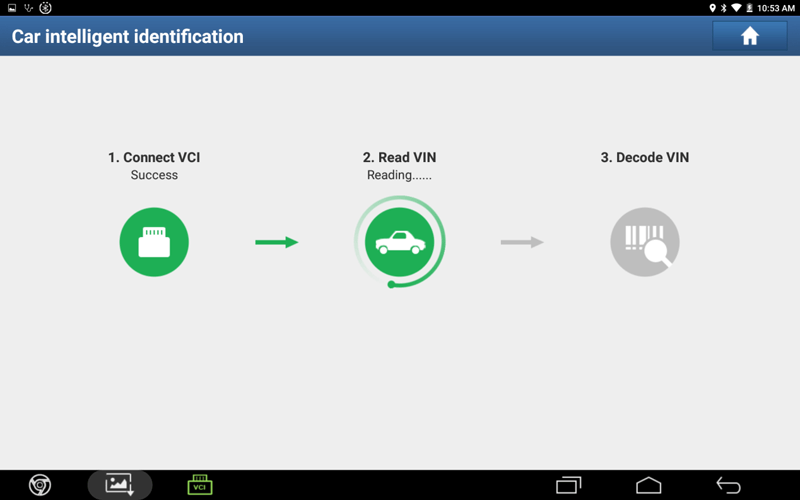
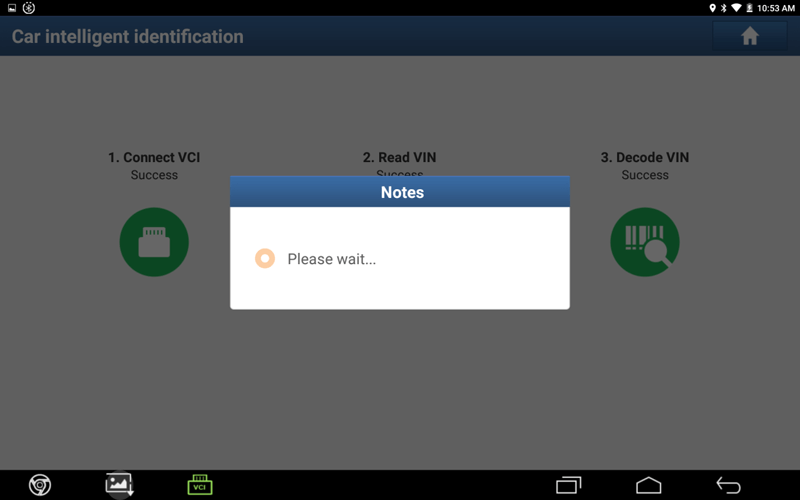
2. After reading the VIN code, click the [ADAS system selection].
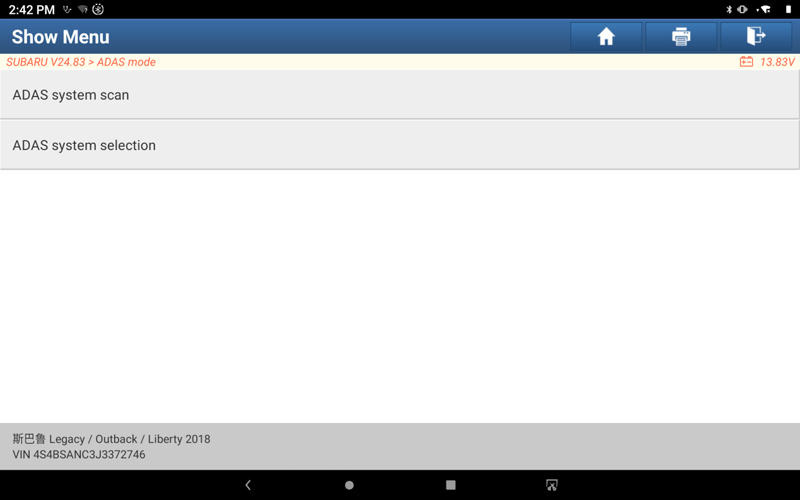
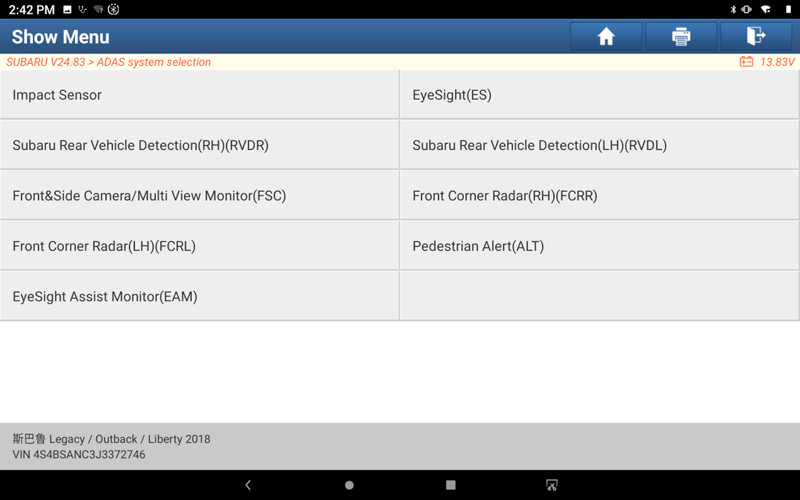
3. Select [EyeSight (ES)].
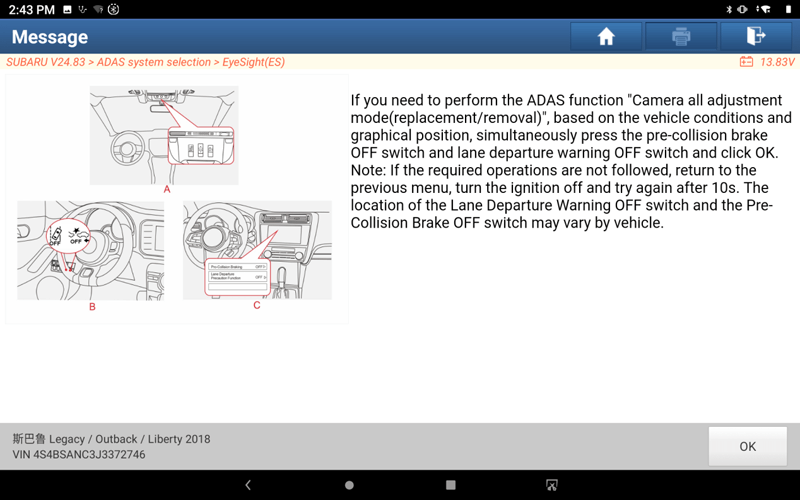
4. Press the two buttons shown in the picture at the same time and click [OK].
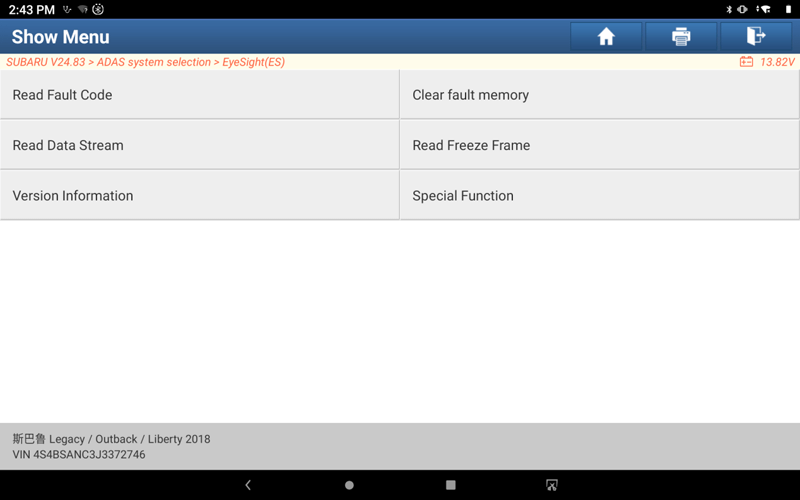
5. Click "Special Function".
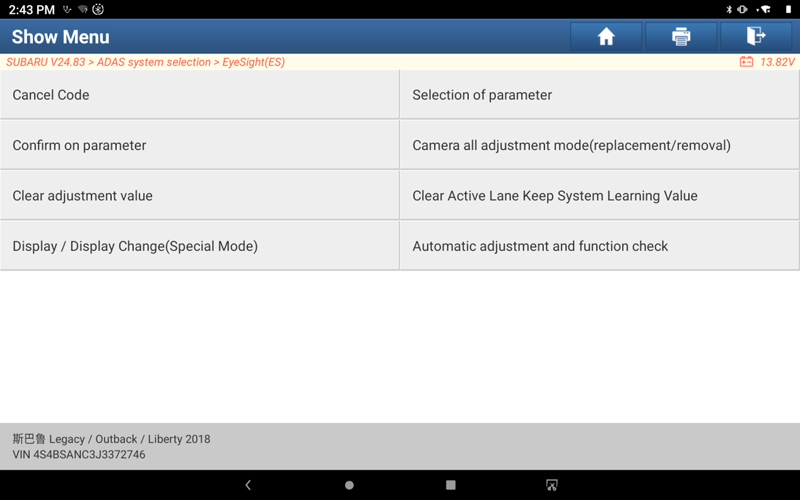
6. Click the [Camera all adjustment mode (replacement/removal)].
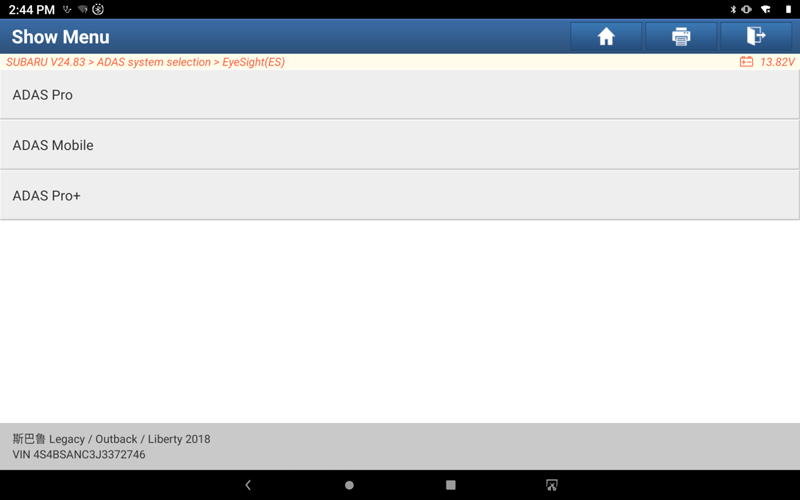
7. Select [ADAS Mobile].
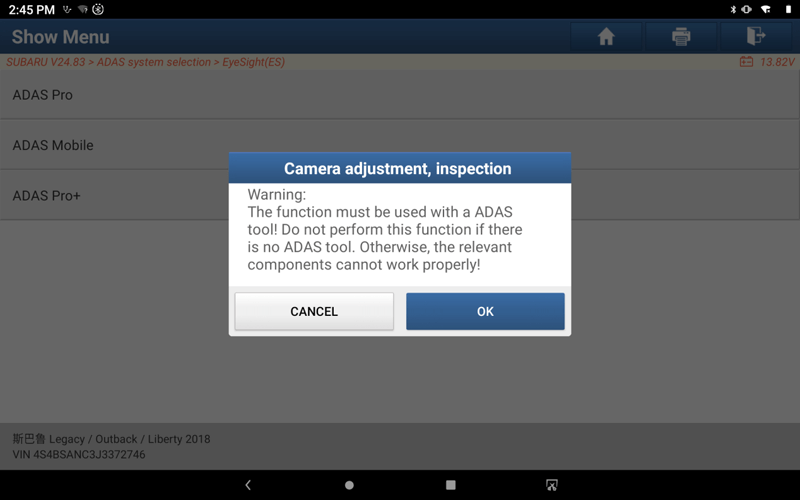
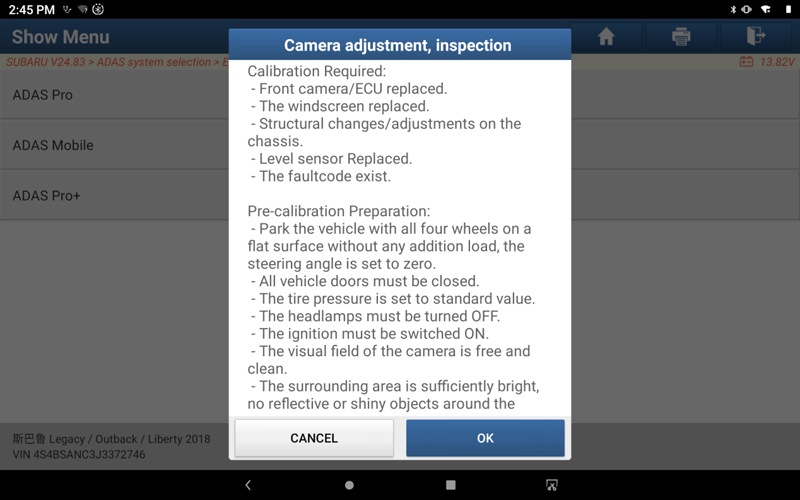
8. After satisfying the prompt requirements, click the [OK].
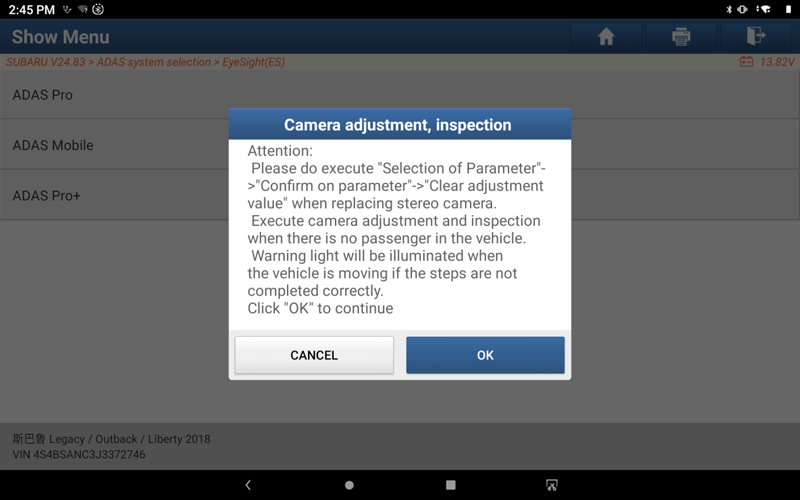
9. After reading the notes, click [OK].
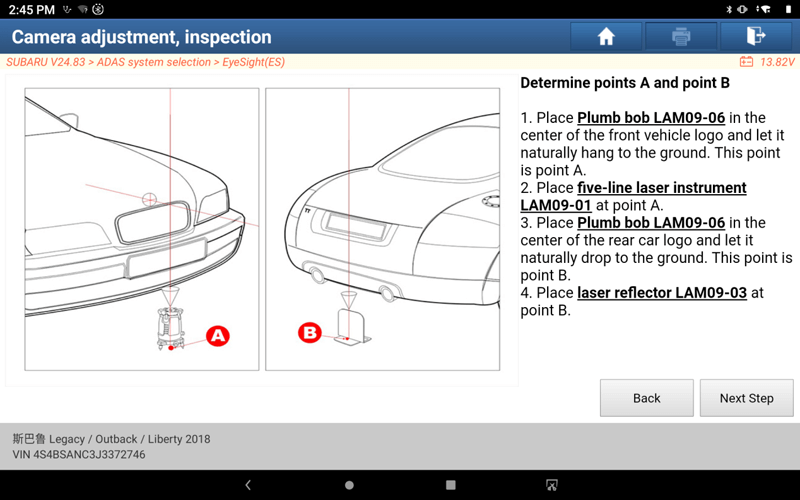
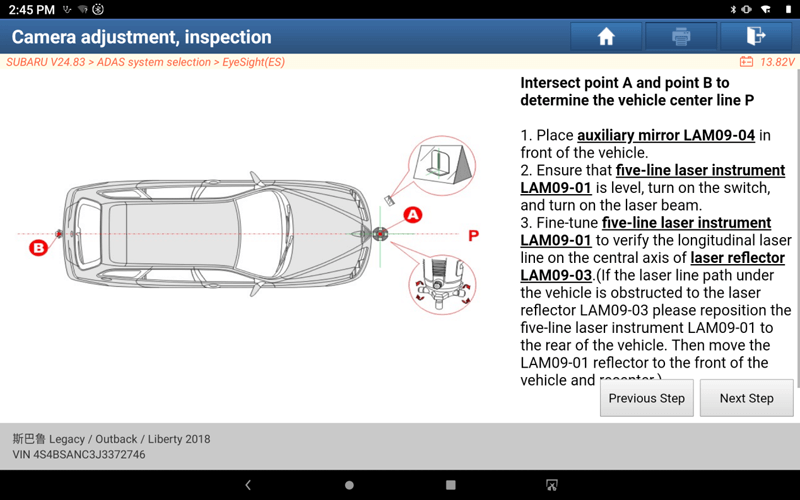
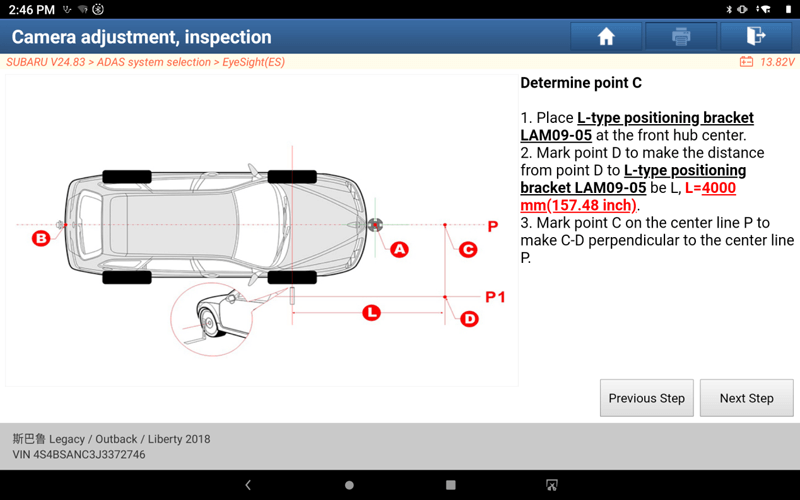
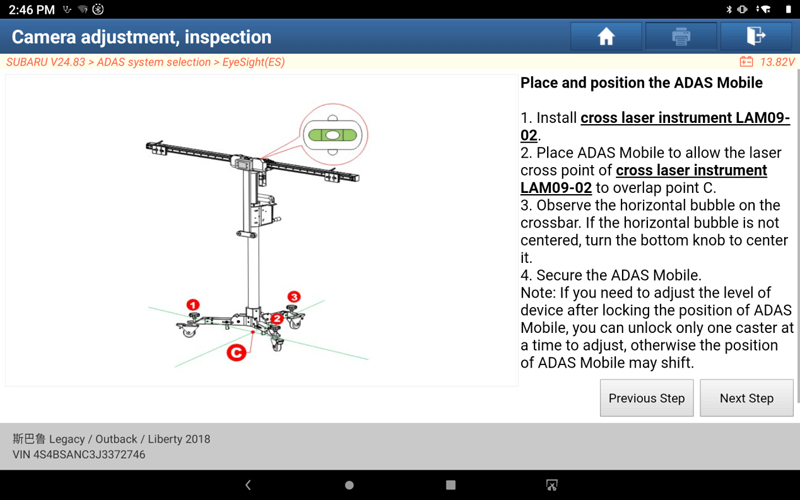
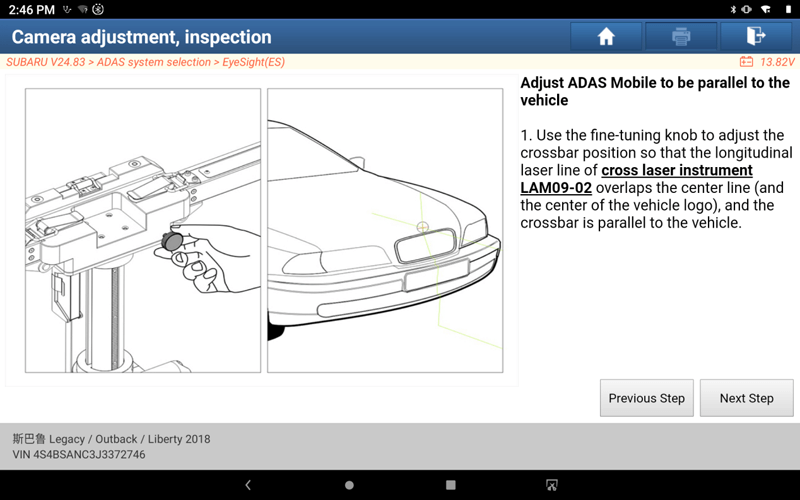
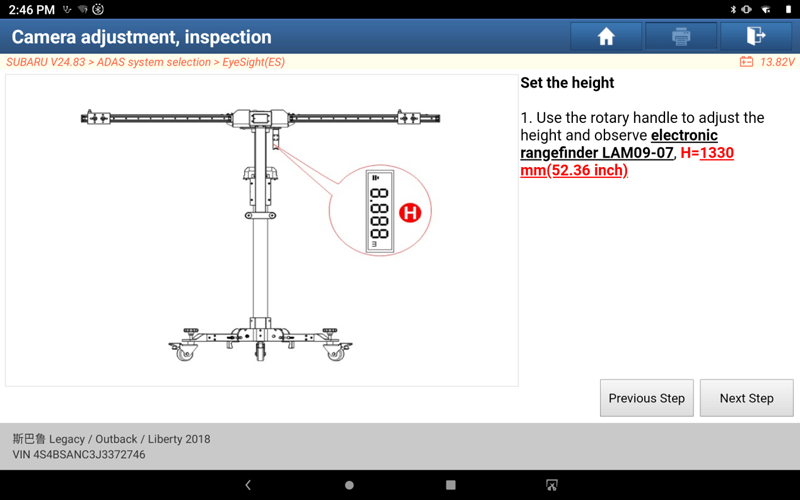
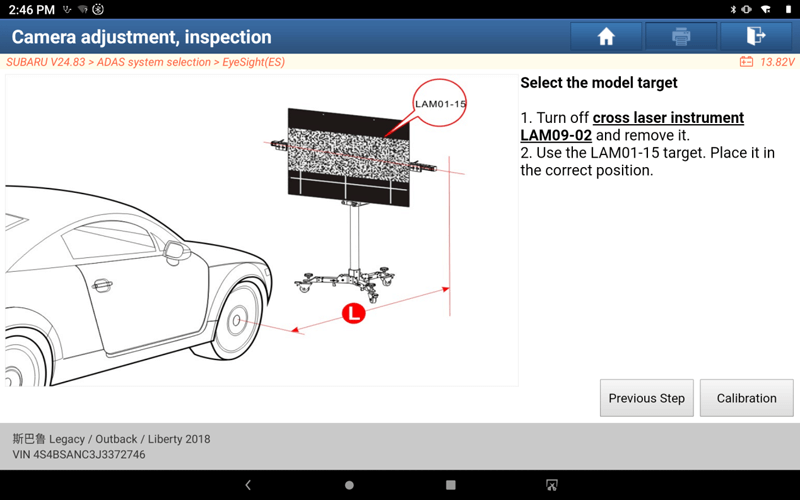
10. Follow the illustrations one by one, after placing the target correctly, click [Calibration].
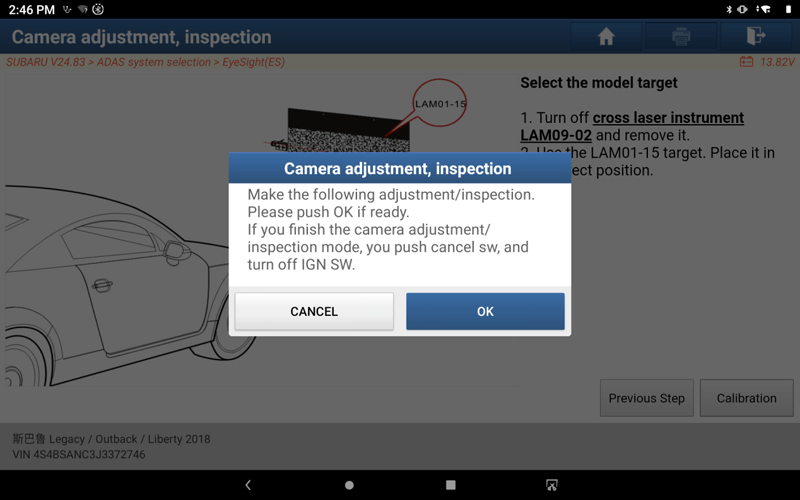
11. After clicking [OK], start to execute 'all camera adjustment modes (replacement or removal)'.
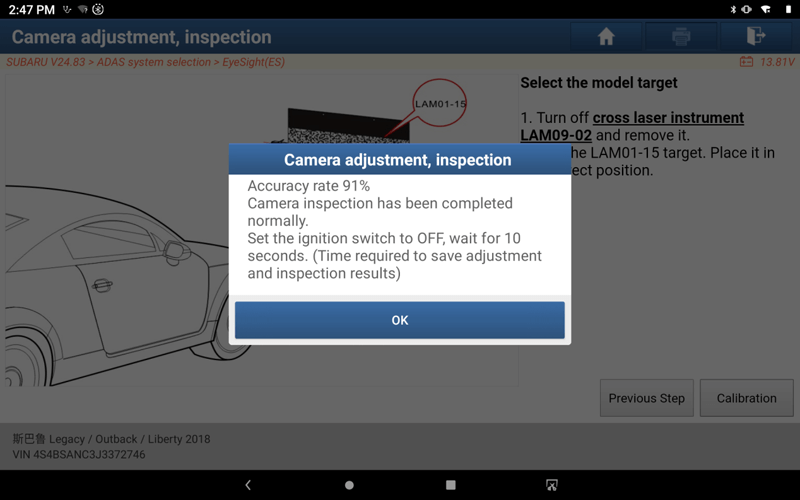
12. After the execution is successful, click [OK] to automatically save the inspection results.
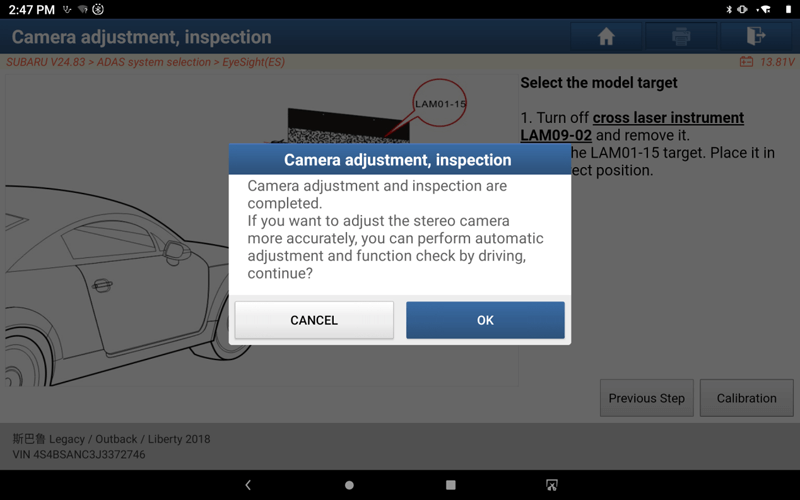
13. If you want a more accurate calibration, click [OK] to continue the dynamic calibration.
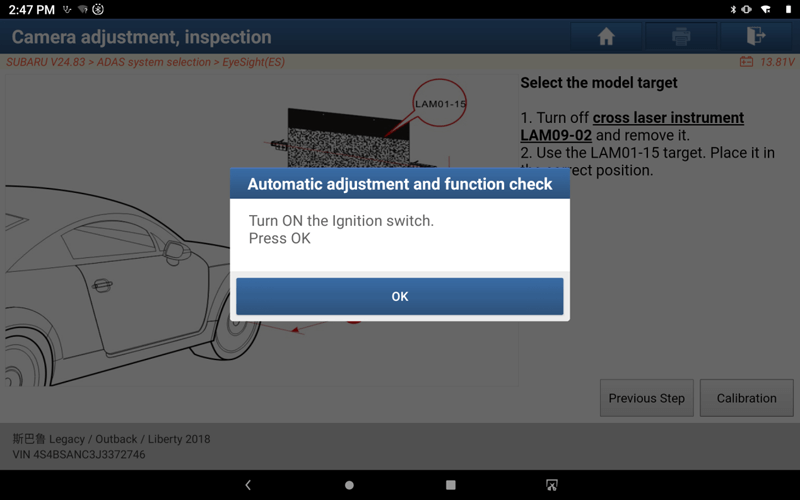
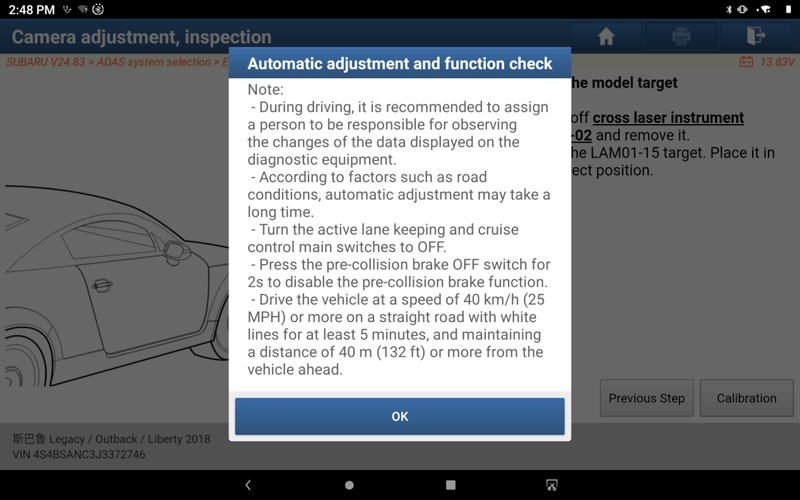
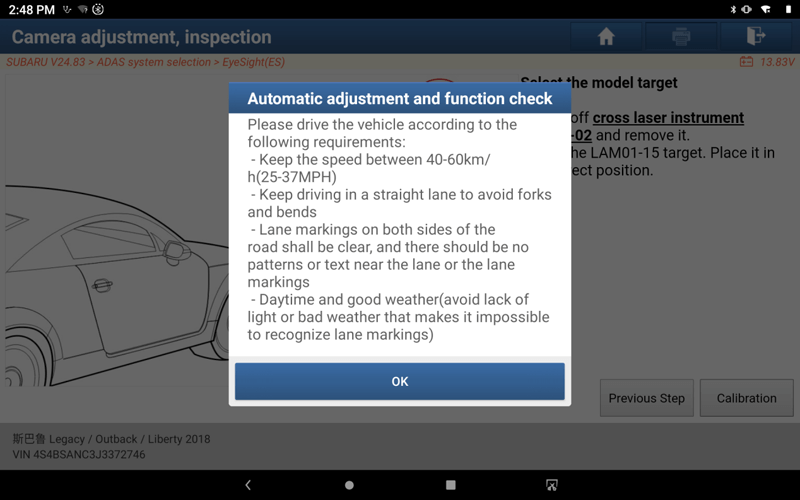
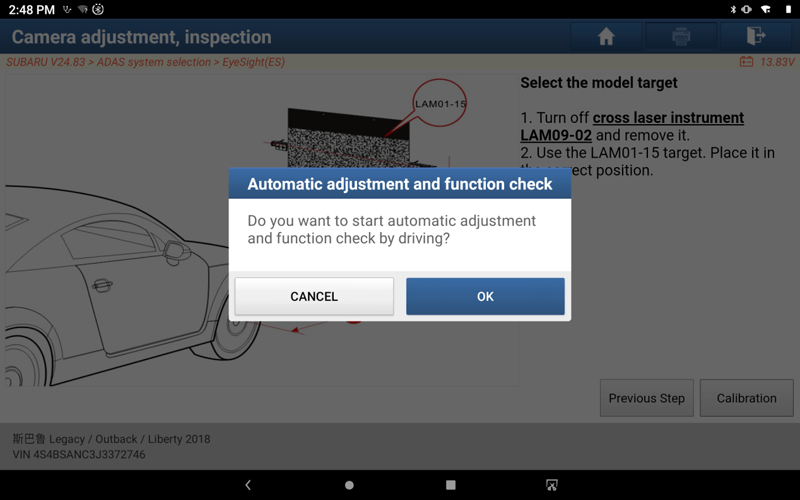
14. After following the prompts to ensure that the dynamic calibration conditions are met, click [OK] to start the dynamic calibration.
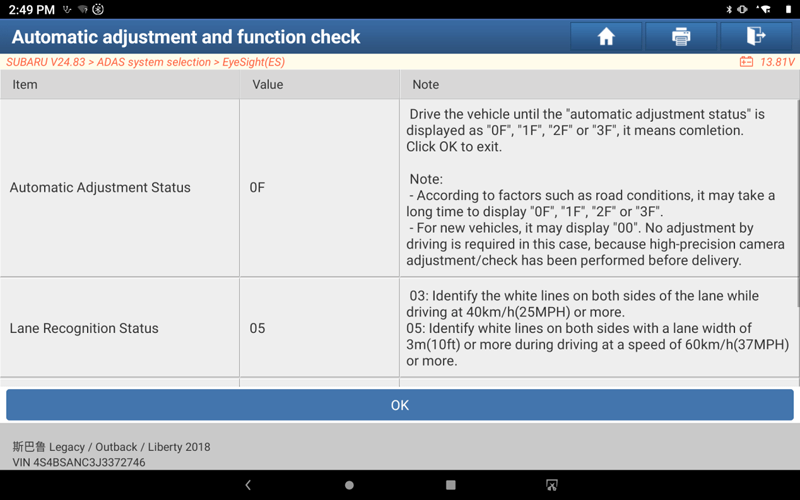
15. Drive the vehicle until the reading values of each item meet the conditions in the remarks, and then click [OK] to complete the dynamic calibration.
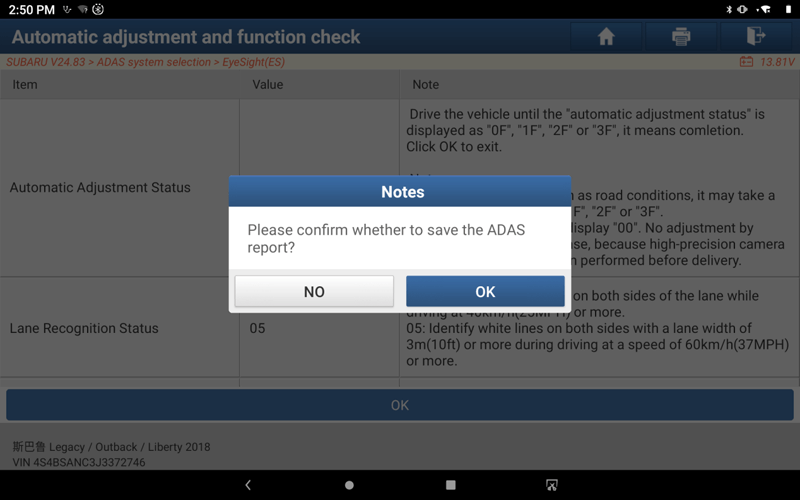
16. Click [OK] to save the calibration report and complete the camera calibration.
Return