Function Description:
The following situations need to calibrate the front camera:
1) The front recognition camera system has a fault code "C1AA800 The optical axis of the front recognition camera is not aligned."
2) Replace the controller.
3) The windshield was removed and reinstalled or replaced.
4) Changes or settings are made on the chassis.
5) Updated the wheel damping electronics or one of the vehicle height sensors of the height control system.
2021 Toyota Camry VIN code: 4T1B61AK********
1. Access car model selection by reading the VIN (or manual selection).
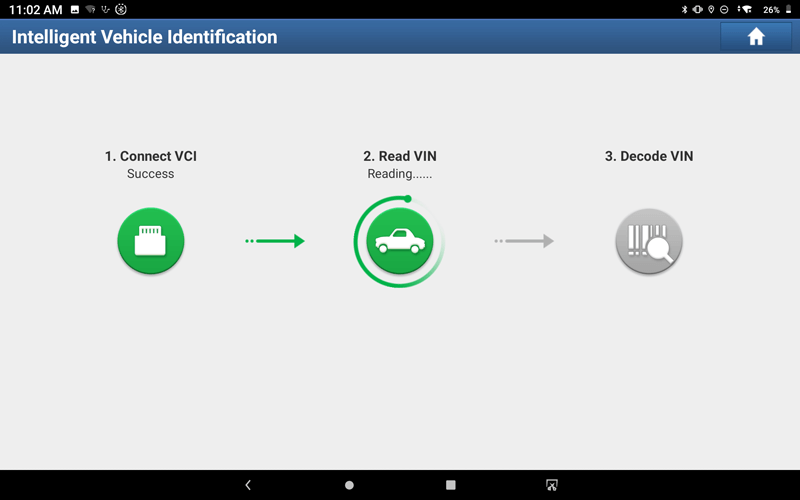
2. Choose "TOYOTA".
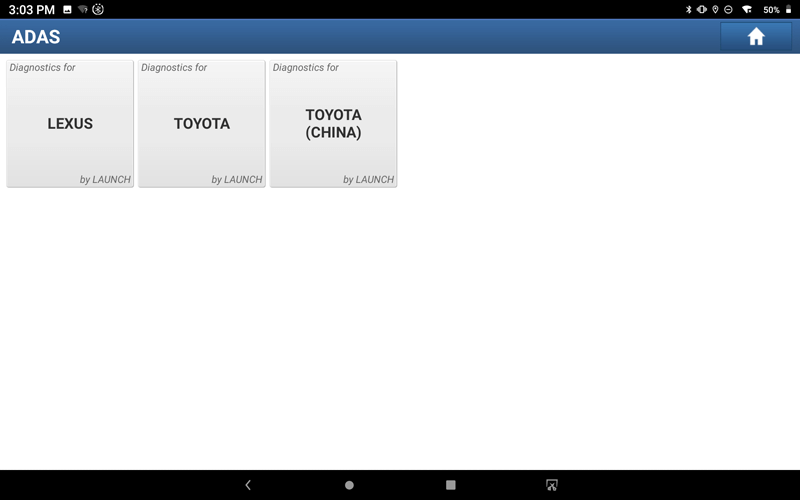
3. Click "OK".
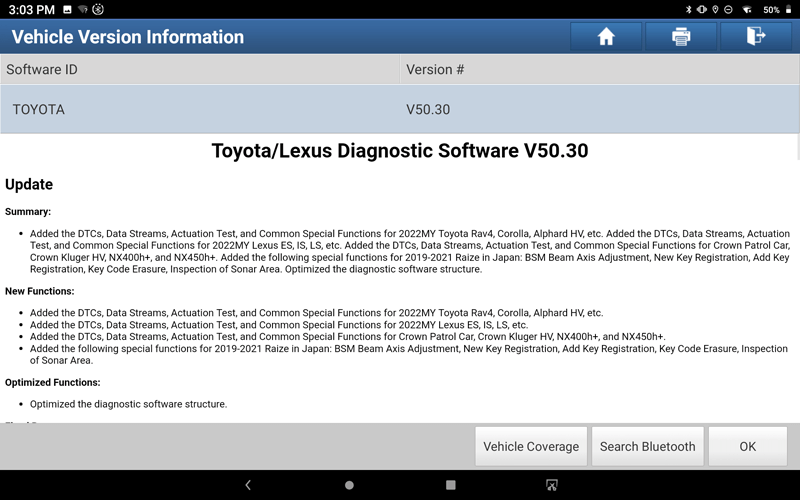
4. Choose 16PIN DLC(Europe and Other).
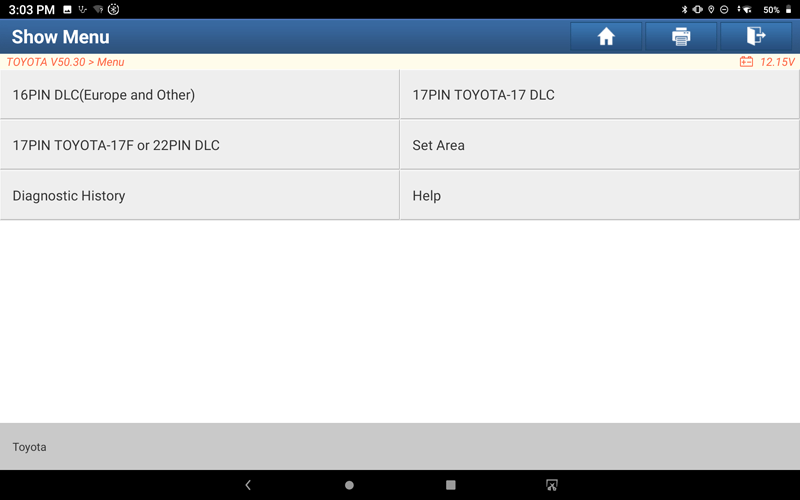
5. The following models are identified through automatic identification of VIN, select w/Smart Key.
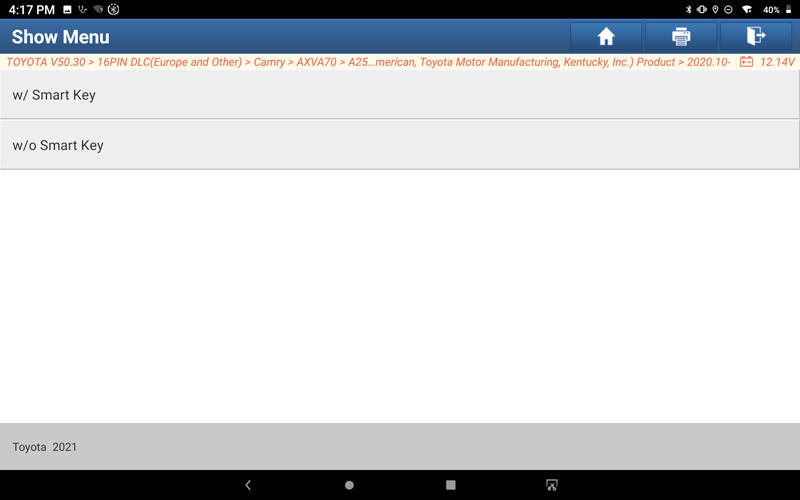
6. Choose "Radar Cruise".
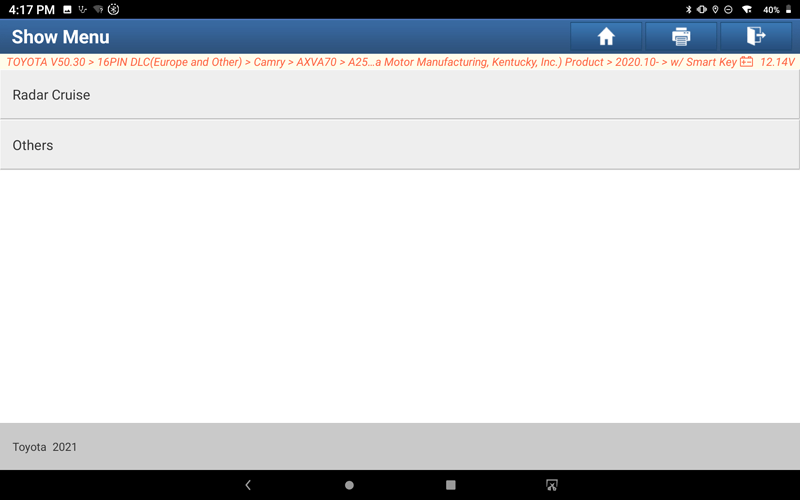
7. Choose w/ EPB.
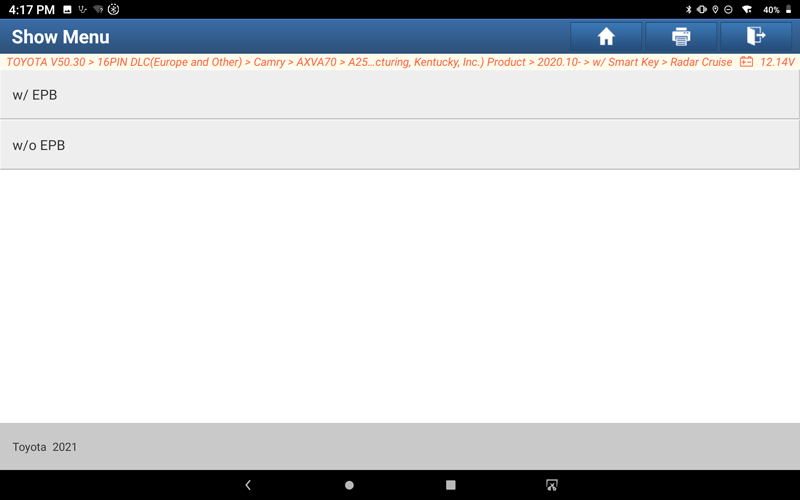
8. The model information is displayed, click "OK".
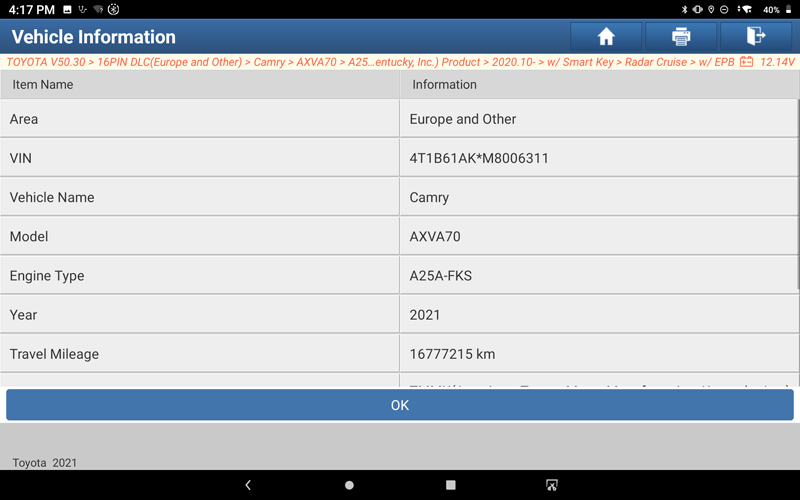
9. Click "OK".
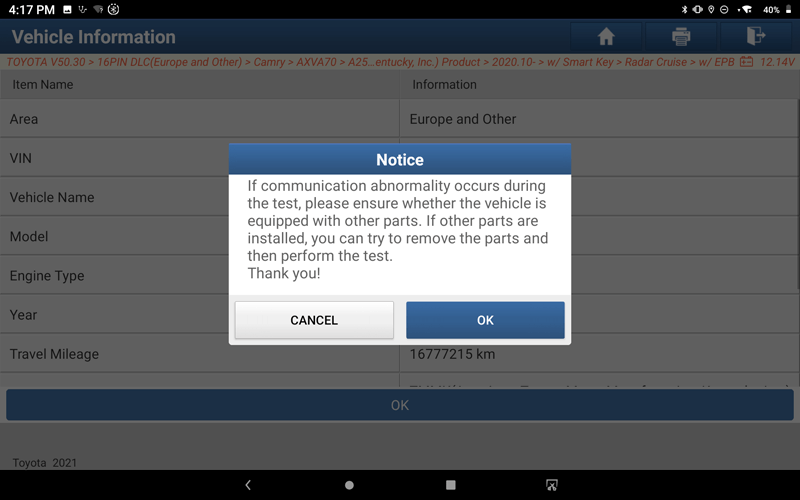
10. Choose "ADAS System Selection".
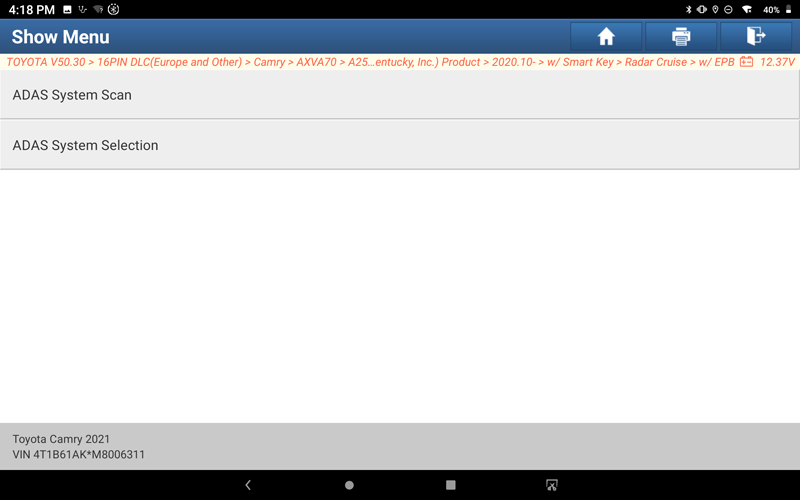
11. Display the list of systems, choose "Front Recognition Camera".
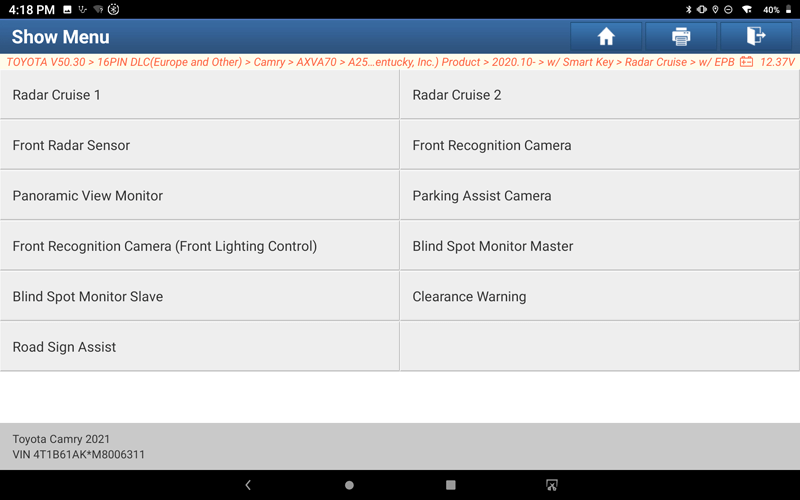
12. Click "OK".
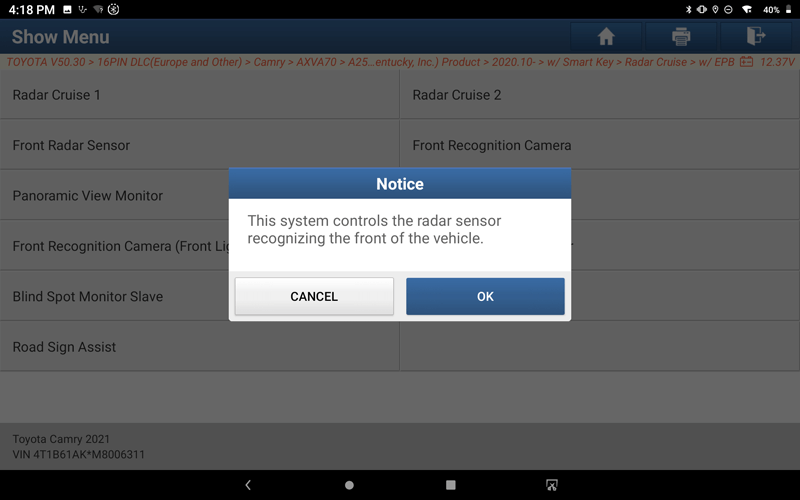
13. Display the list of functions, choose "Special Function".
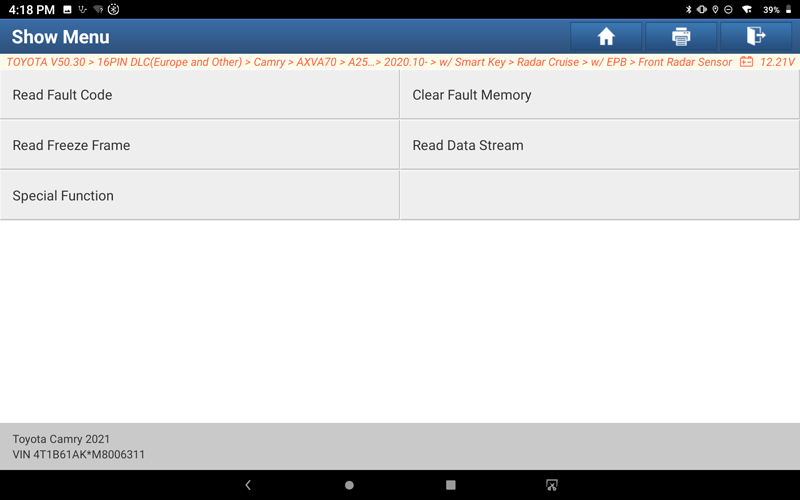
14. Show a list of special features, and choose "Transition to Online Axis Alignment Mode".
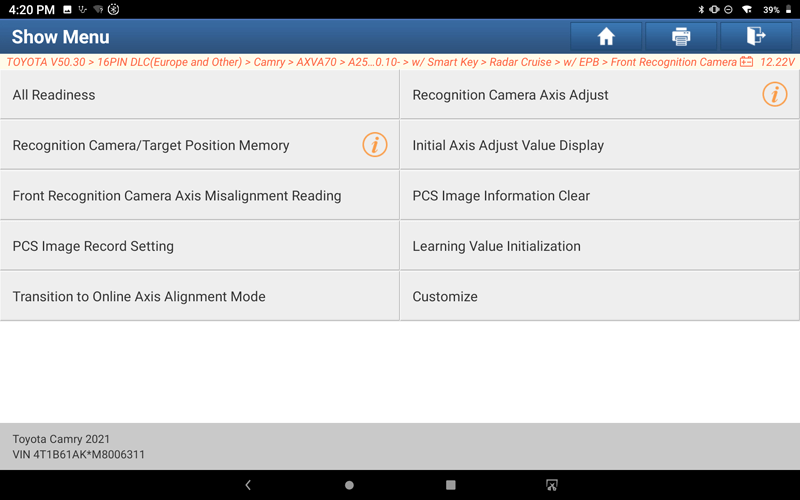
15. Click "OK".
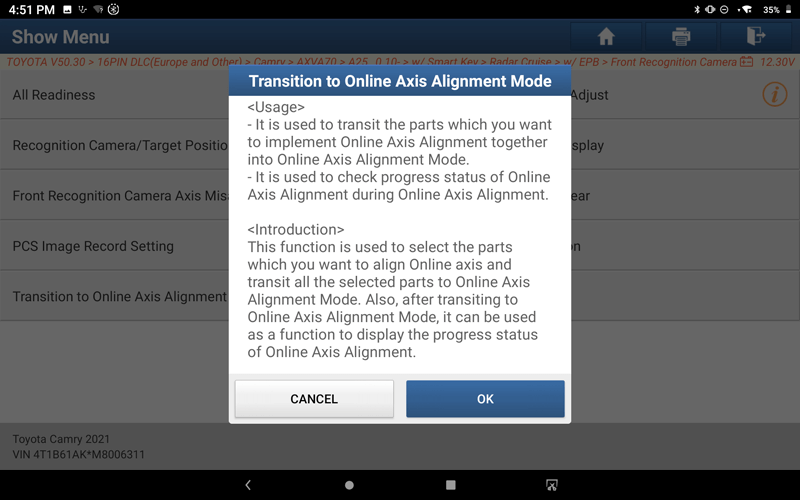
16. After confirming the following conditions, click "OK".
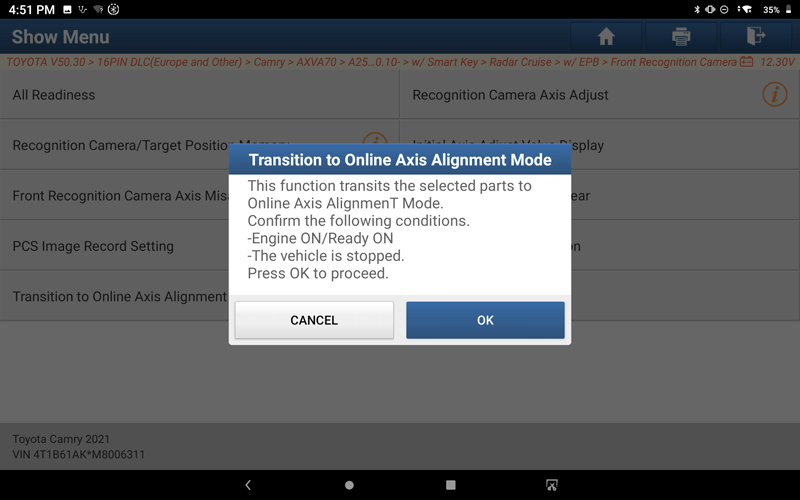
17. Click "OK".
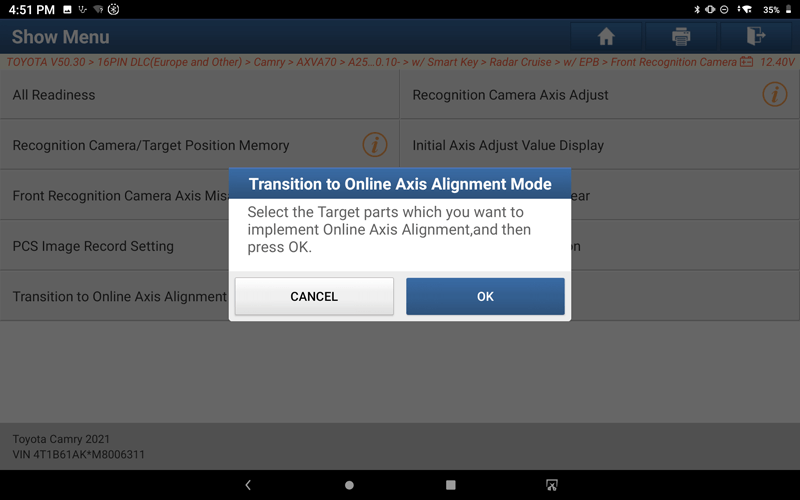
18. After selecting "Front Recognition Camera", click "OK".
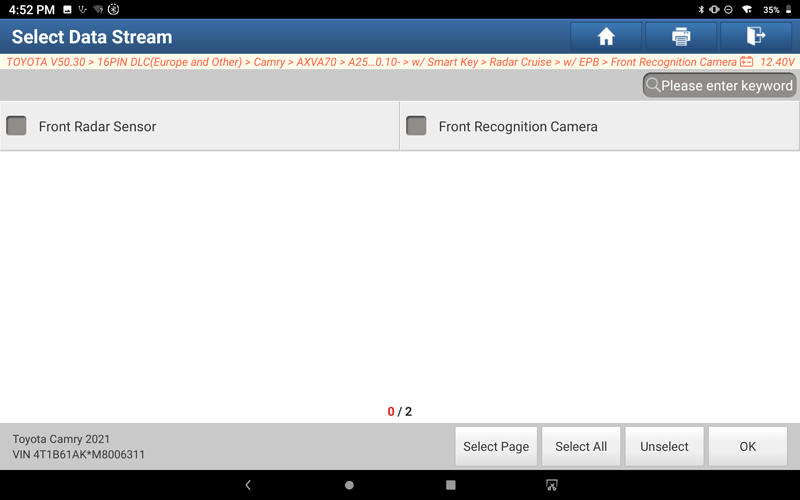
19. Follow the prompts, and click "OK" after the operation is complete.
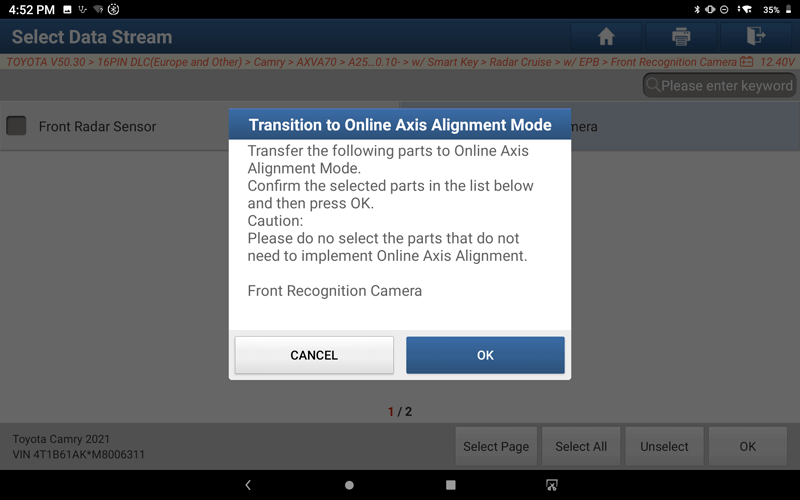
20. Follow the prompts, and click "OK" after the operation is complete.
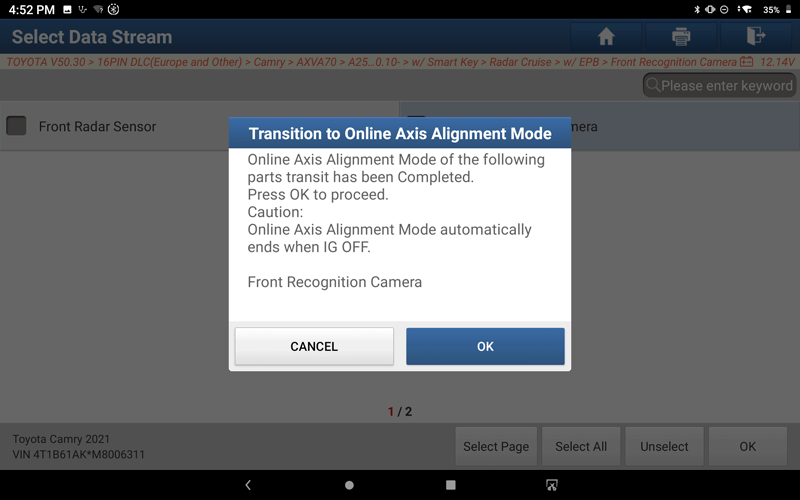
21. Follow the prompts, and click "OK" after the operation is complete.
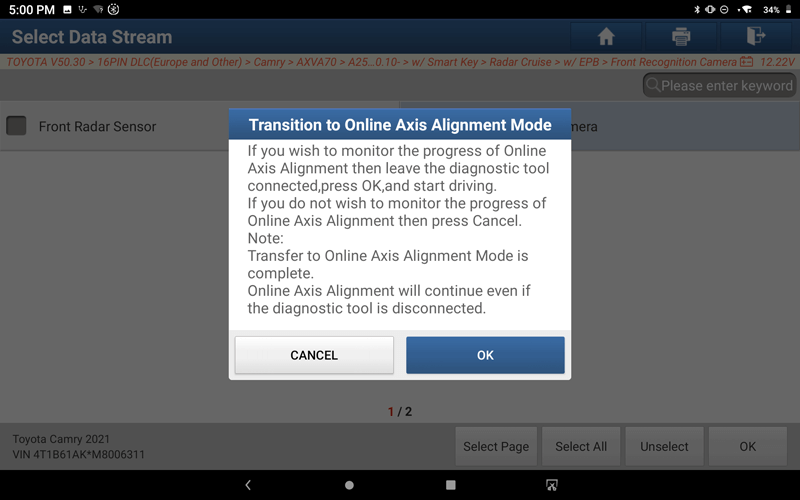
22. Calibrating...
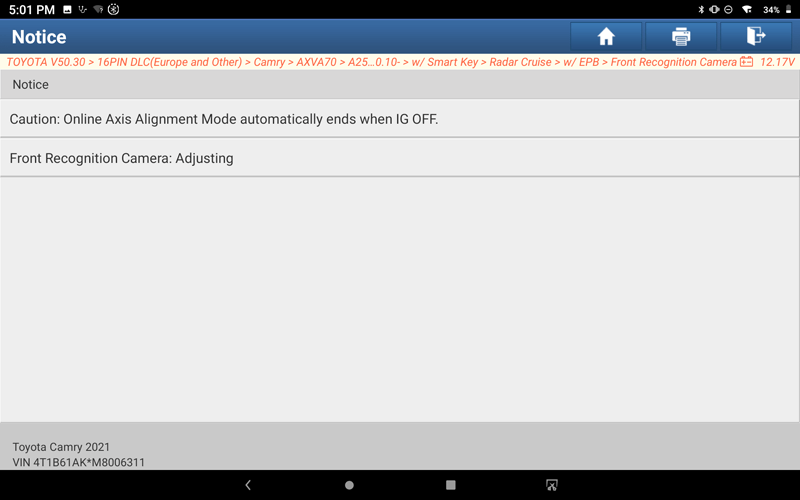
23. The calibration result is displayed, click "OK".
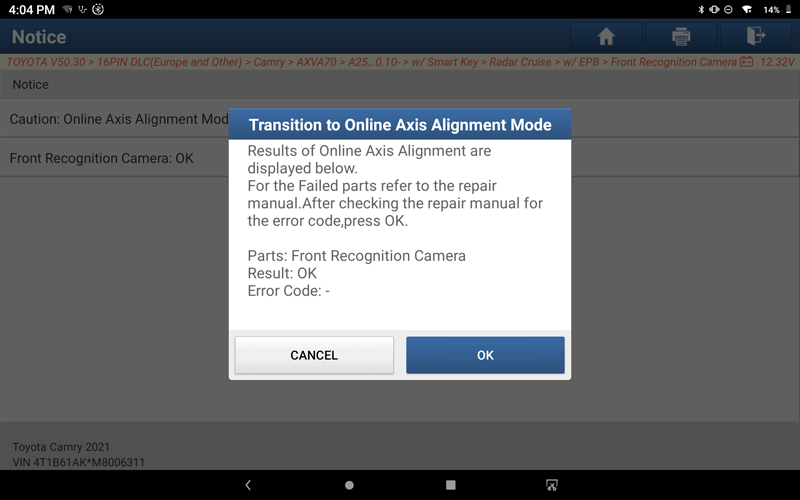
24. Follow the prompts, and click "OK" after the operation is complete.
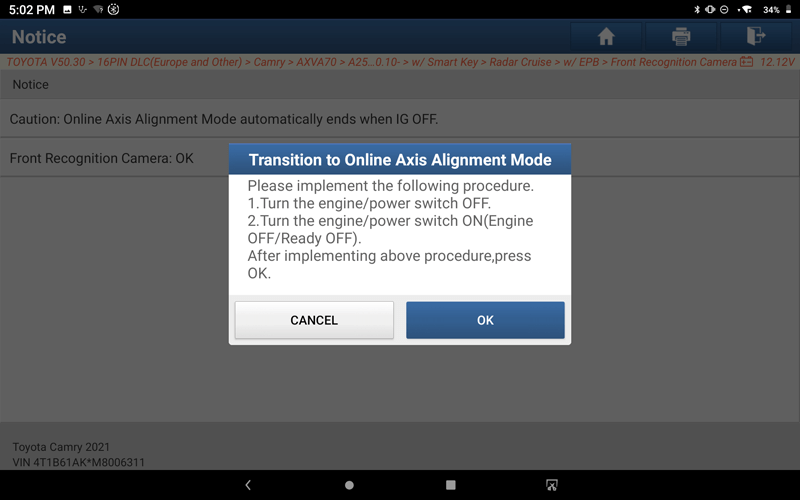
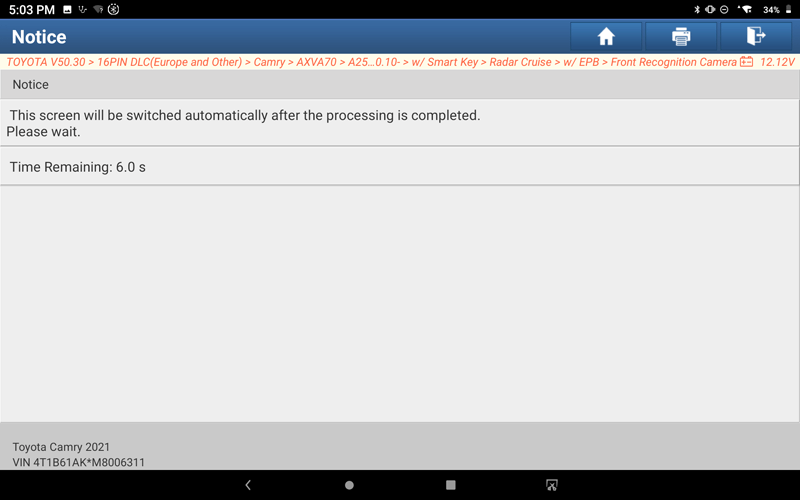
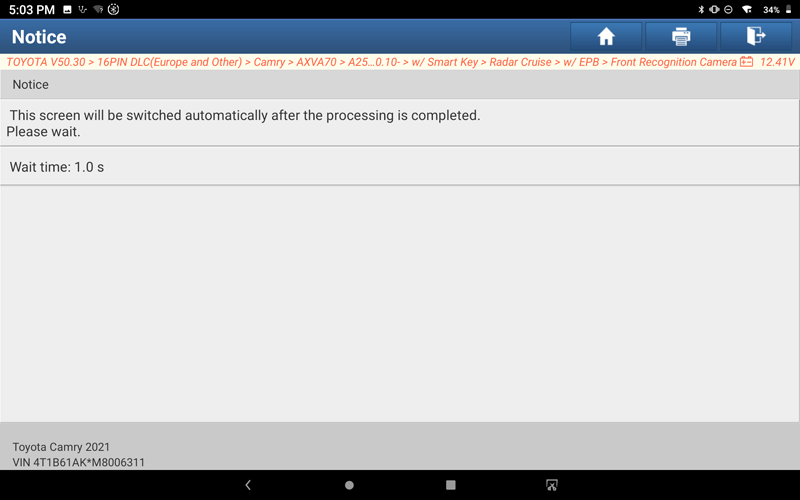
25. Front camera dynamic calibration completed successfully.
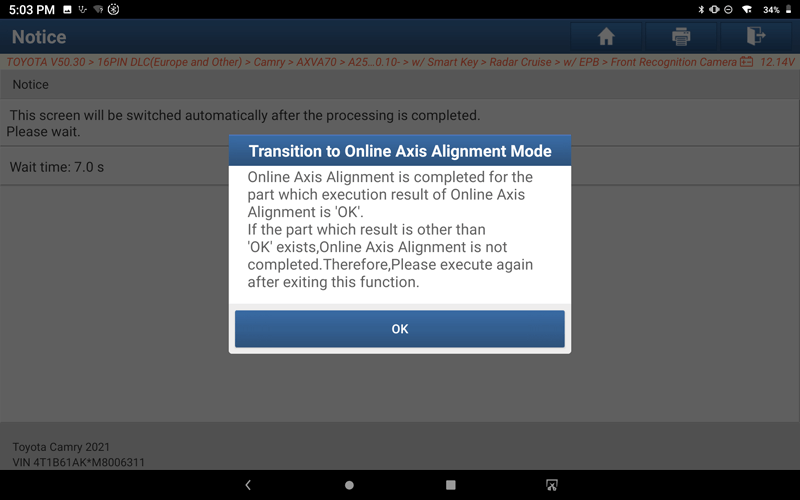
26. Print the report information after calibration.
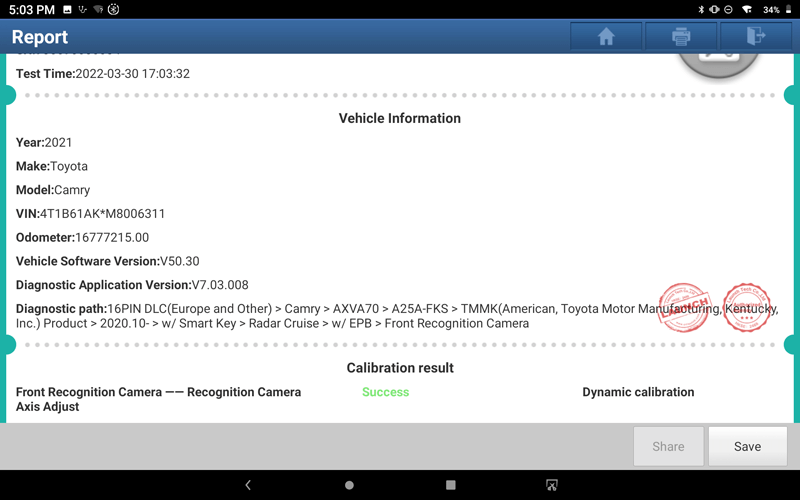
Return