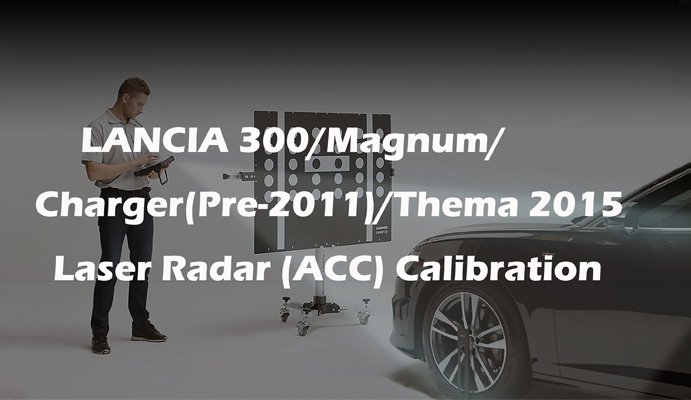The function of radar calibration needs to be performed in the following cases
1. Automatically identify the model Stelvio through the ADAS calibration entrance VIN (If it is not recognized, the corresponding menu will be displayed, select manually and enter).
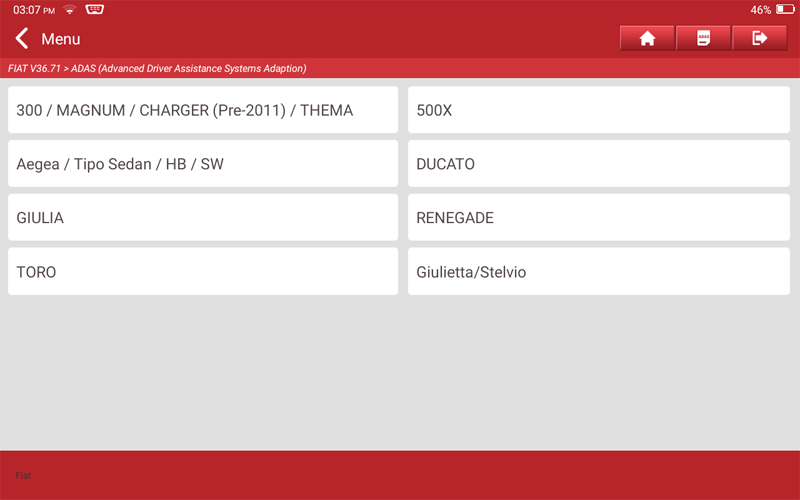
2. After selecting “ADAS Calibration Function”, click “Radar Calibration”.
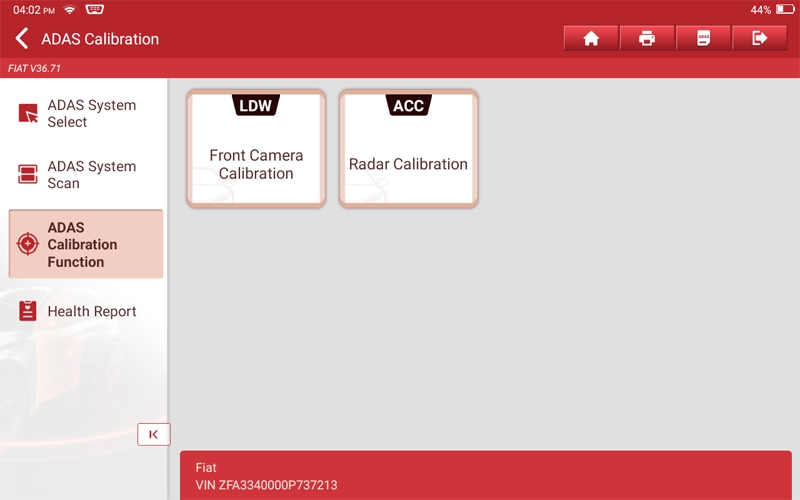
3. Select “Active Alignment Procedure:Radar Calibration”.
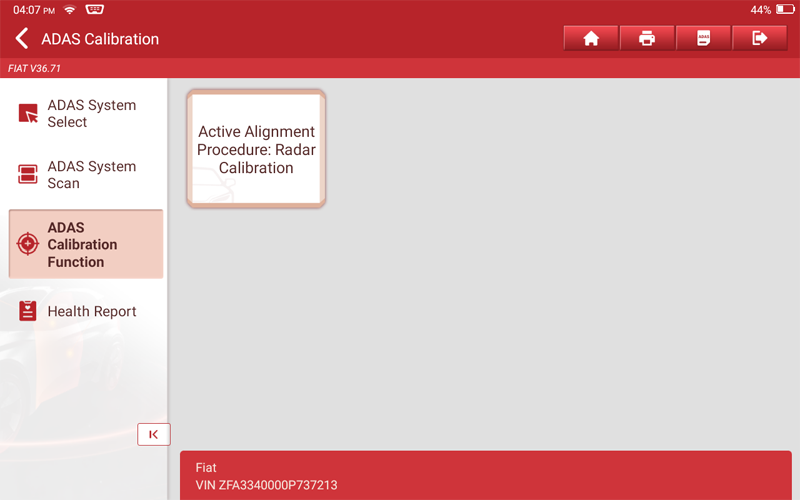
4. Situations where the current function needs to be performed.
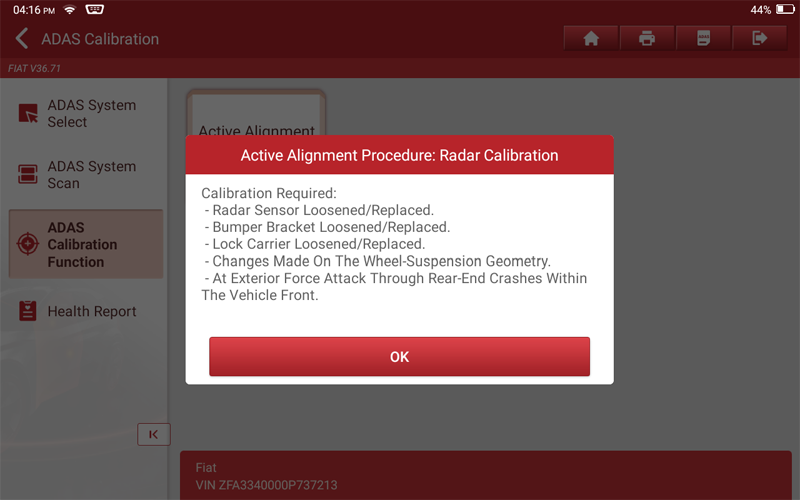
5. Preparations required to perform the current function.
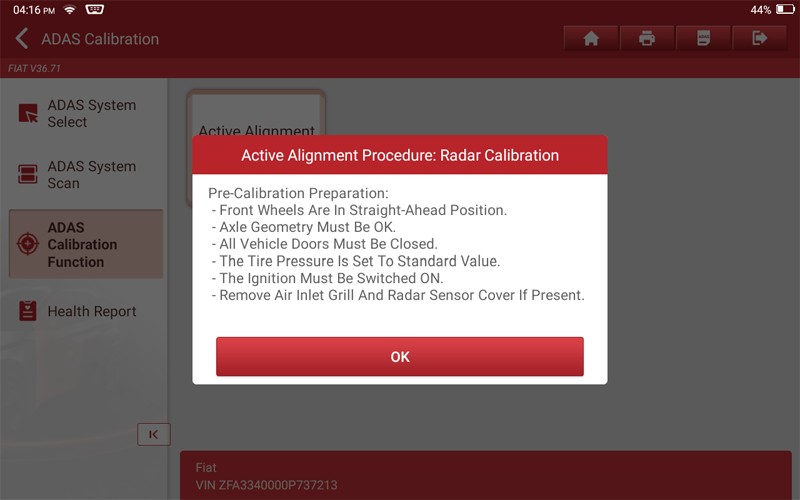
6. Choose according to the position of the radar sensor of the current vehicle in the front of the car, click “Next Step”.
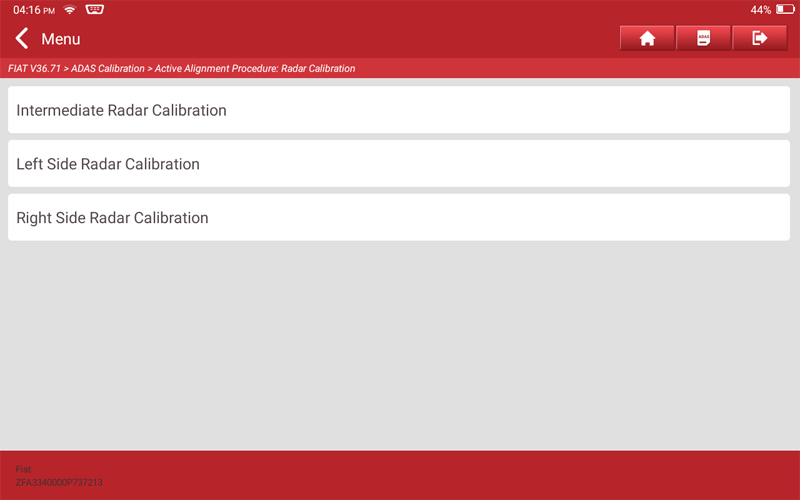
7. Follow the prompts, after the operation is complete, click “Next Step”.
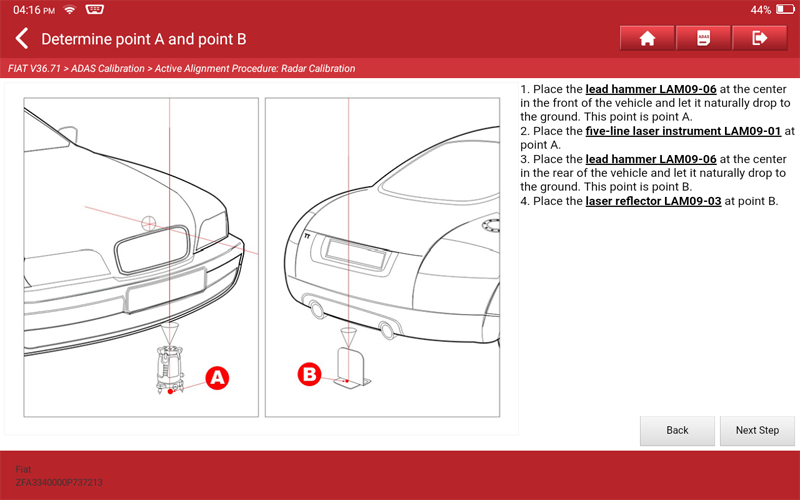
8. Follow the prompts, after the operation is complete, click “Next Step”.
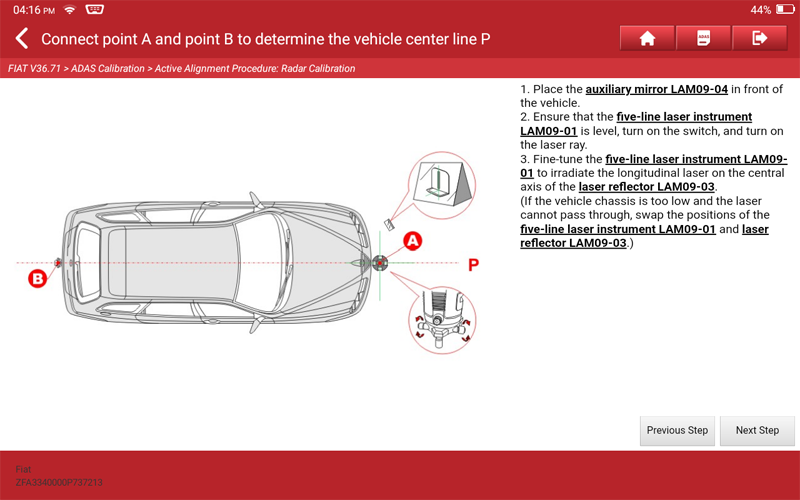
9. Follow the prompts, after the operation is complete, click “Next Step”.
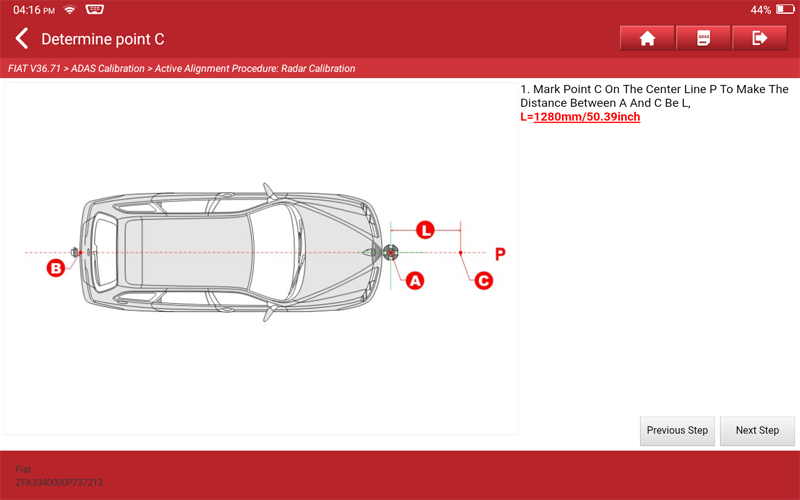
10. Follow the prompts, after the operation is complete, click “Next Step”.
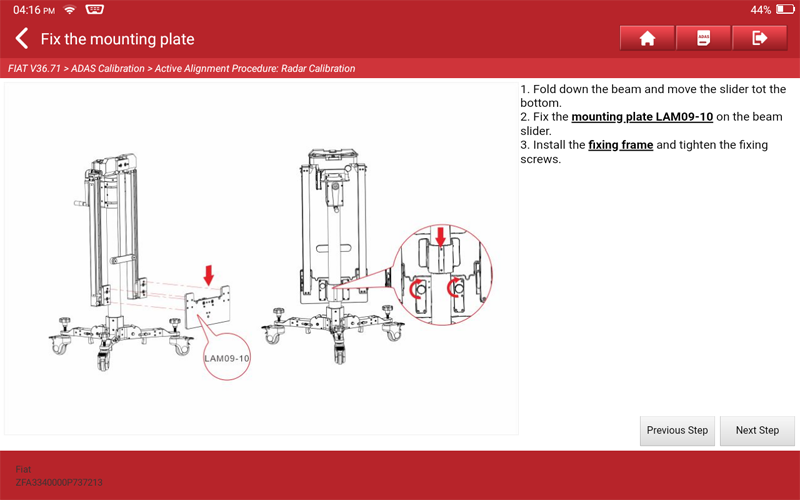
11. Follow the prompts, after the operation is complete, click “Next Step”.
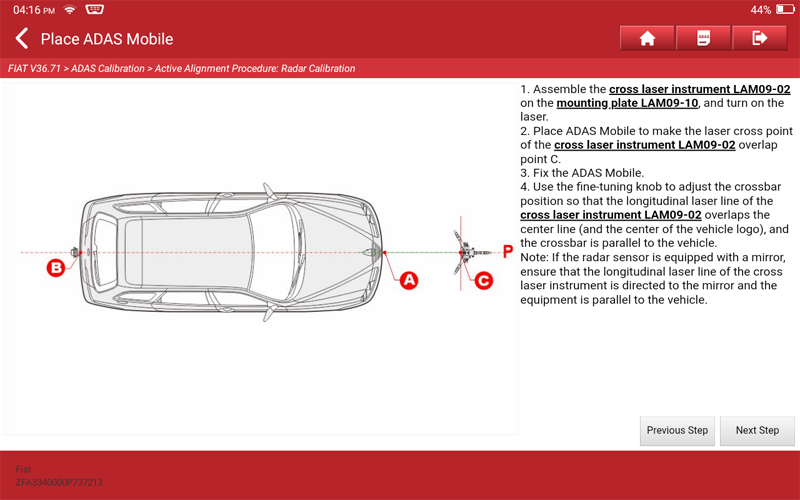
12. Follow the prompts, after the operation is complete, click “Next Step”.
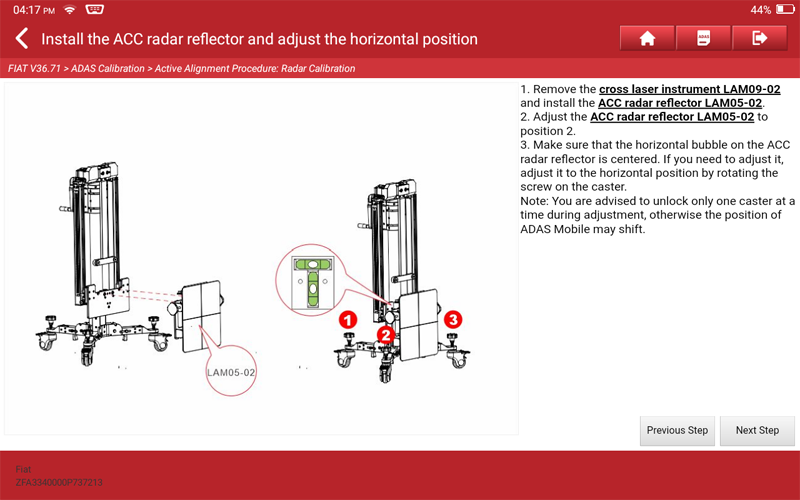
13. Follow the prompts, and after the operation is complete, click the Calibration button to execute the calibration function.
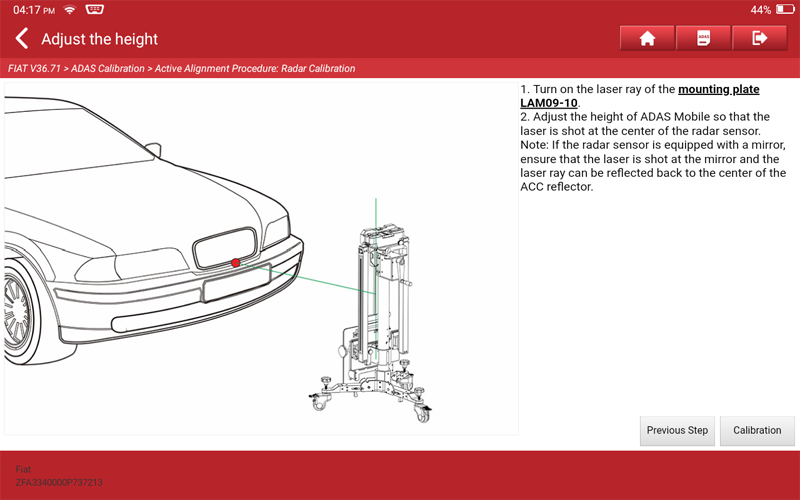
14. Follow the prompts, after placing the target as position 1, click "Next Step".
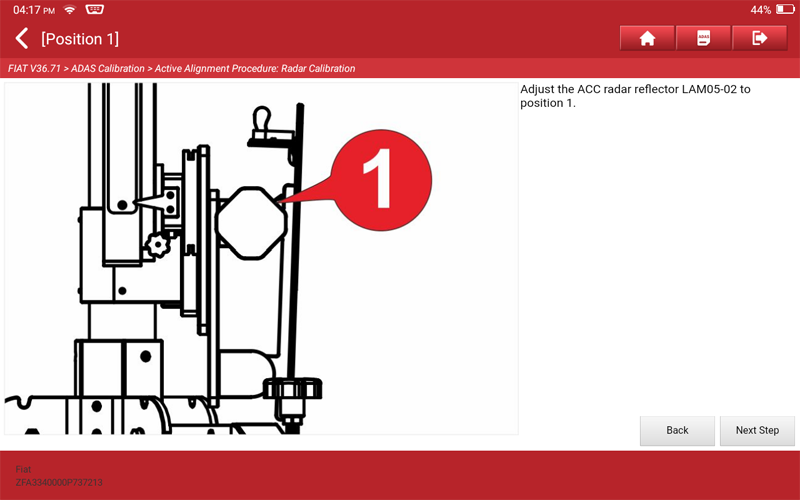
15. After completing the first part of the calibration, click "Continue" to perform the second part of the calibration.
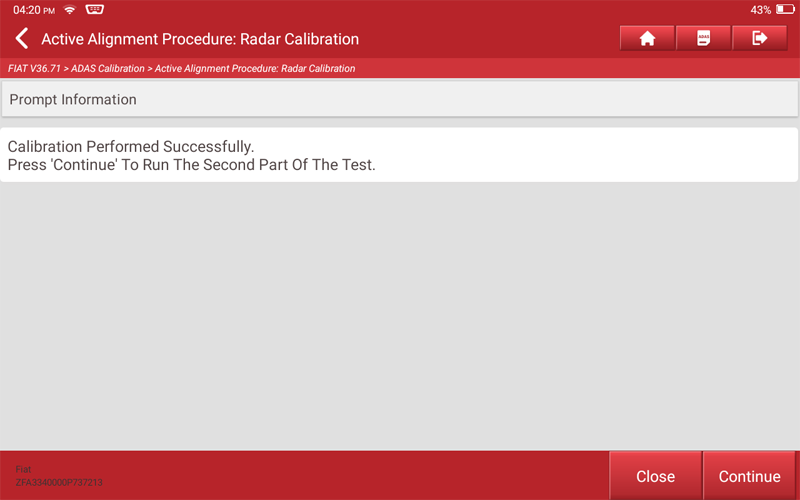
16. Follow the prompts, after placing the target in position 2, click "Next Step".
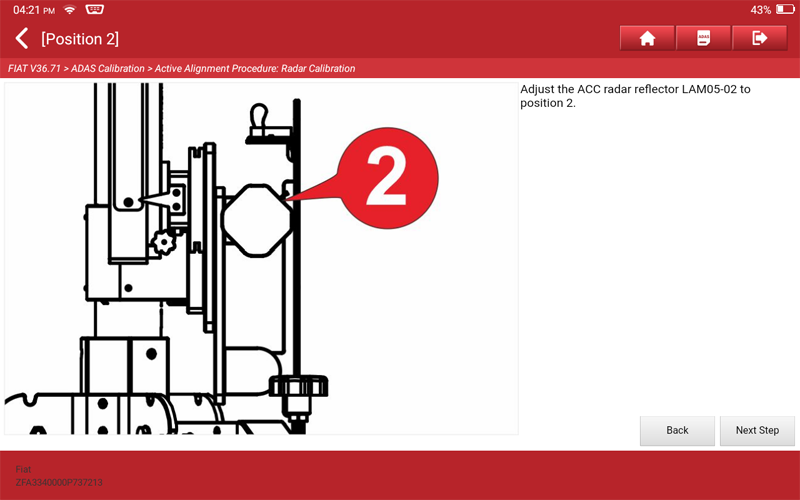
17. Complete the second part of the calibration, click "Continue" to perform the third part of the calibration.
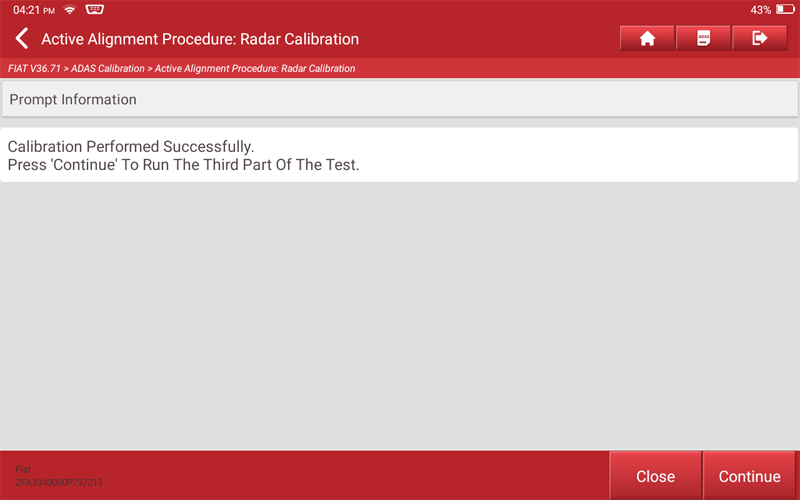
18. Follow the prompts, after placing the target in position 3, click "Next Step".
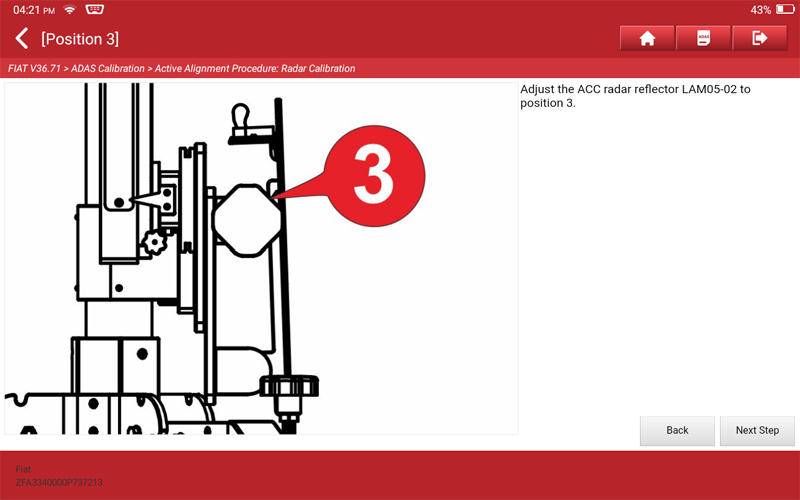
19. The third part of the calibration is complete, click "Continue".
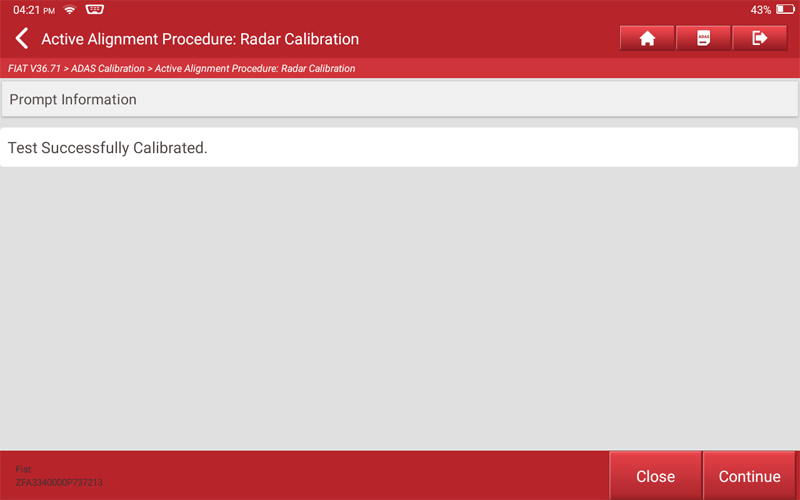
20. Turn off the ignition, wait for the progress bar (or countdown) to end, and then turn on the ignition.
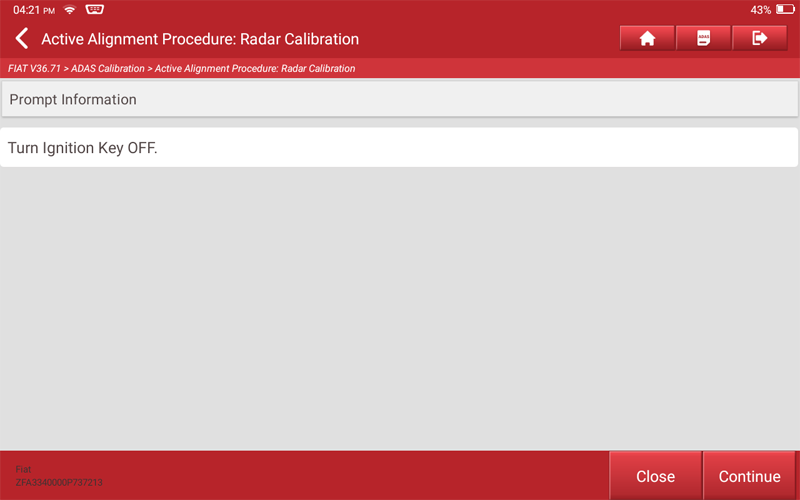
21. Calibration is complete, please drive to verify that the radar is normal.
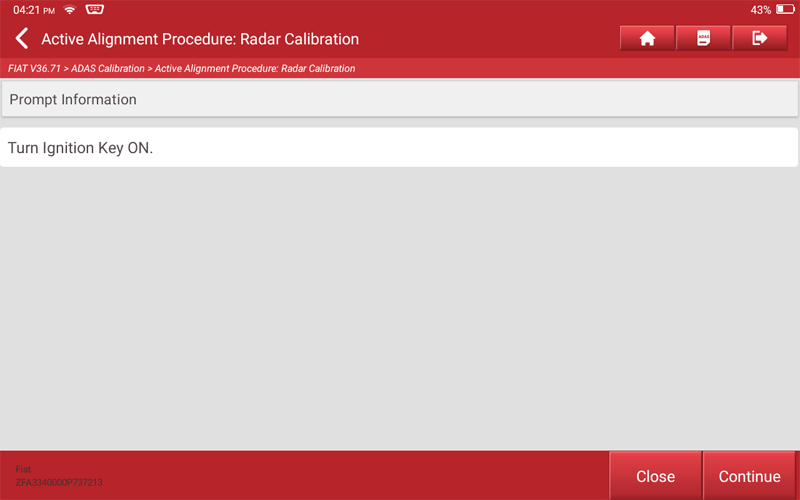
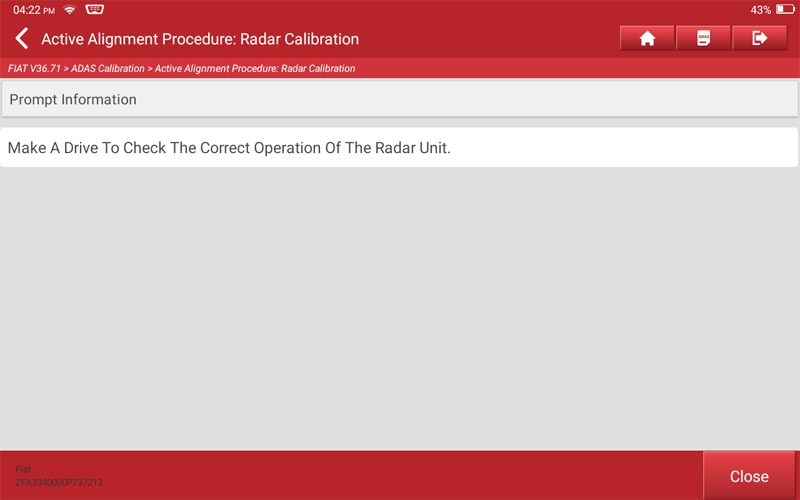
22. Print the report information after calibration.
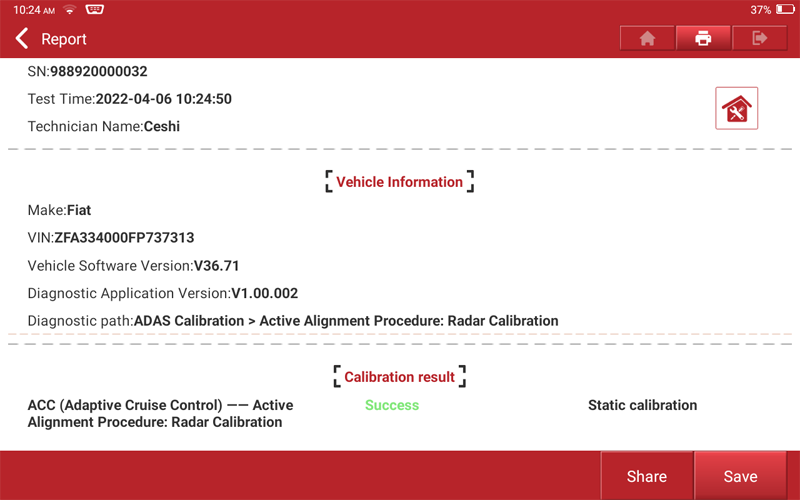
Return