The function of radar calibration needs to be performed in the following cases
1. Automatically identify the model 300/Magnum/Charger(Pre-2011)/Thema through the ADAS calibration entrance VIN (If it is not recognized, the corresponding menu will be displayed, select manually and enter).
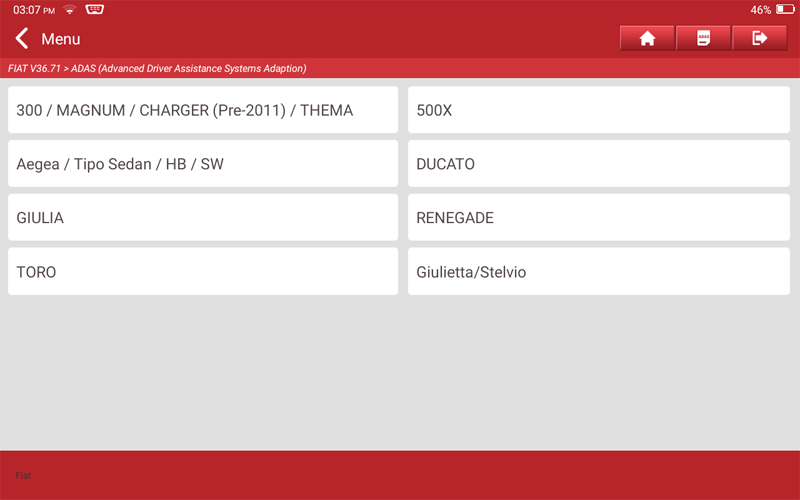
2. After selecting “ADAS Calibration Function”, click “Radar Calibration”.
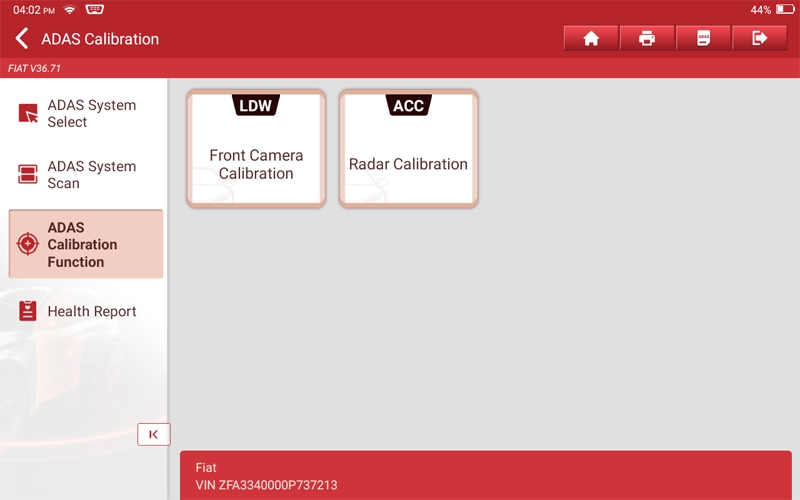
3. Select “Acc Aim Mode Auto Alignment”.
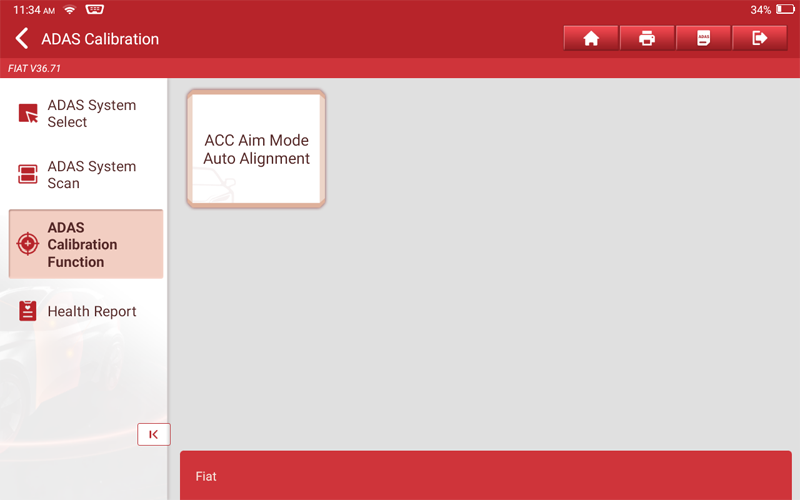
4. To perform the preparations required for the current function, click "Continue" to execute the next step.
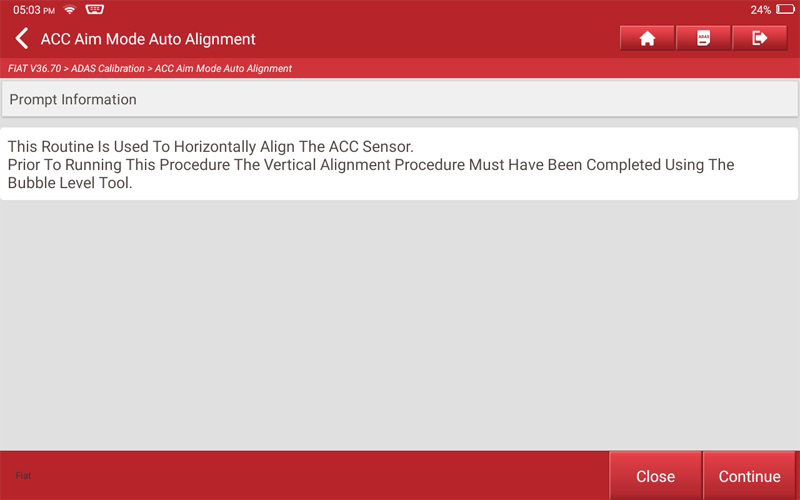
5. Follow the prompts, after the operation is complete, click "Continue".
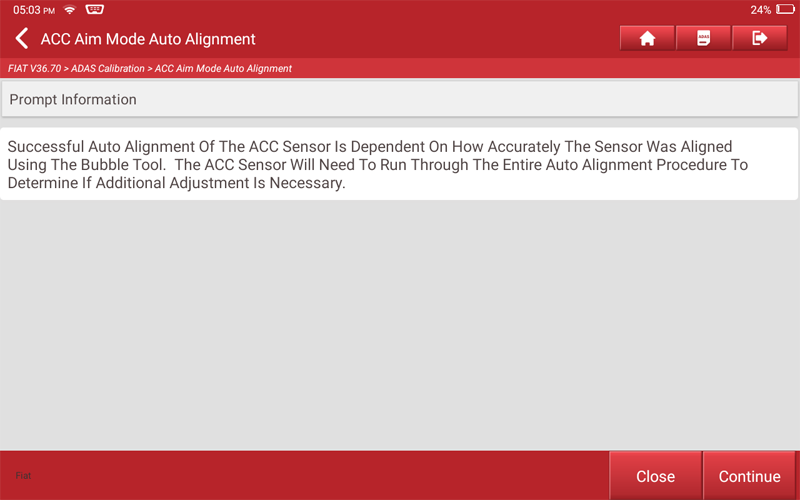
6. Follow the prompts, after the operation is complete, click "Continue".
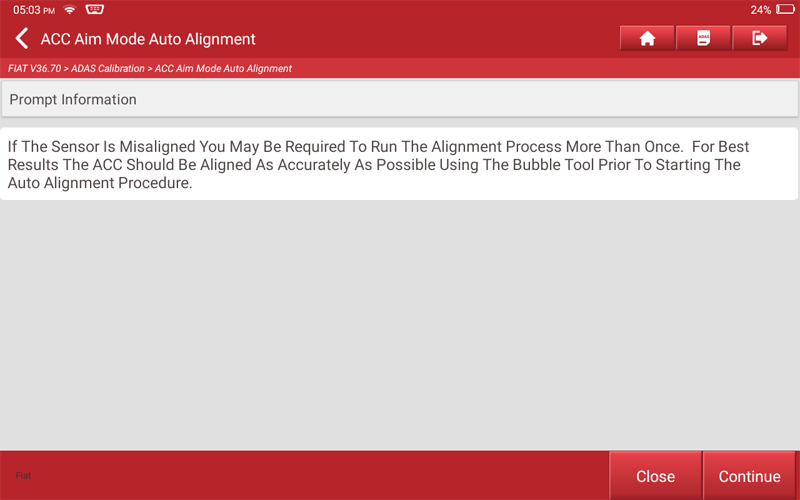
7. Follow the prompts, after the operation is complete, click "Continue".
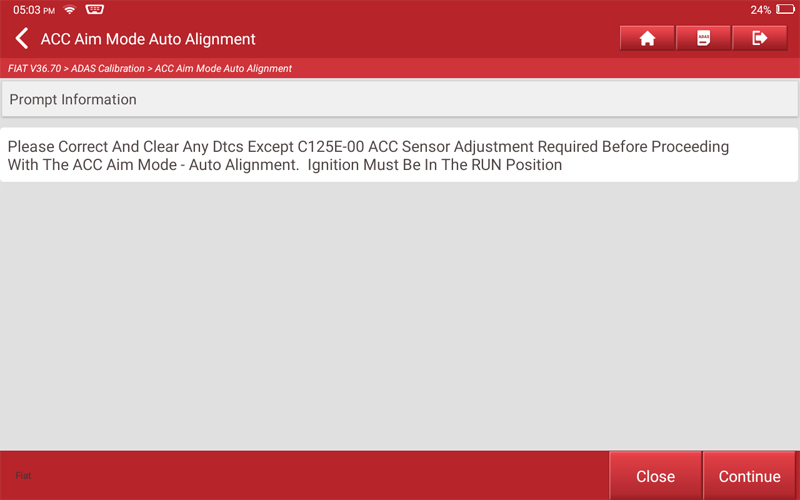
8. Follow the prompts, after the operation is complete, click "Yes".
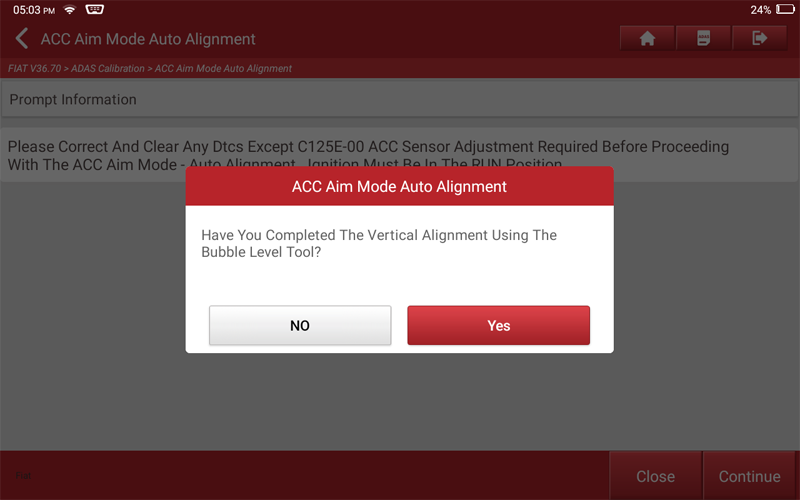
9. Follow the prompts, after the operation is complete, click "Continue".
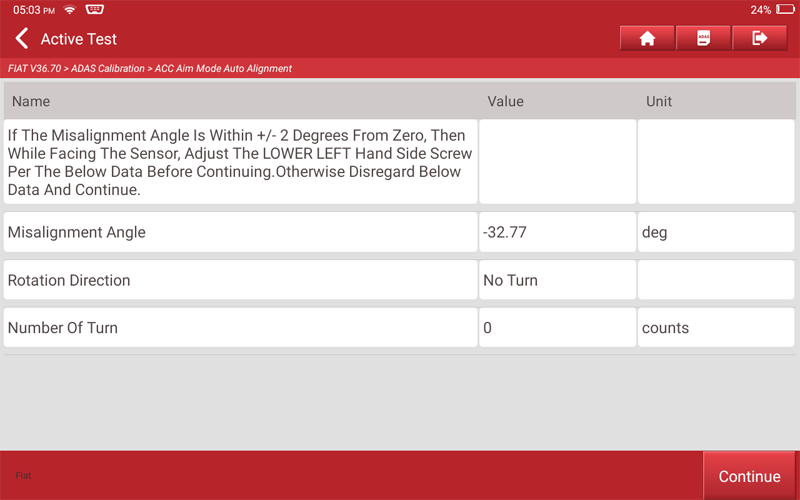
10. Follow the prompts, after the operation is complete, click "Continue".
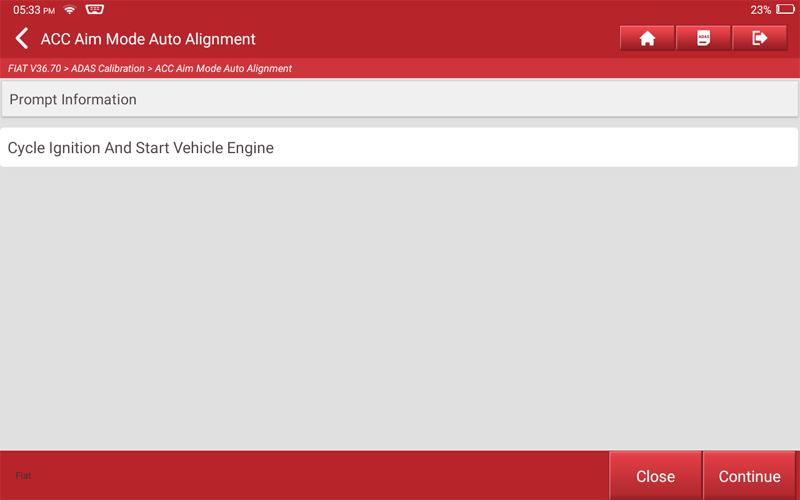
11. Follow the prompts, after the operation is complete, click "Continue".
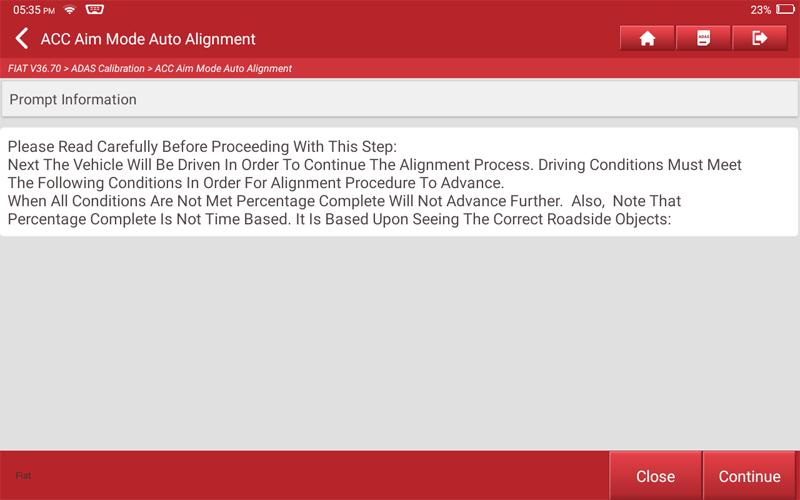
12. Follow the prompts, after the operation is complete, click "Continue".
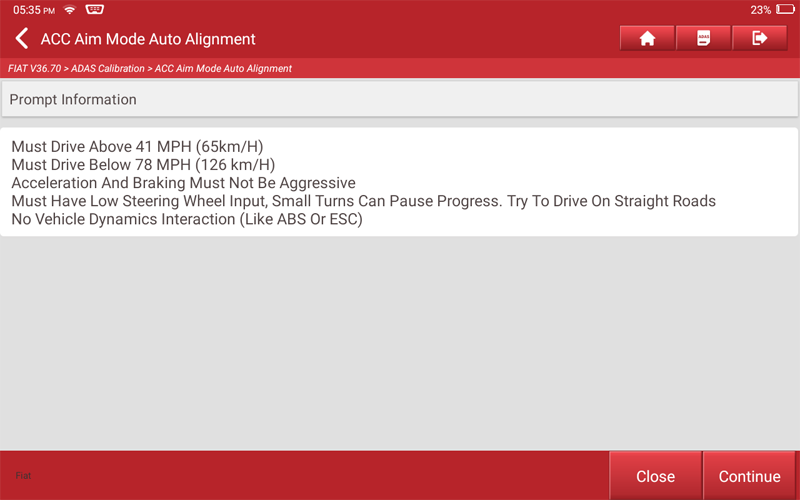
13. Follow the prompts, after the operation is complete, click "Continue".
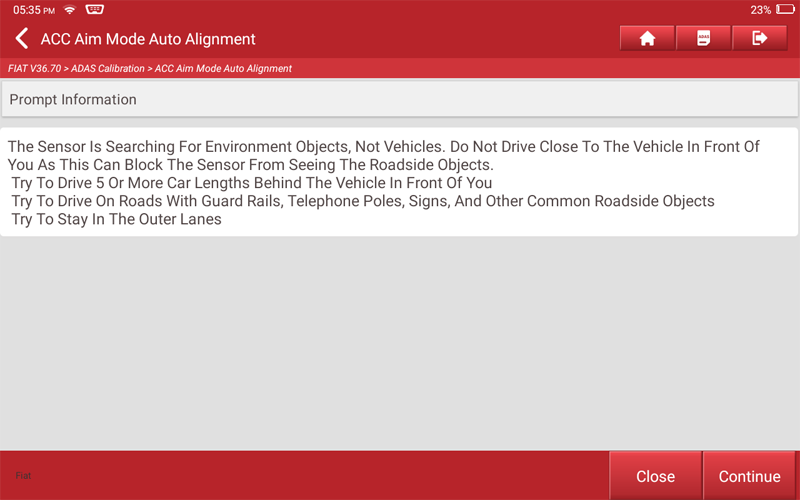
14. Follow the prompts, after the operation is complete, click "Continue".
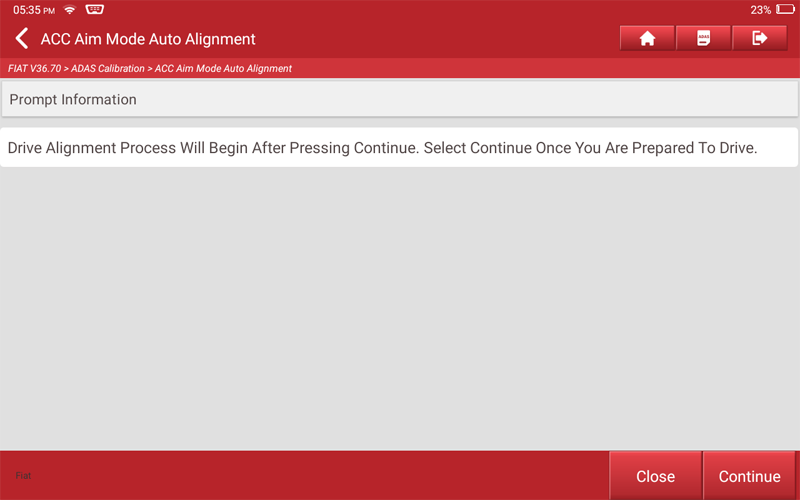
15. Follow the prompts, after the operation is complete, click "Continue".
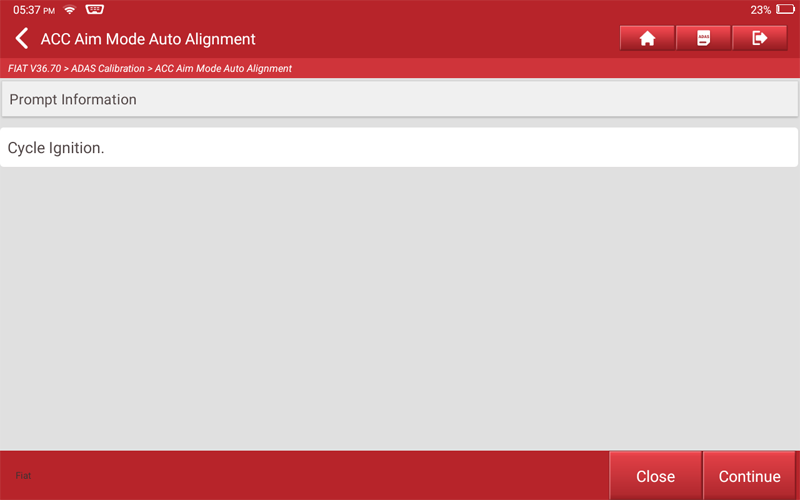
16. Calibration is complete, click "Close".
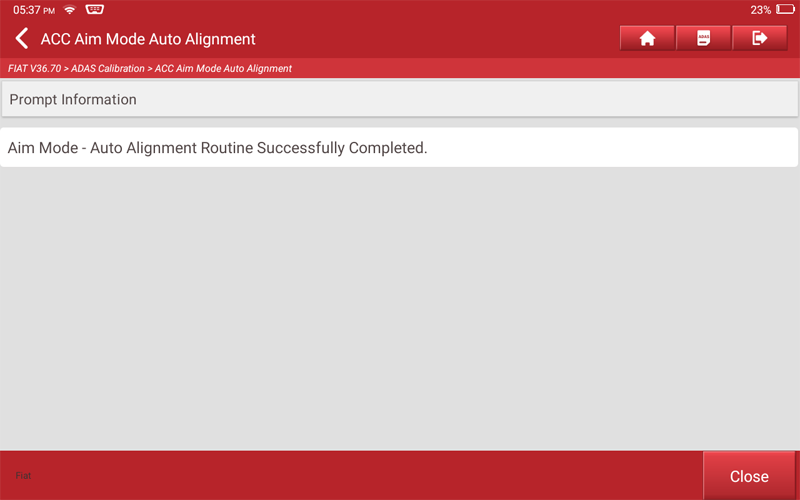
17. Print the report information after calibration.
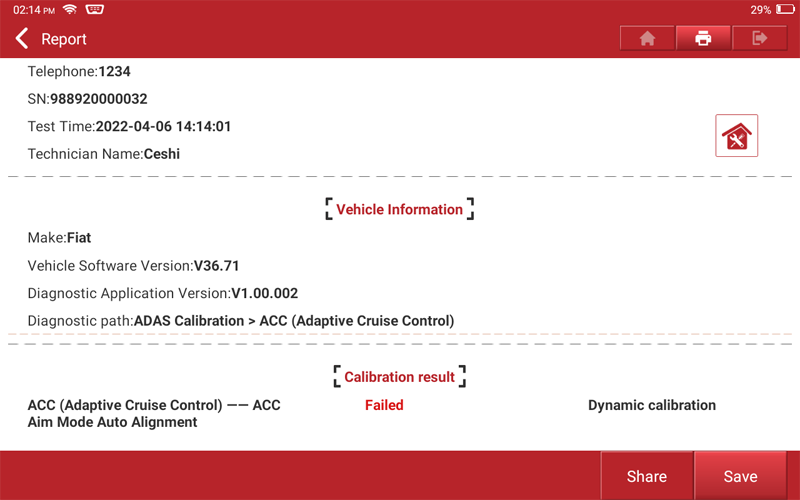
Return





