The front camera needs to be calibrated in the following cases:
(1) The vehicle has the following failure records (no or wrong basic settings/adaptation)
①Camera not calibrated or incorrectly calibrated.
(2) Vehicle parts are overhauled and replaced as follows:
① Replace the controller.
② Removed and reinstalled or replaced windshield.
③ Updated one of the vehicle height sensors for the height control system.
KADJAR
1. Automatically identify and enter through ADAS calibration entrance VIN.
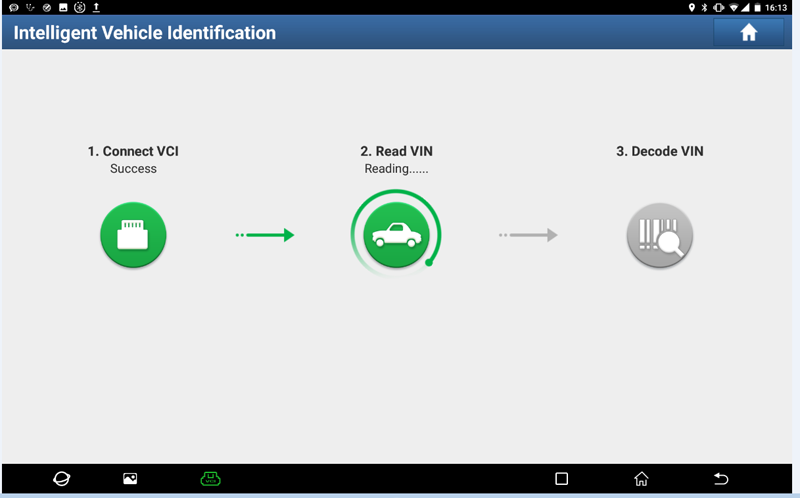
2. Select "ADAS Calibration".
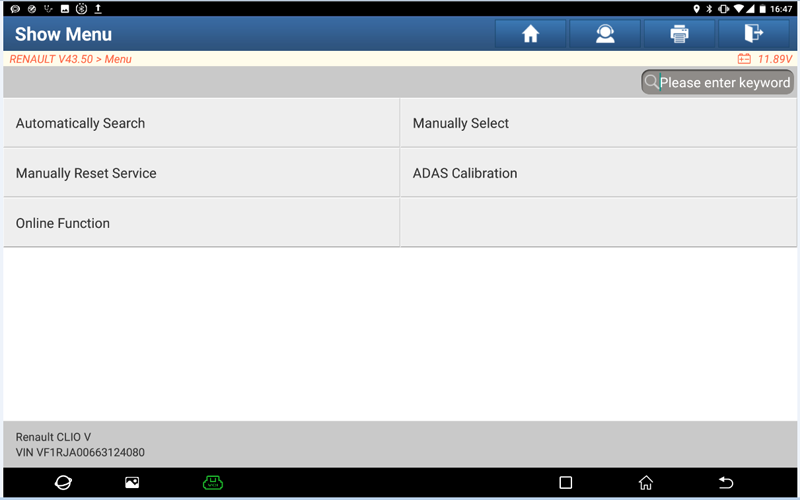
3. Select "ADAS System Scan" to automatically recognize the "KADJAR" model.
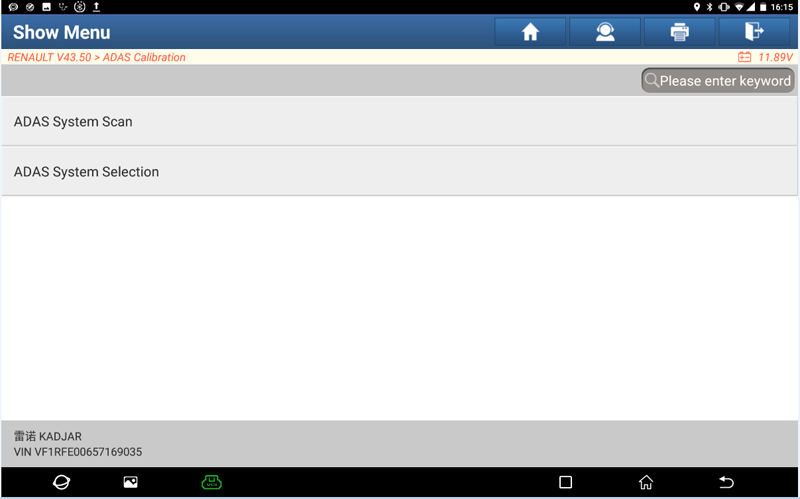
4. After selecting "ADAS Calibration Function", click "Front Camera Calibration".
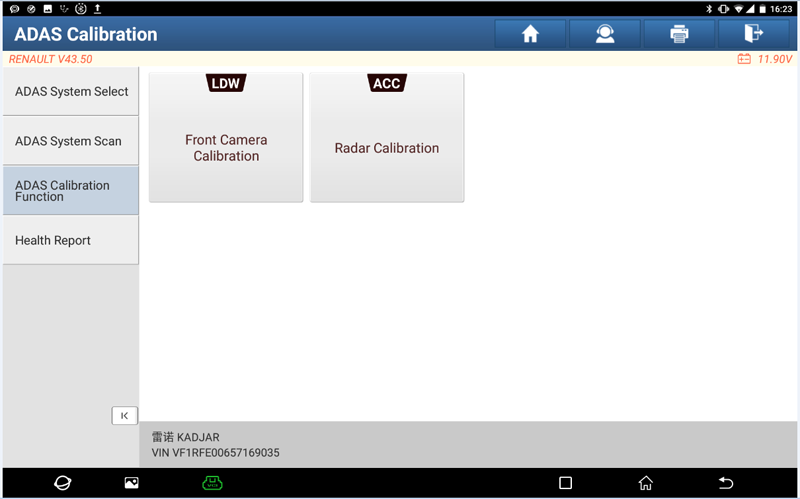
5. Select "Front Camera Calibration", and click "OK" when prompted.
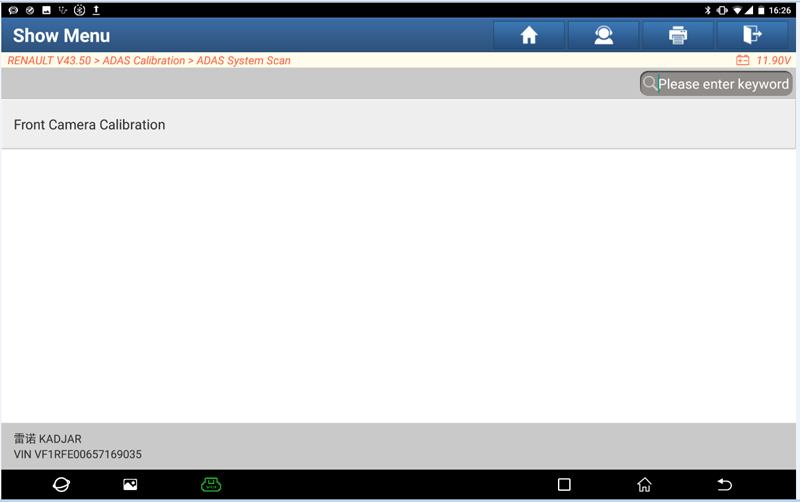
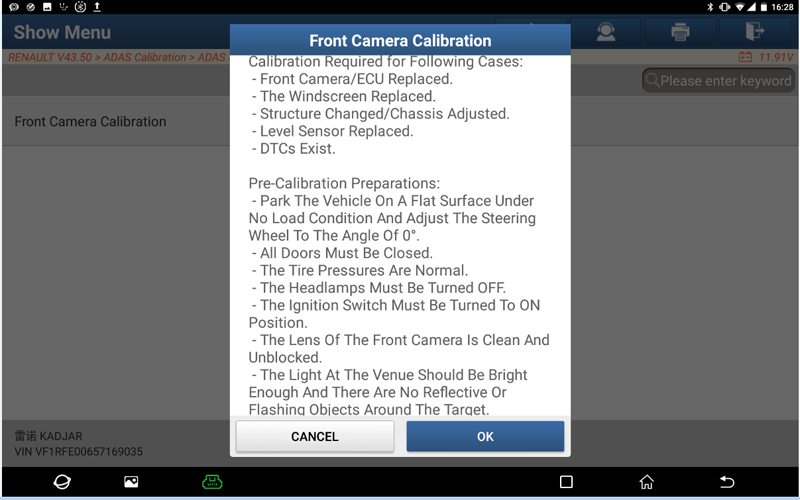
6. Follow the prompts, and click "Next Step" after the operation is complete.
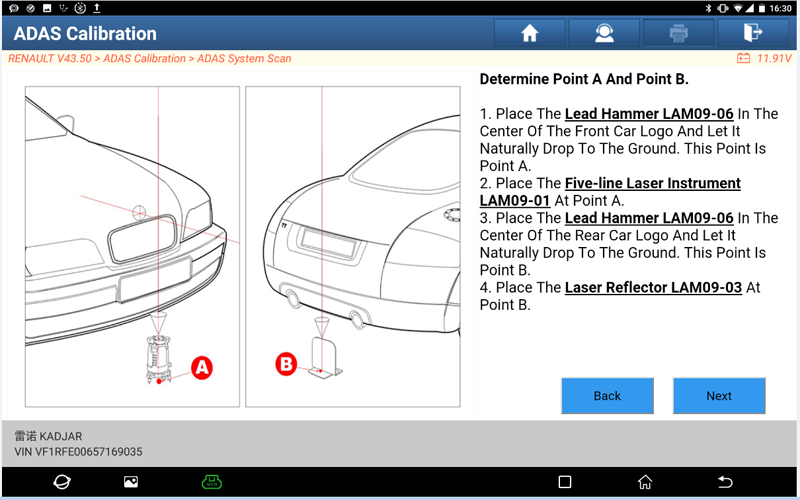
7. Follow the prompts, and click "Next Step" after the operation is complete.
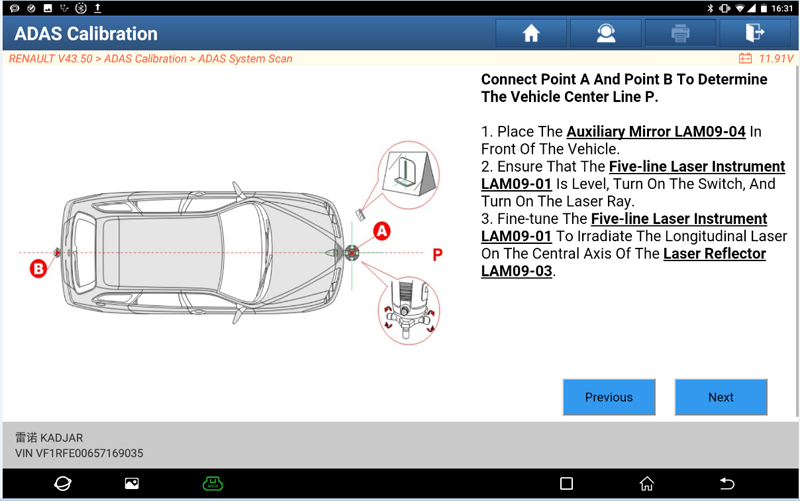
8. Follow the prompts, and click "Next Step" after the operation is complete.
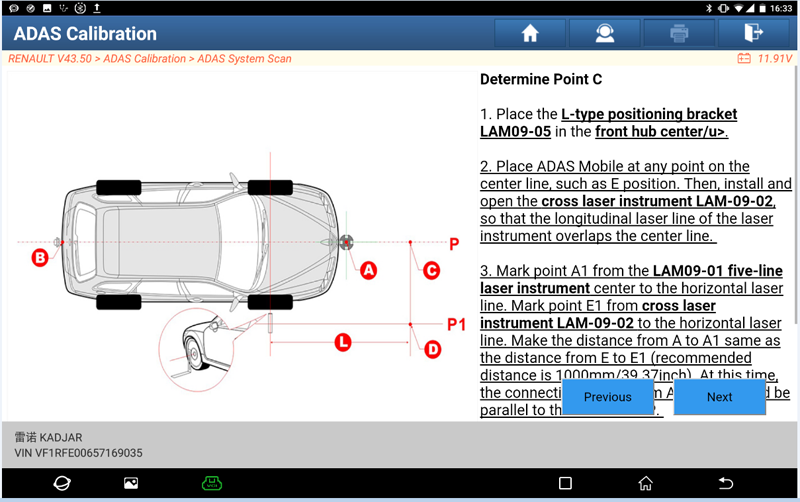
9. Follow the prompts, and click "Next Step" after the operation is complete.
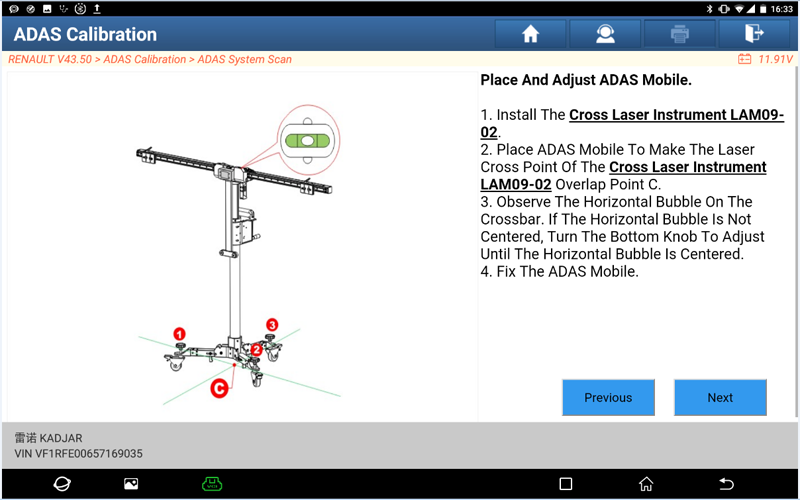
10. Follow the prompts, and click "Next Step" after the operation is complete.
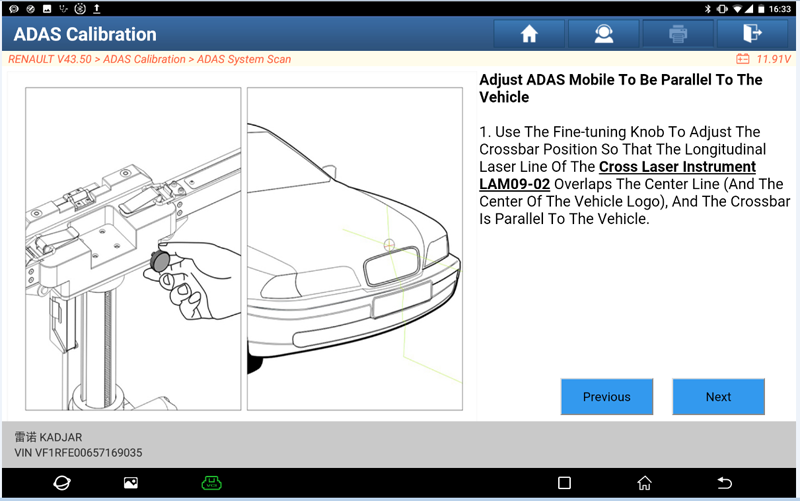
11. Follow the prompts, and click "Next Step" after the operation is complete.
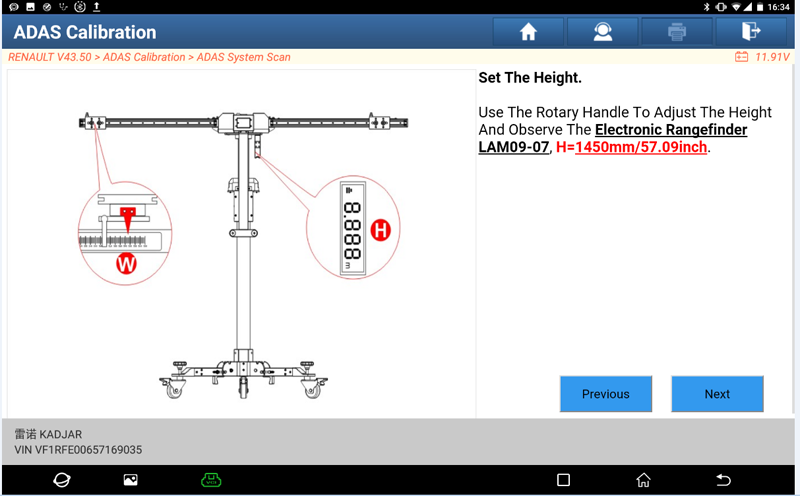
12. Follow the prompts, and click "Next Step" after the operation is complete.
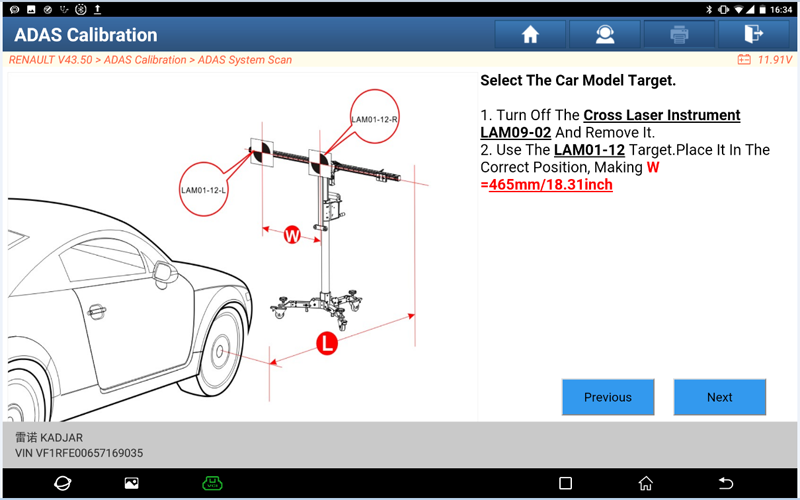
13. Follow the operation, after completing the prompts, click the "OK" button to perform the calibration function.
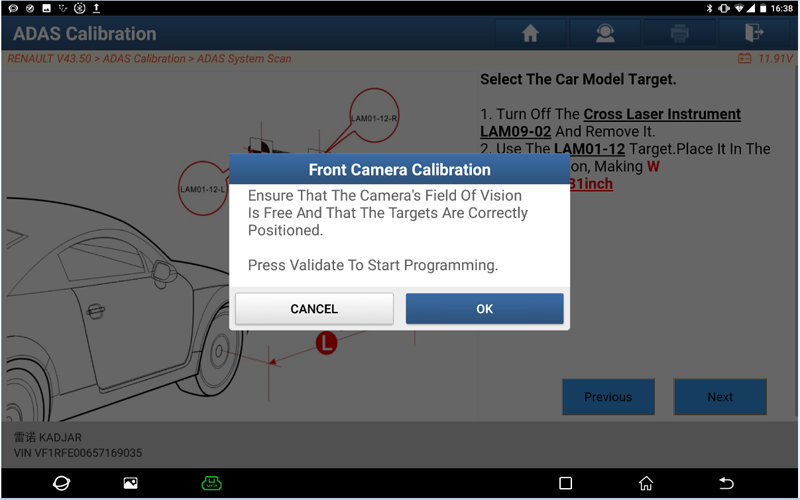
14. A "waiting interface" appears.
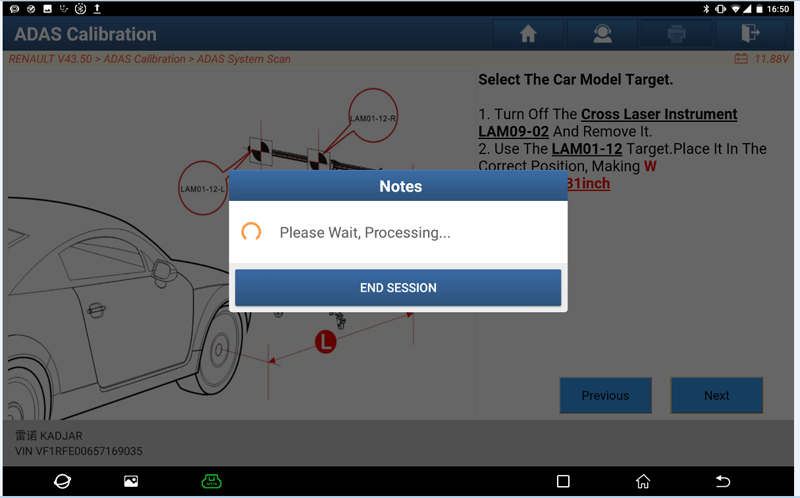
15. Wait for about 20 seconds, the camera calibration is completed, and the camera angle interface appears.

16. Click "OK", a prompt shows that the calibration is successful.
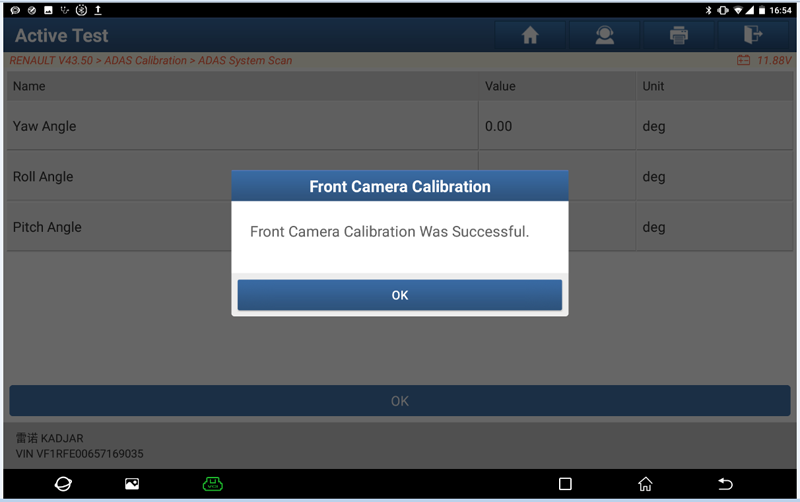
Return