The front radar needs to be calibrated in the following cases:
① The front radar system has a fault code "radar out of alignment, calibration missing".
② Damage to the front bumper.
③ The front radar controller has been removed and installed or replaced.
ESPACE V
1. Automatically identify and enter through ADAS calibration entrance VIN.
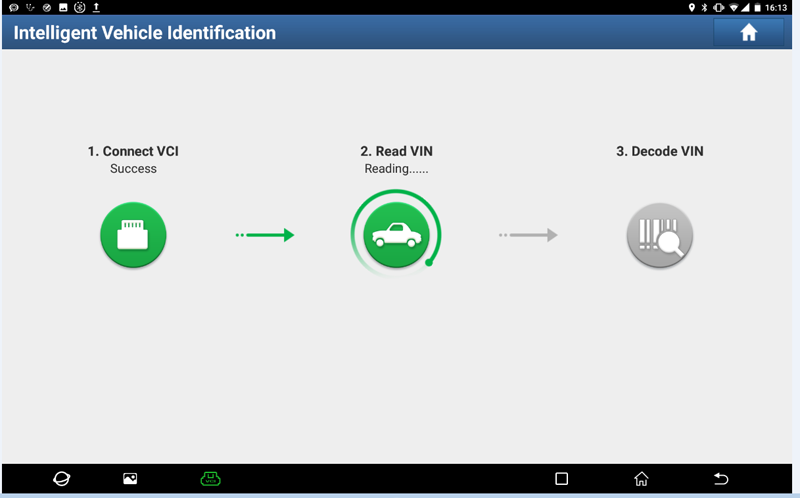
2. Choose "ADAS Calibration".
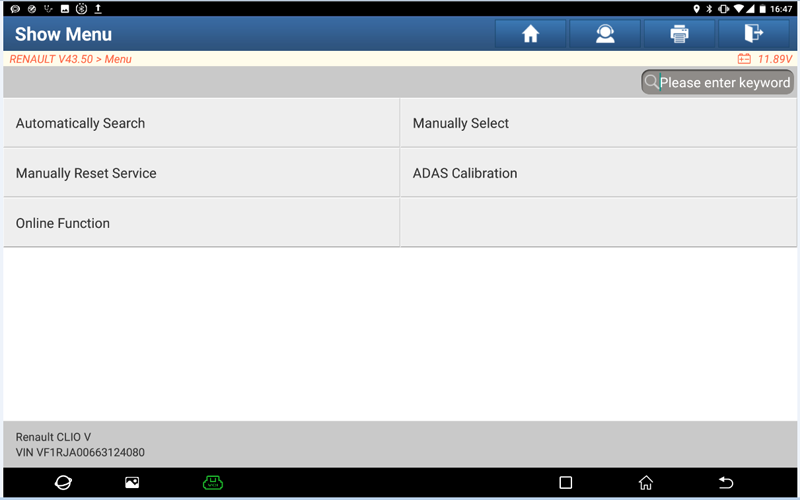
3. Select "ADAS System Scan" to automatically recognize the "ESPACE V" model.
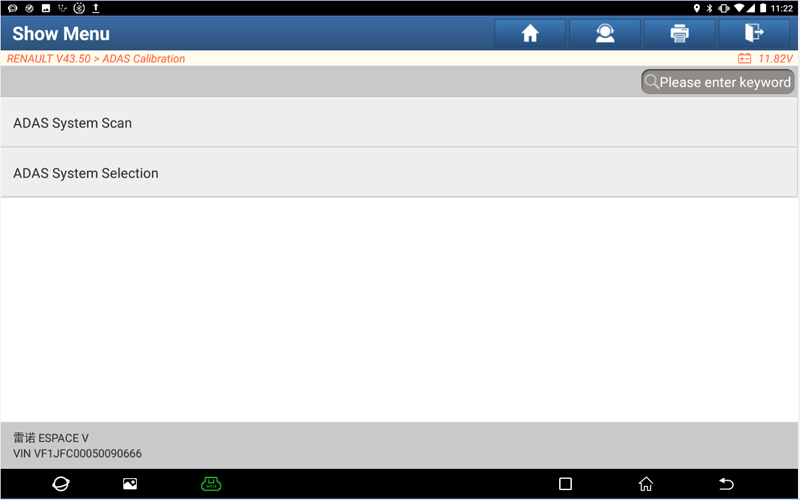
4. After selecting "ADAS Calibration Function", click "ACC Radar Calibration".
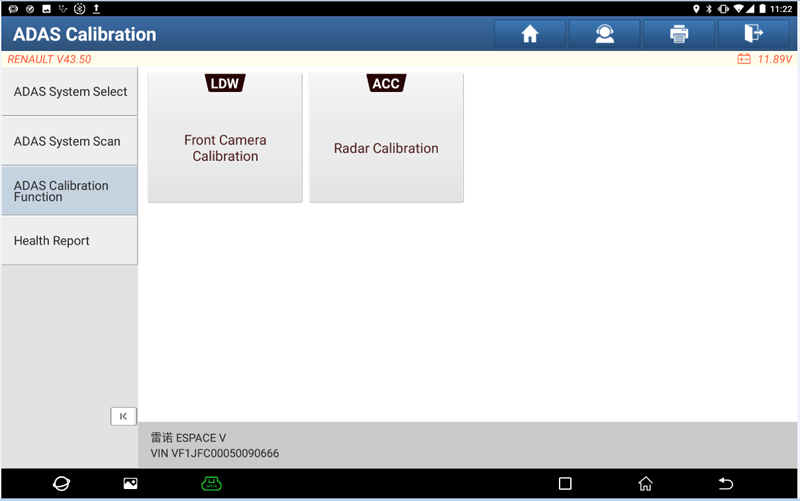
5. Select "Front Radar Adjustment", and click "OK" when prompted.
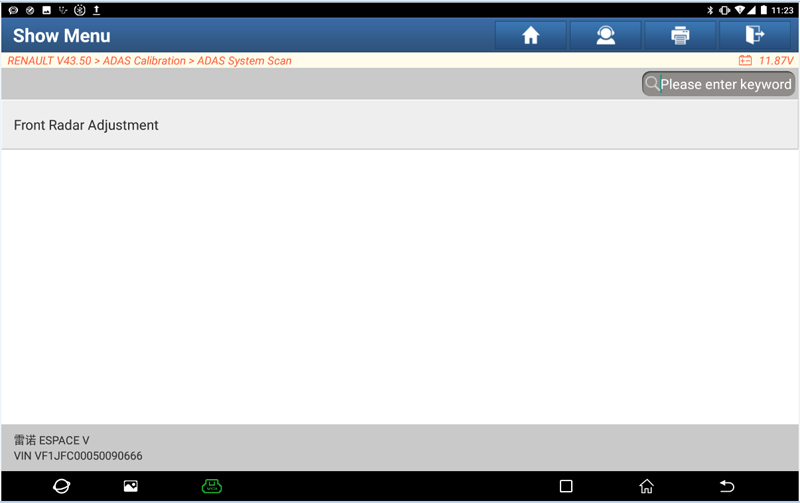
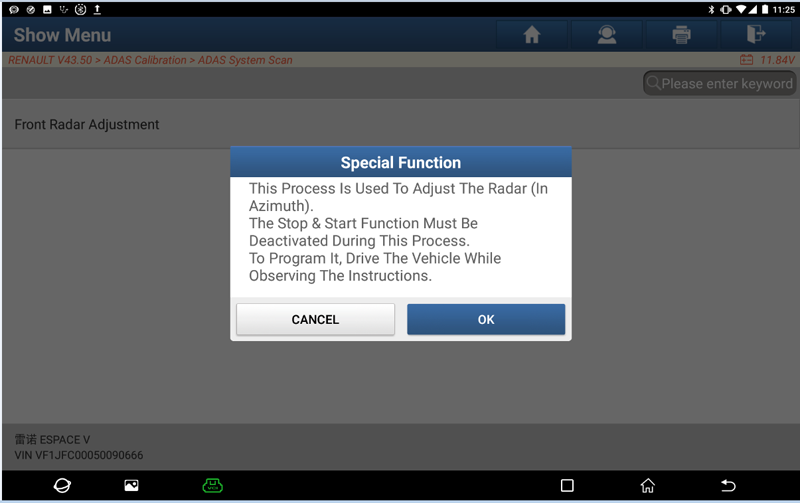
6. Follow the prompts, and click "OK" after the operation is complete.
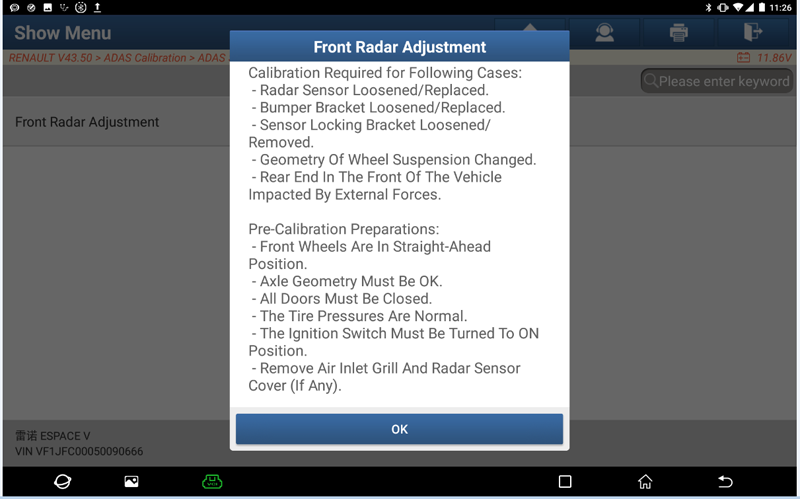
7. Follow the operation, after completing the prompts, click the "OK" button to execute the calibration function.
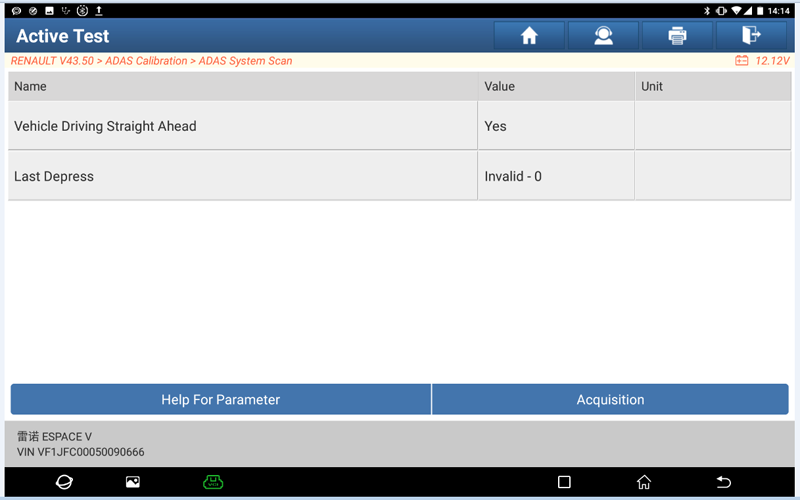
8. Click the "Help For Parameter", and the execution condition prompt will appear.
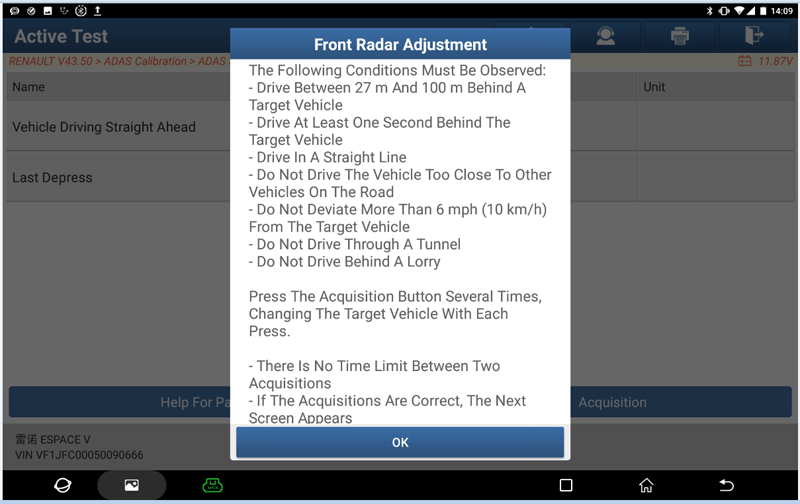
9. Follow the prompts, click the collection button several times until enough data is collected, and the prompt appears.
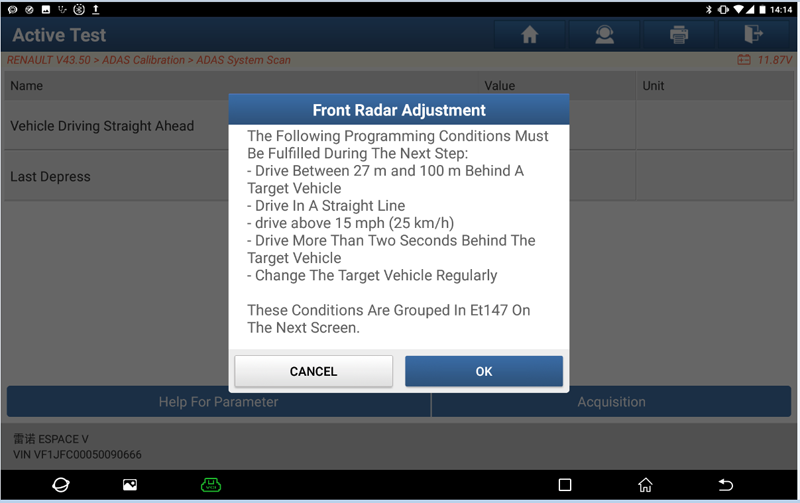
10. Click "OK", and the new data flow interface appears.
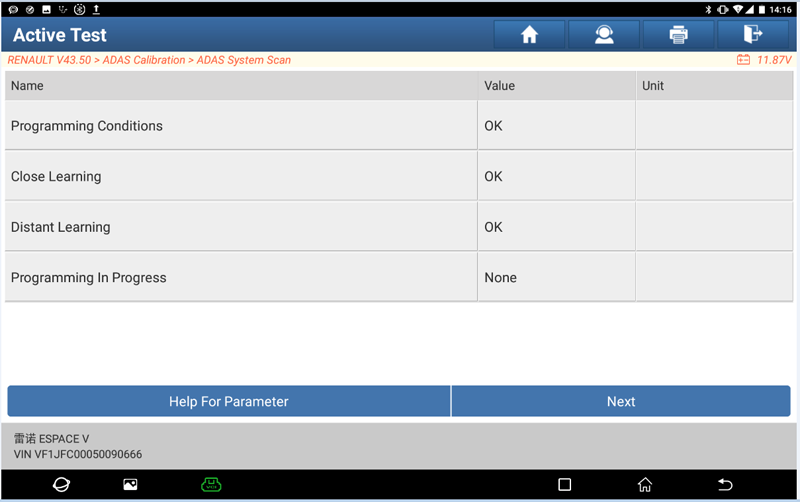
11. Click "Next", the radar calibration angle results will appear, click "Help For Parameter" to check whether the angle calibration is successful.
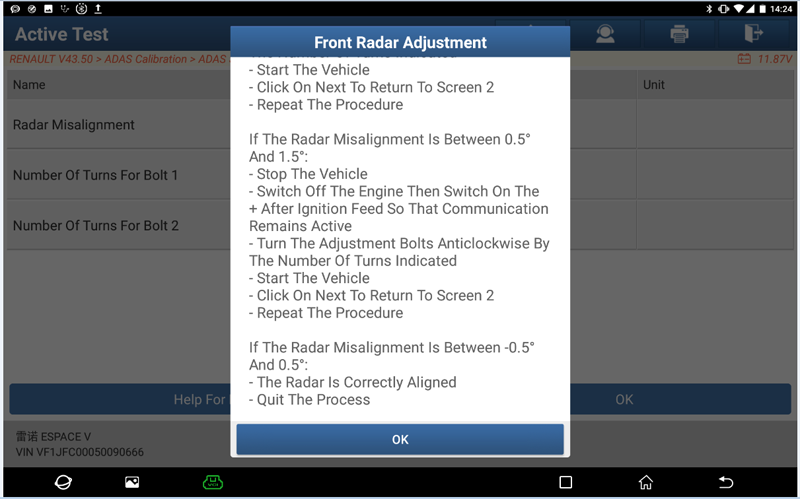
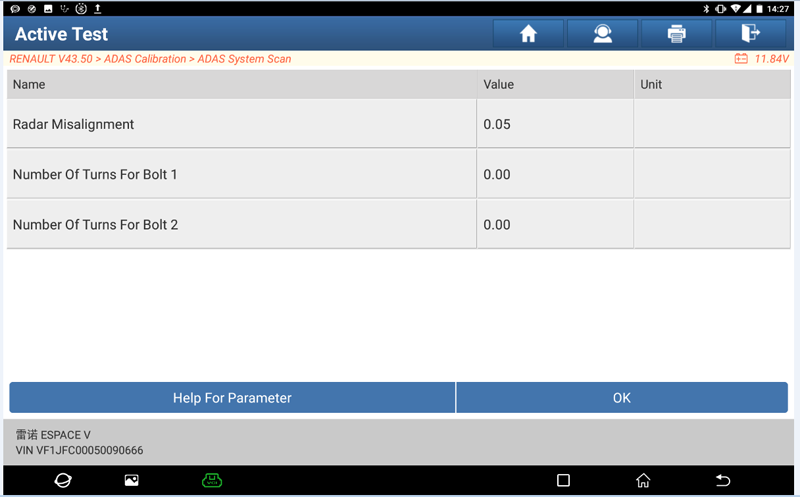
Return