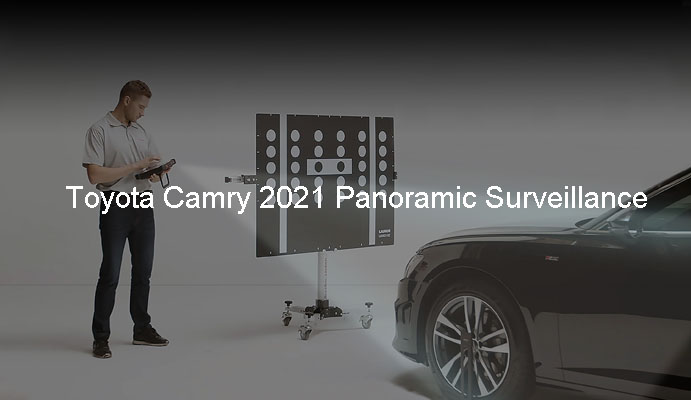Oscilloscope, often abbreviated as a "scope", is a common electronic test instrument used to visualize and analyze electrical waveforms. It displays voltage signals as graphs, enabling users to observe the shape, amplitude, frequency and timing characteristics of electrical signals over time.
Oscilloscopes are used in a variety of ways in electronics, telecommunications, and other scientific and engineering fields. Some common applications include:
① Waveform visualization: The oscilloscope can visually display electrical waveforms, and users can analyze data in real time, including signal shape, amplitude, frequency and timing characteristics.
② Signal measurement: The oscilloscope provides precise measurements including voltage, frequency, period, rise time, fall time, and other waveform parameters. Current measurements can be performed using appropriate current probes or external sensors. These measurements help analyze electronic circuits.
③ Troubleshooting and debugging: Oscilloscope is a valuable tool for troubleshooting circuit faults. By observing waveforms at different points in the circuit, engineers can identify and locate problems such as signal distortion, noise, glitches, timing issues, and voltage anomalies.
④ Signal integrity analysis: In high-speed digital systems, maintaining signal integrity is crucial. Oscilloscopes are helpful in analyzing signal quality, measuring signal distortion, verifying signal levels, and evaluating the performance of data transmissions and clock signals.
⑤ Time-domain analysis: Oscilloscopes provide a time-domain view of signals, enabling engineers to study transient events, timing relationships, and synchronization issues. This is especially useful for analyzing pulsed signals, modulation and time-varying phenomena.
⑥ Frequency domain analysis: With additional tools such as Fast Fourier Transform (FFT), the oscilloscope can analyze signals in the frequency domain. This enables the user to determine the frequency content, harmonics, distortion and spectral characteristics of the signal.
⑦ Signal characterization and verification: Oscilloscopes help verify the design and performance of electronic circuits. Engineers can compare actual waveforms to expected waveforms, verify circuit behavior, and verify compliance with codes and standards.
⑧ Research and development: Oscilloscopes play a vital role in research and development activities. They are used to analyze and evaluate new technologies, test prototypes, measure system performance, and study the behavior of complex electronic systems.
⑨ Education and training: Educational institutions often use oscilloscopes to teach electronics principles, signal analysis, and circuit troubleshooting. They enable students to visualize and understand the behavior of electrical signals.
Overall, an oscilloscope is a versatile instrument that aids in waveform analysis, troubleshooting, measurement, and verification for a variety of applications in electronics, telecommunications, and scientific research.

An oscilloscope works by capturing electrical signals and displaying them as waveforms on a graphical display. The rationale consists of the following steps:
① Signal acquisition: The oscilloscope receives an input electrical signal through its input connectors. The signal can be analog or digital, and it may come from various sources such as sensors, circuits, or wave generators. The input signal is typically connected to the oscilloscope using probes or other appropriate adapters.
② Signal amplification: Amplify the input signal to a level suitable for processing and display. This amplification ensures that even weak signals can be accurately visualized.
③ Horizontal deflection: The horizontal deflection system controls the displayed time scale. It generates a ramp or sawtooth waveform that sweeps horizontally across the screen at a specified rate. This sweep represents time.
④ Vertical deflection: The vertical deflection system controls the voltage scale of the display. It amplifies the input signal and maps its voltage level to the vertical axis of the screen. Users can adjust the vertical position and sensitivity to view the desired portion of the waveform.
⑤ Time base control: Allows the user to adjust the displayed time scale or scan speed. This control determines the rate at which the waveform sweeps horizontally across the screen, thereby controlling the time resolution.
⑥ Trigger: The trigger system is used to stabilize the waveform display. It ensures that each acquired waveform starts at the same point on the screen. The trigger can be set to various trigger sources. For example, a specific voltage level, a rising or falling edge, or an external trigger signal.
⑦ Display: The processed waveform is displayed on the oscilloscope screen. In an analog oscilloscope, a cathode ray tube (CRT) is used to generate a visual representation of the waveform. In a digital oscilloscope, waveforms are converted to digital data and displayed on an LCD or LED screen.
Analog and digital oscilloscopes are the two main types of oscilloscopes. Here are their short descriptions:
1. Analog oscilloscopes: Analog oscilloscopes use a cathode ray tube (CRT) to display waveforms. The input signal is amplified, and the electron beam in the CRT is deflected vertically and horizontally to trace out the waveform on the screen. The waveform is displayed as a continuous, real-time representation. Analog oscilloscopes are well suited for displaying rapidly changing waveforms in real time, particularly for observing signal behavior without digital sampling artifacts. However, they lack the advanced features and measurement capabilities of digital oscilloscopes.
2. Digital oscilloscopes: Digital oscilloscopes convert the input signal into digital data and process it using digital signal processing techniques. The waveform is then displayed on a digital screen, typically an LCD or LED display. Digital oscilloscopes offer numerous advantages over analog oscilloscopes. They provide advanced measurement capabilities, repeatability, and powerful analysis features compared to traditional analog oscilloscopes, offer advanced measurement capabilities, and have additional features such as waveform storage, automatic measurements, math functions, and more. Digital oscilloscopes can also display multiple waveforms simultaneously, allowing for easy comparison and analysis.
Digital oscilloscopes can be further divided into various subtypes, including:
- Digital Storage Oscilloscopes (DSO): These oscilloscopes capture and store waveforms digitally, allowing users to view and analyze them after acquisition. DSO provides the ability to store and recall waveforms, making it suitable for in-depth analysis and troubleshooting.
- Digital Phosphor Oscilloscope (DPO): The DPO enhances the digital storage concept by using advanced acquisition techniques that can capture and display waveforms with higher color and intensity resolution. This allows for a clearer representation of complex and rapidly changing signals.
- Mixed Signal Oscilloscope (MSO): An MSO combines the functionality of a digital oscilloscope with an additional digital input, enabling simultaneous capture and display of analog and digital signals. This makes them suitable for analysis of mixed-signal circuits and digital communication systems.
It is worth noting that over time the line between analog and digital oscilloscopes has blurred, as some oscilloscopes now combine analog front-end circuitry with digital signal processing capabilities, providing the best of both types. These hybrid instruments are commonly referred to as Mixed Domain Oscilloscopes (MDOs), combining analog signal analysis with digital and RF domain capabilities.
The choice between analog and digital oscilloscopes depends on specific application requirements, budget and desired features. Digital oscilloscopes are more popular today due to their versatility and advanced features, but analog oscilloscopes are still available for some niche applications and educational purposes.
There are several steps involved in using an oscilloscope, the following are general guidelines on how to use an oscilloscope:
1. Familiarize yourself with the controls: Start by familiarizing yourself with the controls and connectors on the oscilloscope. Learn about the purpose and function of the various buttons, knobs and input connectors.
2. Power on and set up: Connect the oscilloscope to a power source and turn it on. Set the timebase control to an appropriate sweep speed, usually starting with a slower setting.
3. Connect the probe: Connect the probe to the input connector on the oscilloscope, ensuring proper grounding and observing the instrument’s maximum voltage ratings. Make sure the probe is properly matched to the input impedance and bandwidth of the oscilloscope. Different probes may have different attenuation settings, so make sure the probe is set to the proper attenuation for your needs.
4. Adjust vertical control: Set the vertical position control to center the waveform baseline on the screen. Adjust the vertical sensitivity to zoom the waveform to the appropriate amplitude for easy viewing.
5. Set the trigger: The trigger stabilizes the waveform on the display. Adjust the trigger source, level, and type as required. The trigger level is set to a voltage value at which you want the oscilloscope to begin acquiring the waveform. Choose a suitable trigger type such as edge, pulse, or video depending on the signal you are analyzing.
6. Observe and analyze the waveform: With the oscilloscope properly set up, observe the waveform displayed on the screen. Identify any abnormalities, distortion, noise, or other characteristics you are interested in analyzing. Adjust the timebase and vertical settings as needed to obtain a clear and detailed view of the waveform.
7. Take measurements: Use the measurement functions of the oscilloscope to obtain accurate measurements of various waveform parameters. This can include voltage measurements, frequency measurements, rise/fall times, duty cycles, and more. Most oscilloscopes offer automatic measurement functions that simplify this process.
8. Additional analysis: If needed, you can perform additional analysis on the waveform using advanced features of the oscilloscope. This may include FFT analysis for frequency domain representation, waveform averaging, math functions, or using cursors to measure specific points or time intervals on the waveform.
9. Save and document: If you need to save the waveform for later reference or analysis, check if your oscilloscope has waveform storage capabilities. Some oscilloscopes allow you to save waveform data or capture screenshots for documentation purposes.
10. Disconnect and power off: Once you have completed your measurements and analysis, disconnect the probe from the input connector. Power off the oscilloscope following the manufacturer's instructions.
Remember to consult the user manual of your specific oscilloscope model for detailed instructions and guidelines as the exact steps and features may vary depending on the instrument. Additionally, it's always beneficial to gain hands-on experience and seek further training to become proficient in using an oscilloscope effectively.
Return