Background
This function is used to align the SCC radar sensor after replacement. Radar sensor alignment (SCC/AEB) should be performed in the following cases:
(1) When the radar sensor has been removed or replaced.
(2) The vehicle had an accident.
(3) Align the wheels.
(4) The radar sensor did not detect the guided vehicle.
(5) The steering angle sensor (SAS) has been replaced or calibrated.
(1) There is no obstacle between the target board and the vehicle.
(2) The distance between the radar sensor and the target board must be kept at 2.5 meters. (tolerance 50mm).
(3) Center tolerance must be kept within 5mm. (Radar sensor center to target board center).
(4) After the alignment fails, the light is on.
(1) If there is no electronic inclinometer, the sensor can be adjusted to vertical (90 degrees) through the bubble-type inclinometer so that the bubble is in the center.
(2) Align the sensor with the stop and delay element.
(3) Oversteer and lane changes.
(4) Drive at a low speed or stop according to the required speed.
(5) Drive on almost barrier-free roads.(Recommend uninterrupted guardrail road section).
(6) Driving in bad weather such as snow and rain.
Hyundai Santafe(DM) Normal area 2018 D 2.2 TCI-R
(1) No DTCs.
(2) Turn on the ignition.
(1) Install new radar sensor.
(2) Position the vehicle on the chassis generator.
(3) Straighten the tires.
(4) Locating the interior of the vehicle.
(5) Perform Alignment with Scanner.
(1) Install new radar sensor.
(2) Use an inclinometer to fix the sensor Ro at 90 degrees vertically.
(3) Turn the ignition on, connect diagnostic tester, and make alignment adjustments.
(4) Check that the red warning light on the instrument panel is illuminated.
Set up calibration aids
(1) The ADAS panel is placed parallel to the front of the vehicle.
(2) The ADAS panel is placed in the center of the front of the vehicle.
1. Select the path: HYUNDAI -> General -> Santafe(DM) ->2018 -> D 2.2 TCI-R, the system list is as follows:
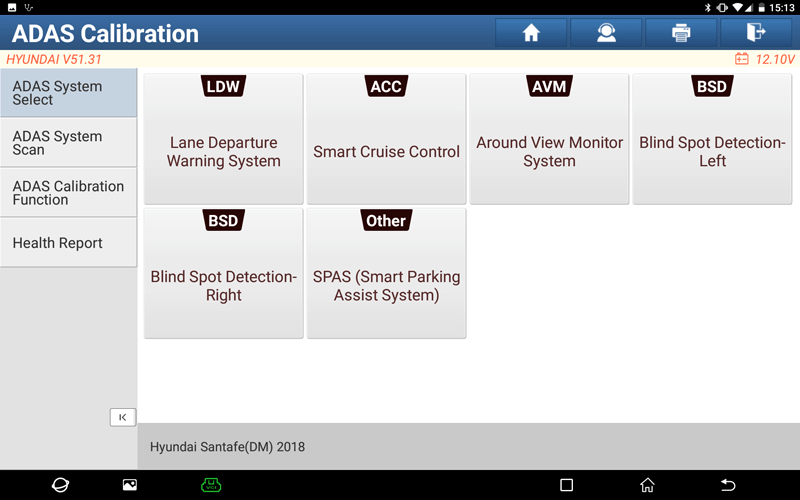
2. Select Smart Cruise Control -> Special Function.
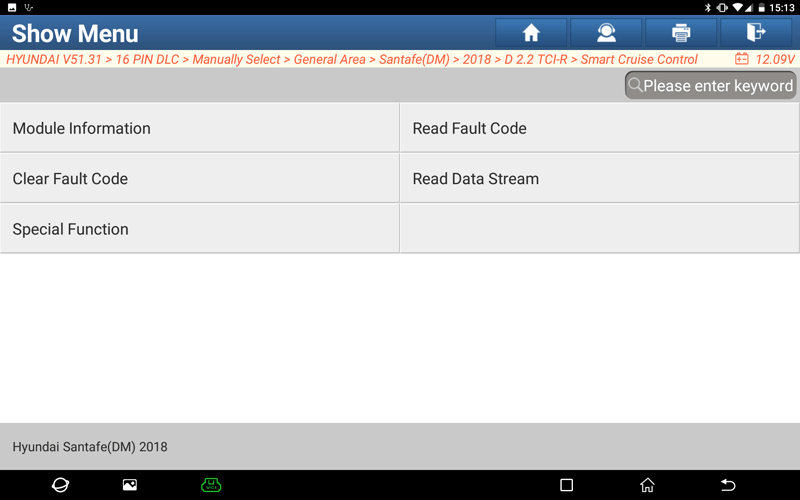
3. Select Radar Sensor Alignment(SCC/AEB).
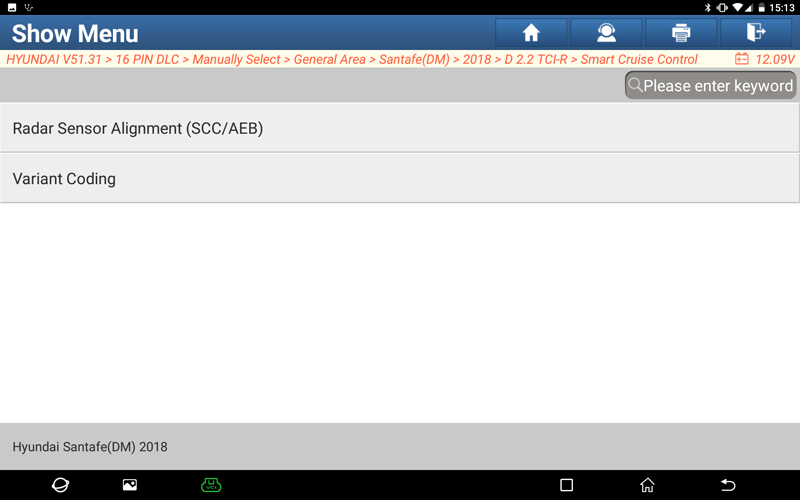
4. After confirming that the conditions are met, select OK.
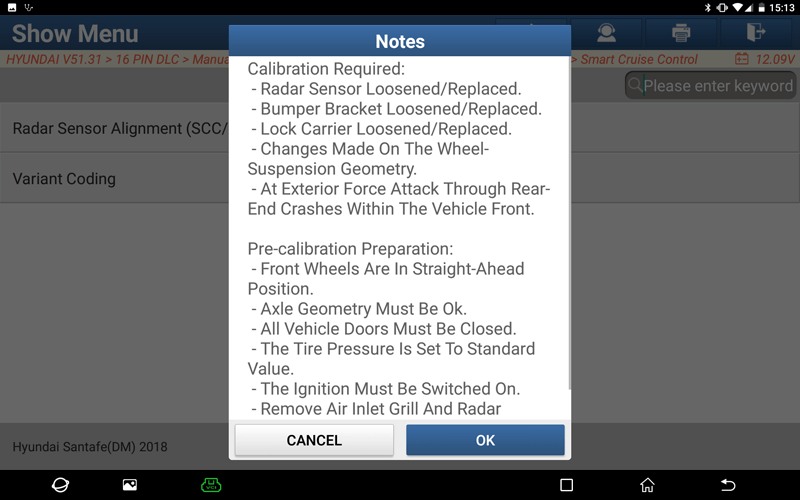
5. Take ADAS Mobile as an example.
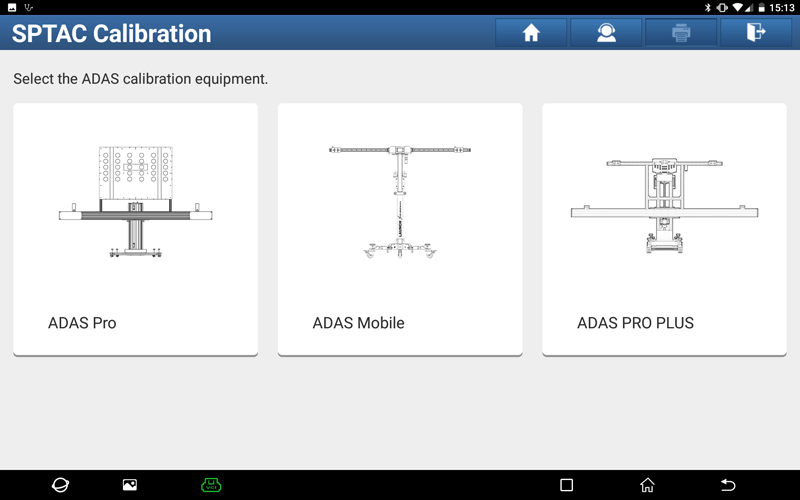
6. Take position A as an example.
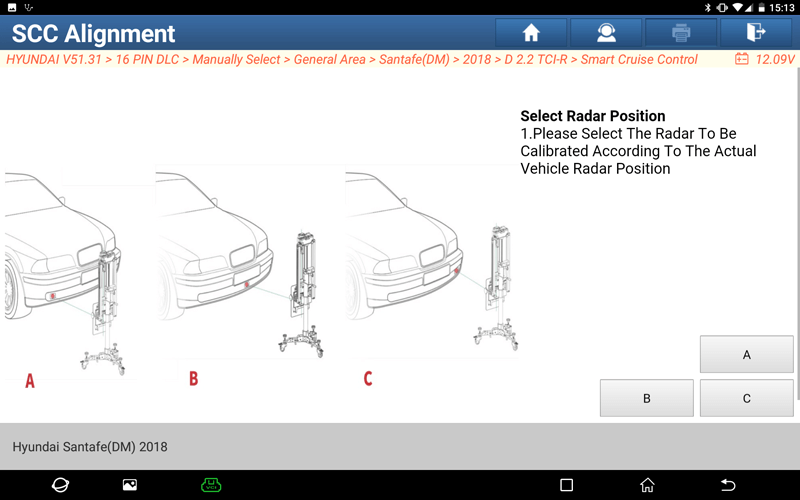
7. Place the target according to the prompts and click Calibration.
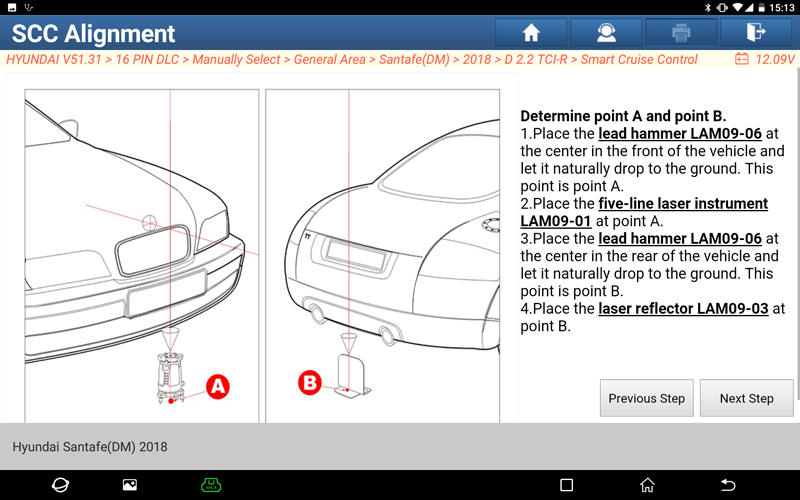
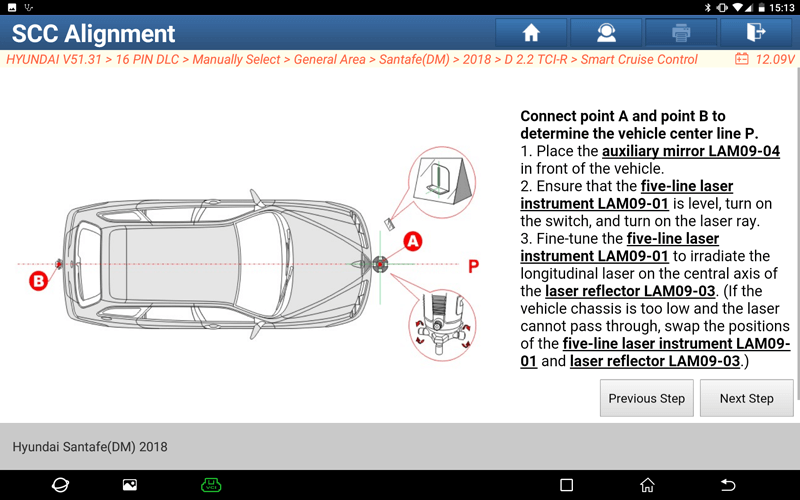
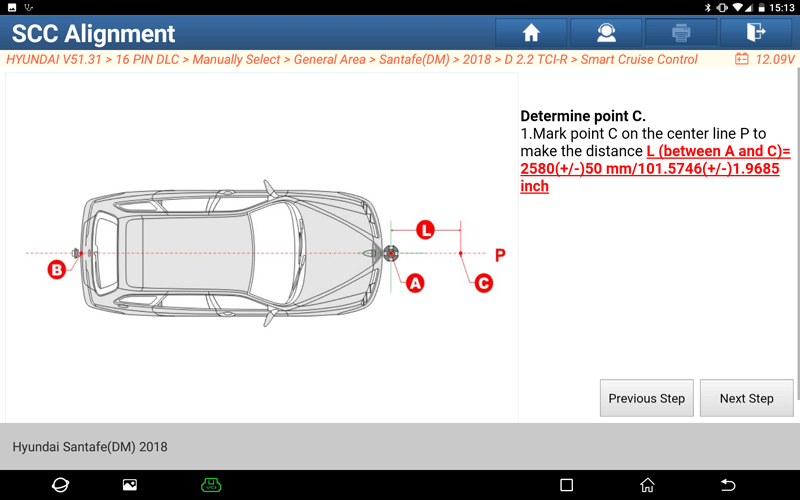
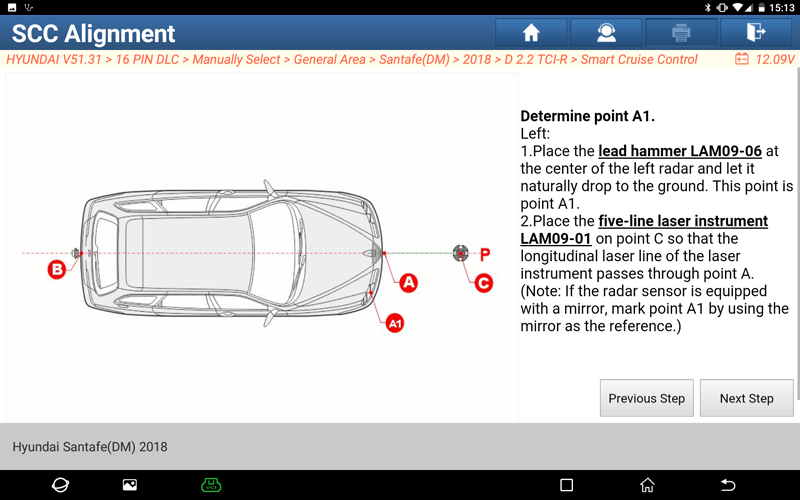
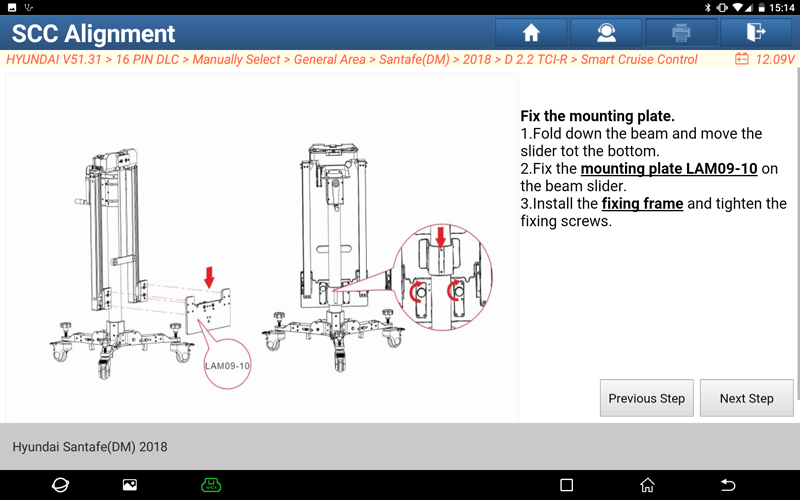
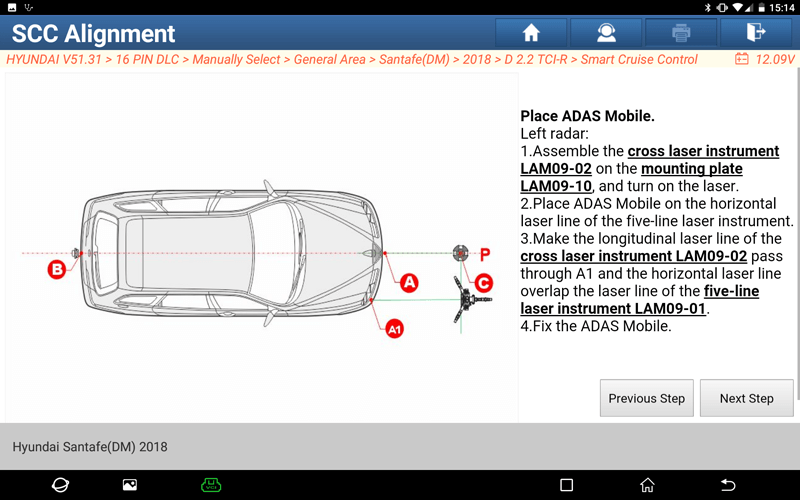
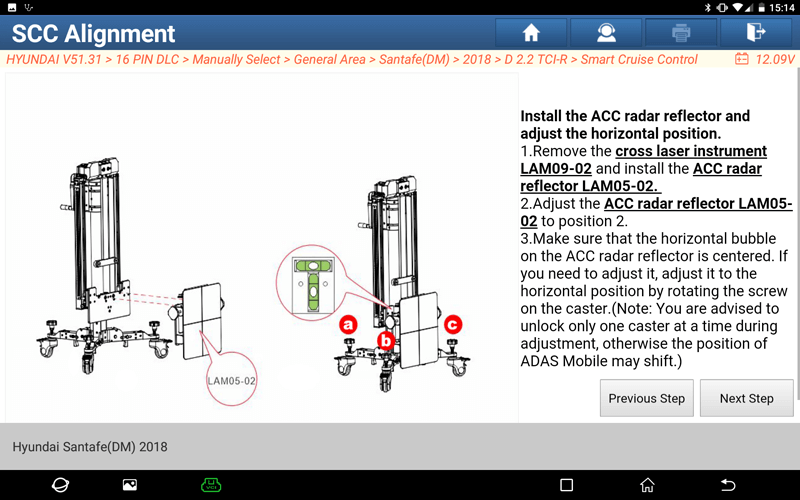
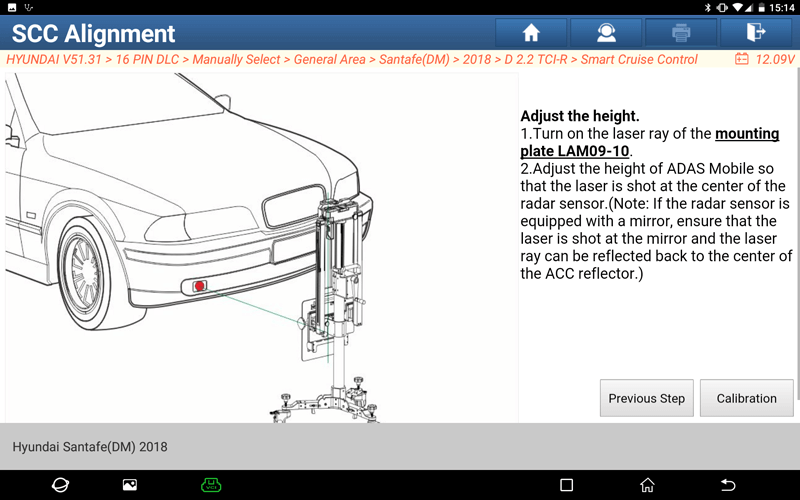
8. After confirming that the conditions are met, choose OK.
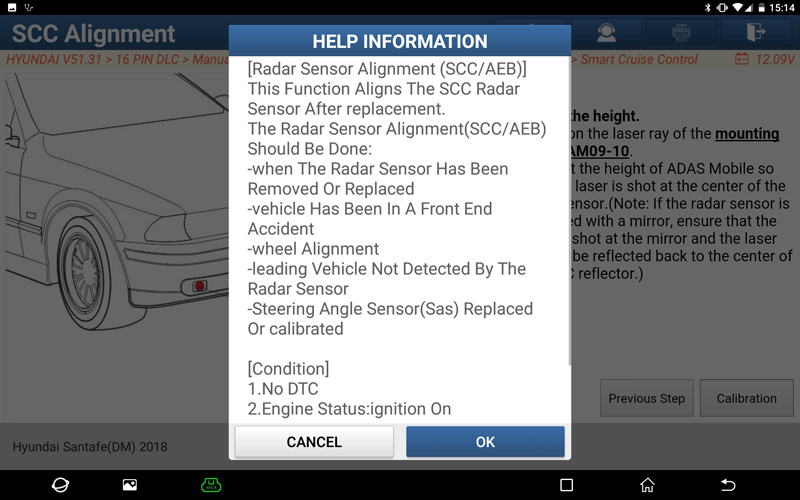
9. Adjust selection C1 in park mode.
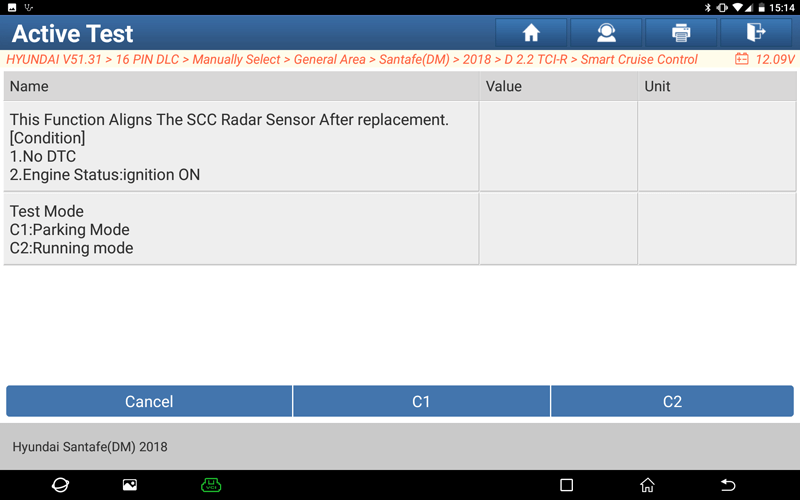
10. Confirm that the following conditions are met and select OK.
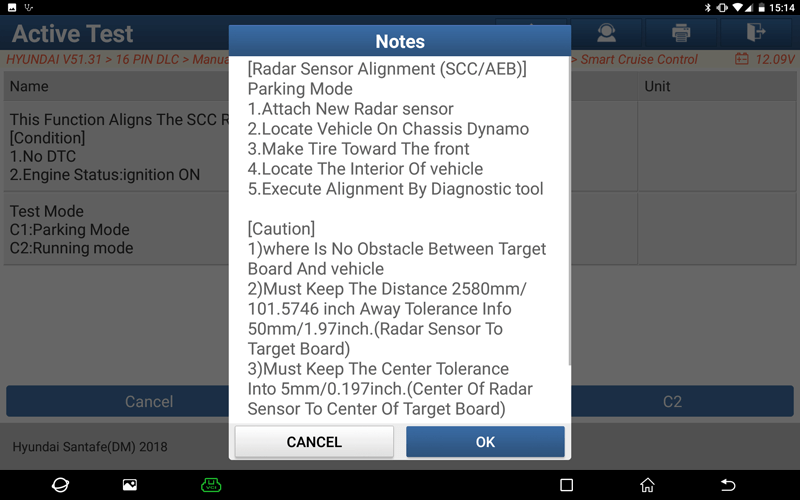
11. According to the actual situation of the car, there may be a waiting time for sending commands before this step. Finally, the function of this interface is displayed, select OK to exit.
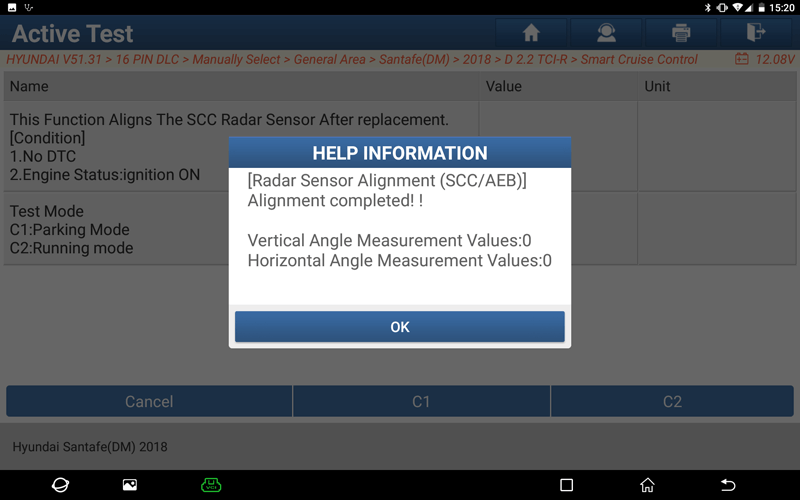
12. Adjust selection C2 in park mode.
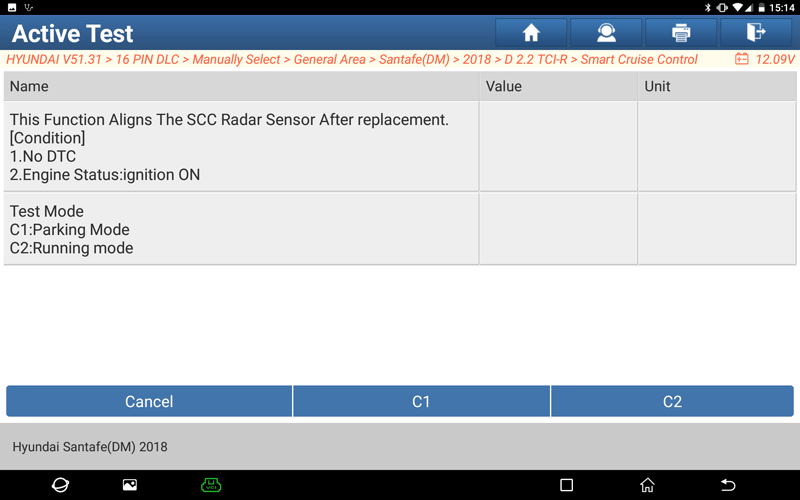
13. Confirm that the following conditions are met and select OK.
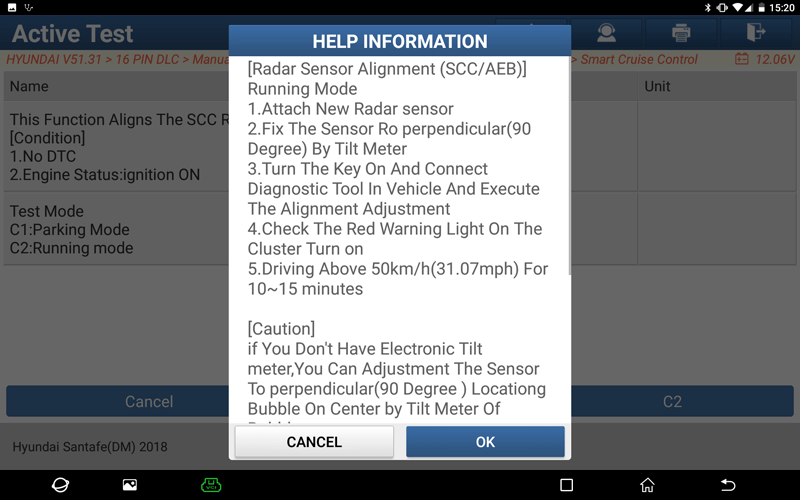
14. According to the actual situation of the car, there may be a waiting time for sending commands before this step. Finally, the function of this interface is displayed, select OK to exit.
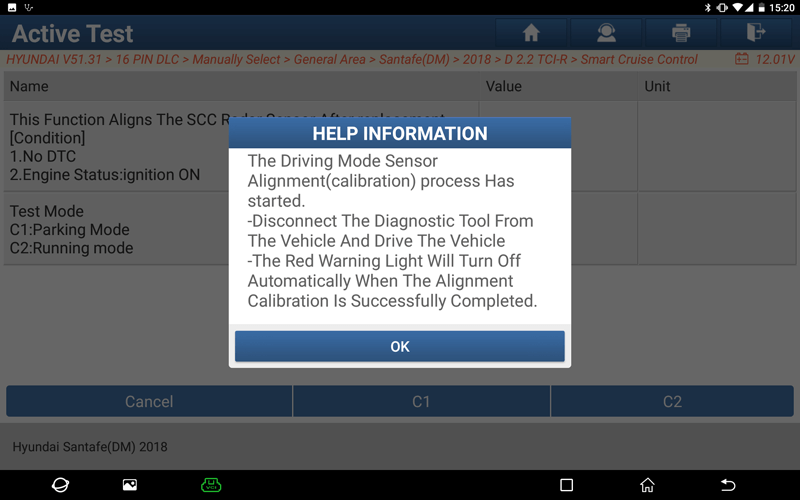
Return