Supported models/years: 2016-2020 Astra-K and other dynamic calibration models
This function needs to be performed when the radar sensor is removed or replaced. And it requires the vehicle to be dynamically calibrated while driving on a road with better road conditions.
①Communication is normal
②Keep the connection between the device and the vehicle
③ Drive the vehicle on a straight road with many stationary objects on the side of the road, and the speed exceeds 50km/h (31mph)
④ Follow one or more vehicles within a distance of 30-100 meters (90-300 feet)
Select Opel V42.60 or above
X-431 ADAS PRO PLUS/ X-431 ADAS Mobile series products, iSmartLink D01/iSmartLink 801
1. Select "ADAS Calibration".
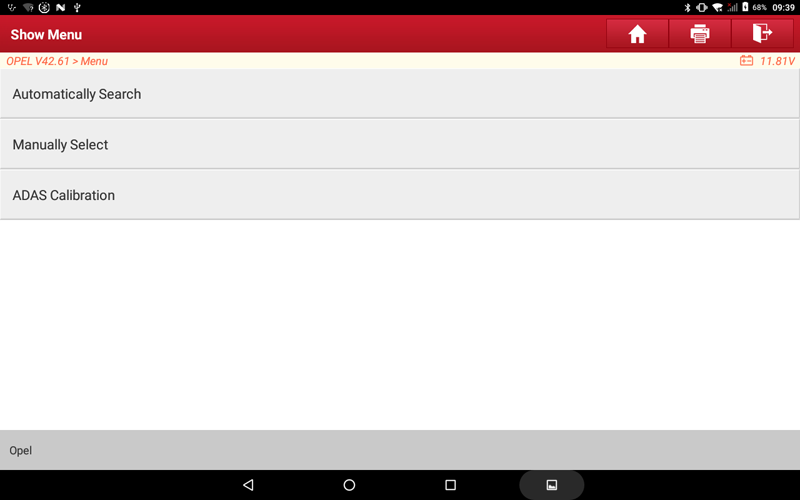
2. Select "ADAS System Selection"(ADAS System Scan automatically analyzes the vehicle model by reading the VIN code of the vehicle. The following is an example of manual selection).
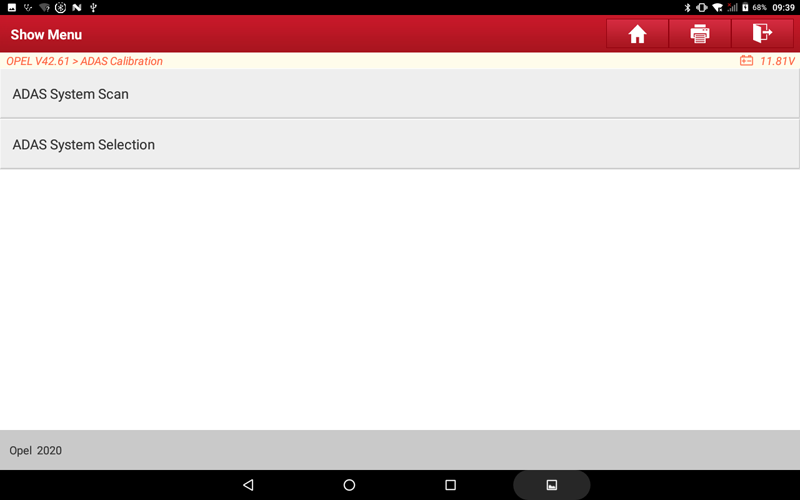
3. Select 2020.
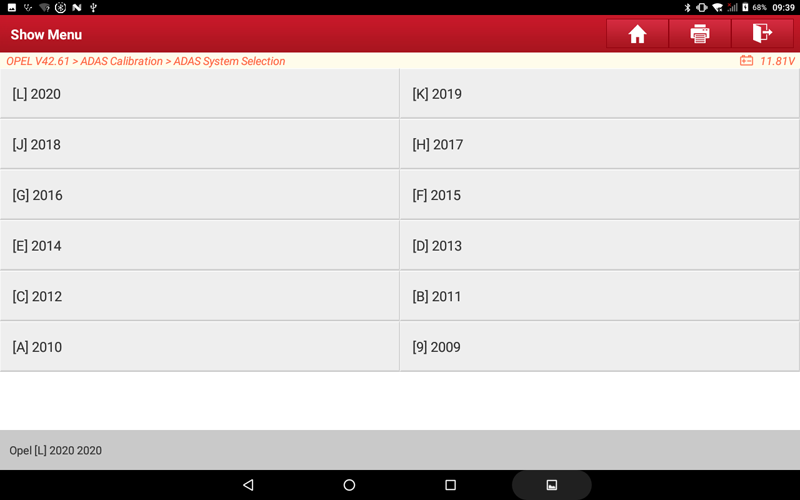
4. Select vehicle type "Astra-K".
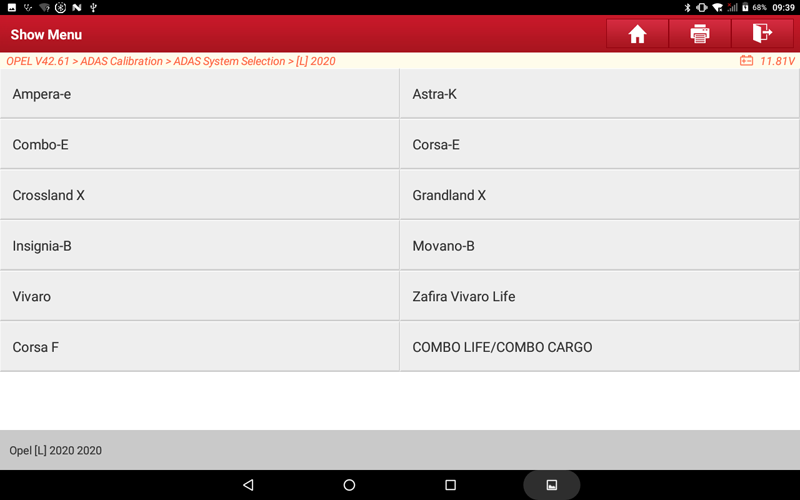
5. Select System/Function LRRSM->Long Range Radar Sensor Module Learn.
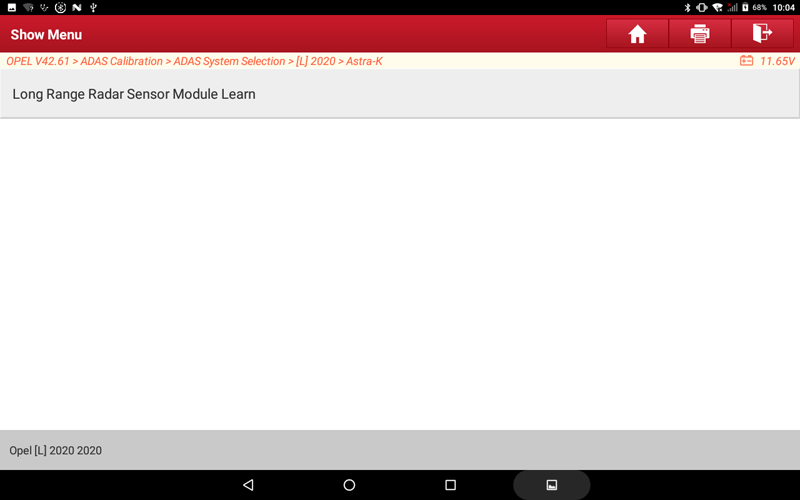
6. It is necessary to carefully read the conditions that need to be met for calibration, and ensure that the conditions for execution are met! Click "OK" to continue.
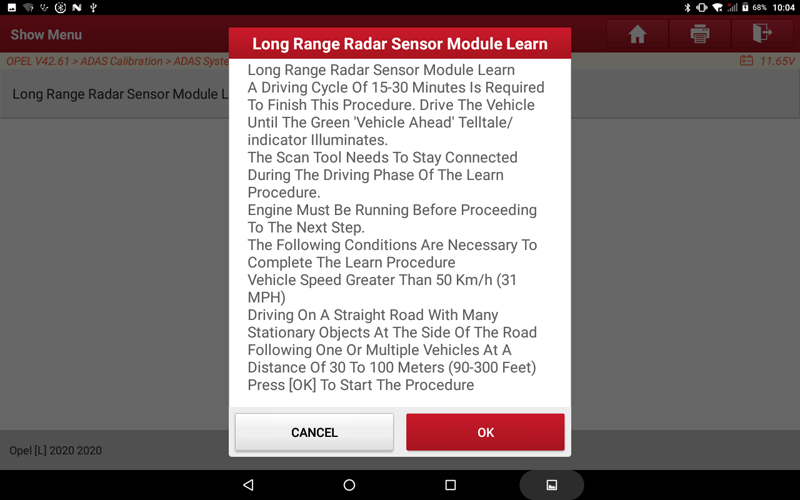
7. Various state value interfaces of the current vehicle calibration camera, after meeting the conditions in step 6, click "Learn".
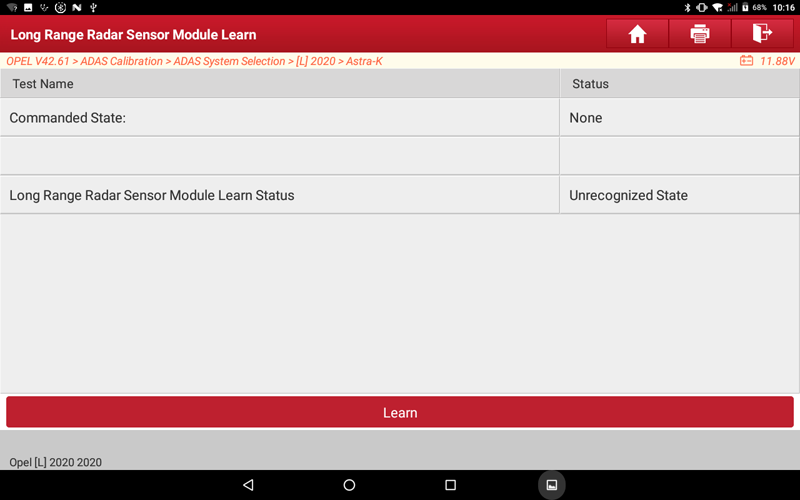
8. After clicking "Learn", continue to drive. Generally, the whole process can be completed in about 5 minutes. Various status values will also change accordingly, and the relevant indicators of the instrument will also turn green, and the function is successfully executed at this time.
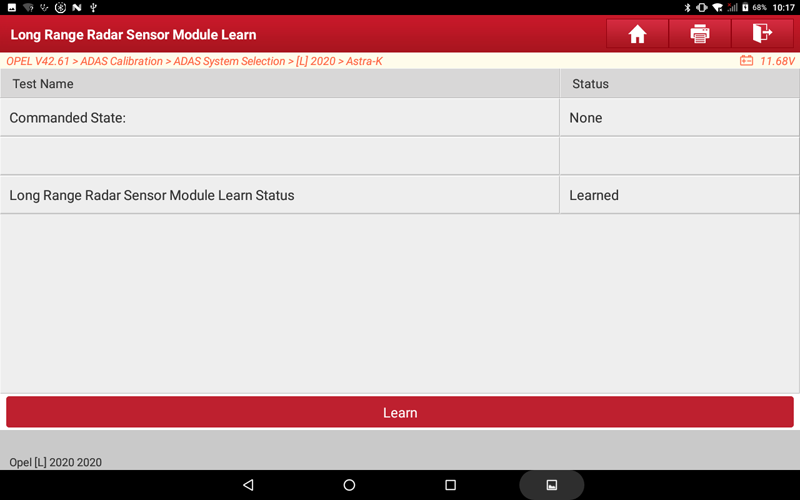
9. Exit the function and return to the menu to clear the fault code.
Return