The camera needs to be calibrated in the following cases:
1) There is a fault code C1A67-54 Forward Looking Sensor - Missing Calibration in the CCM system.
2) There is a fault code C1A67-78 Forward Looking Sensor – Alignment or Adjustment Incorrect in the CCM system.
1. Automatically identify the model Range Rover Velar (2018) through ADAS calibration entrance VIN.
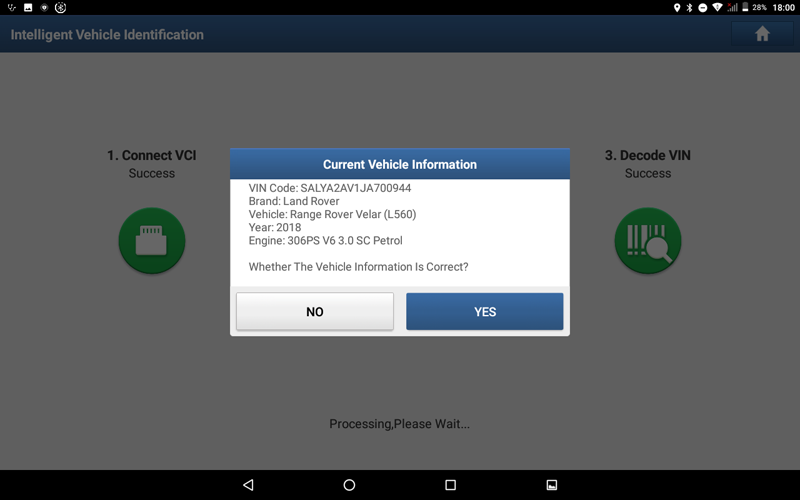
2. After selecting "ADAS Calibration Function", click "ACC Radar Calibration".
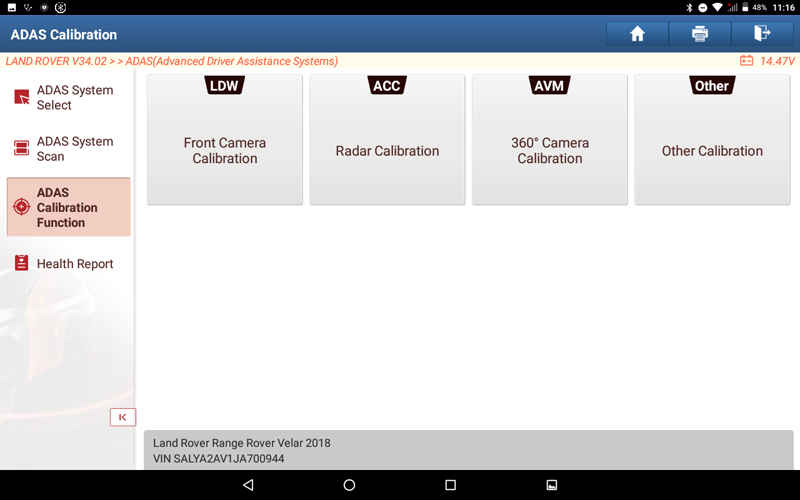
3. Select "Activate Forward Radar Service Alignment".
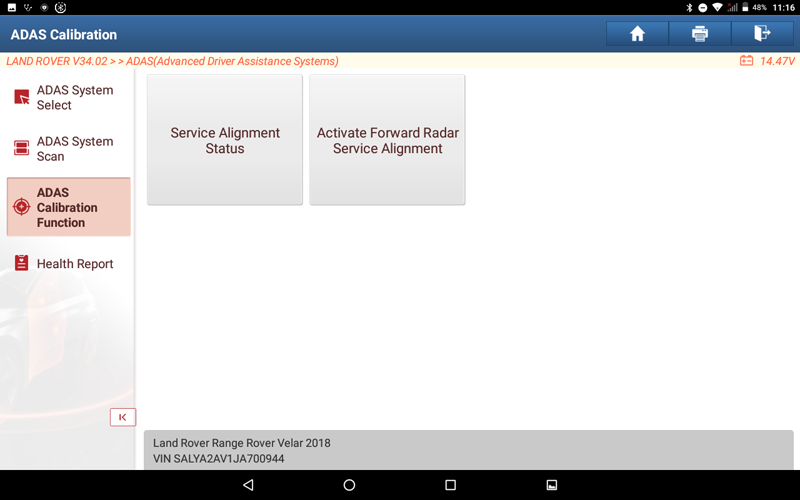
4. Follow the prompts to operate, please ensure that all vehicle-related faults are corrected, click "OK".
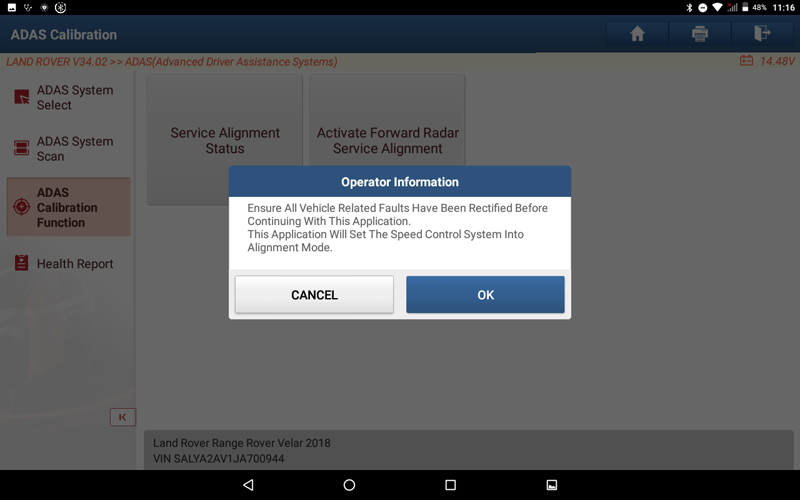
5. According to the prompts, the battery voltage of the vehicle is required to be 12V. After confirming that it is correct, click "YES".
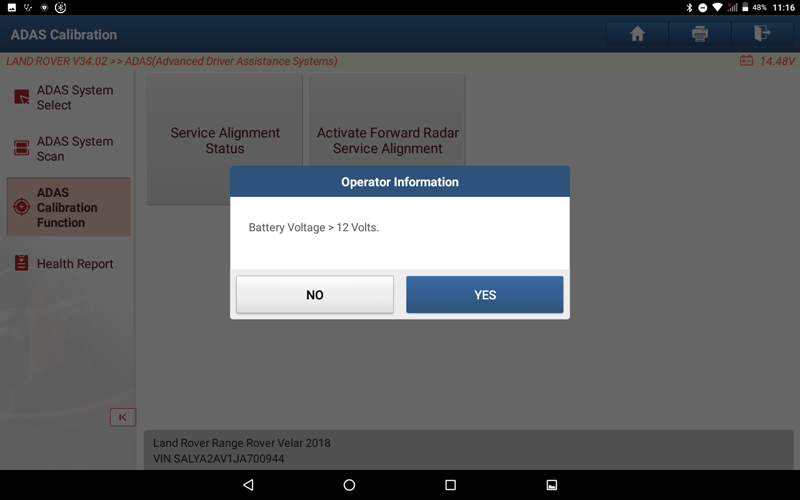
6. Follow the prompts, turn on the ignition switch, and click "OK".
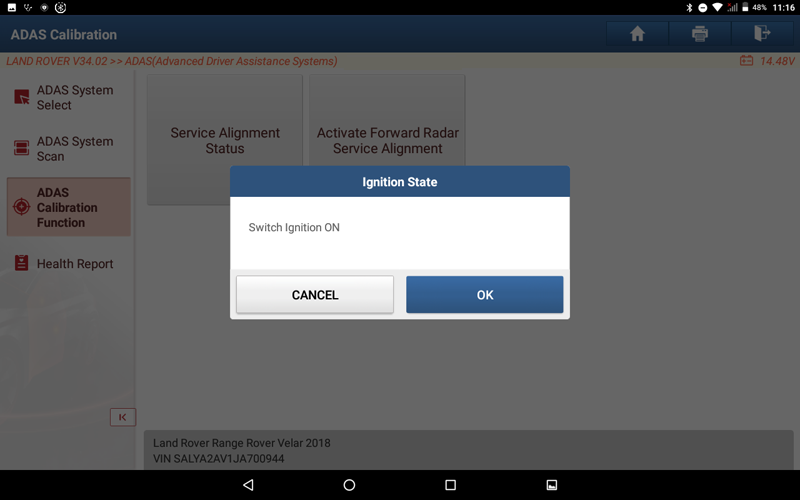
7. Read the suggestions in the prompt carefully while the software is running, and click "OK" after confirming that it is correct.
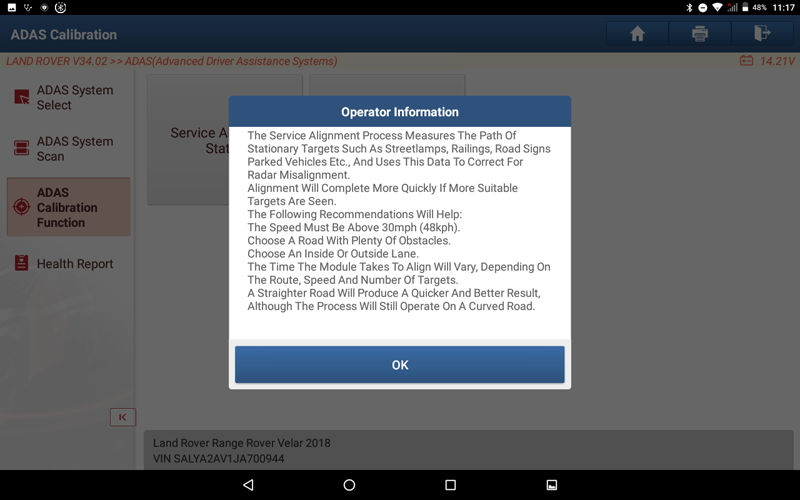
8. Read the prompt carefully, make sure the "Follow Icon" indicator light is flashing, and click "OK" after confirming that it is correct.
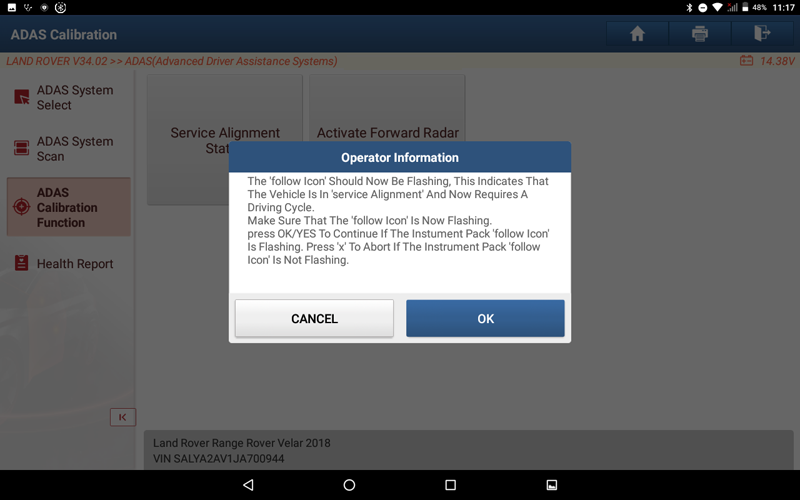
9. When the software is running, when the blinking "Follow Icon" light goes out. That is, when "Service Align Completion Percentage" reaches 100%, it means that the system has been calibrated correctly, and it will automatically jump to the next interface.
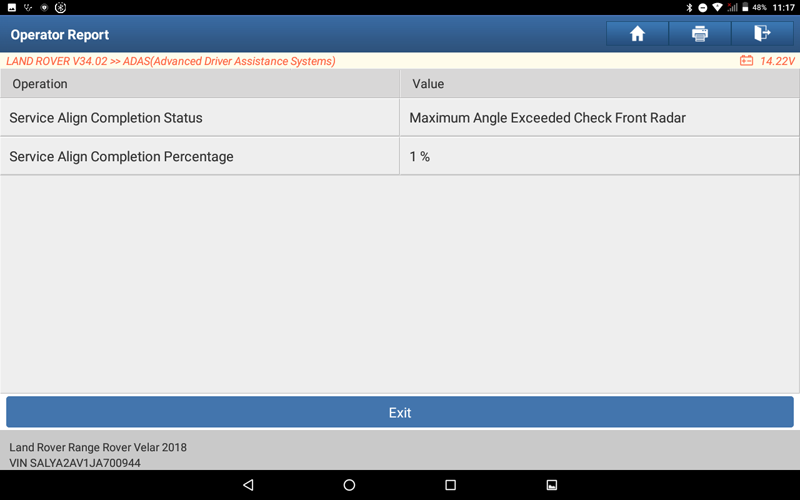
10. Read the suggestions in the prompt carefully, and after confirming that they are correct, click "OK".
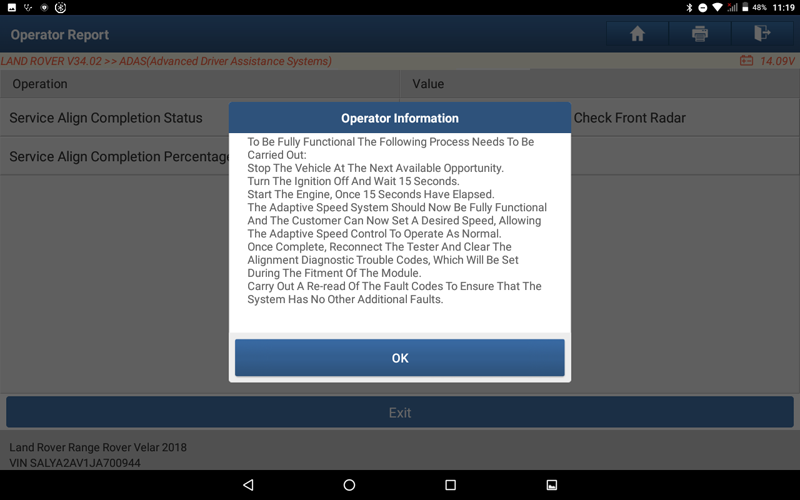
11. LiDAR calibration completed successfully.
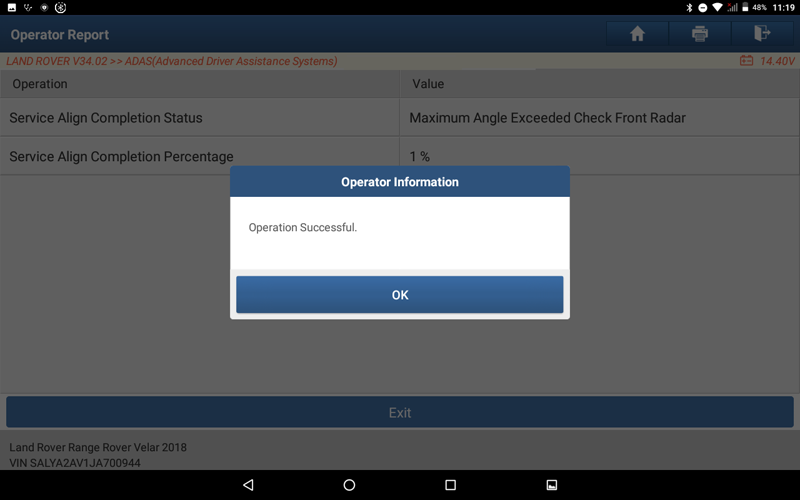
12. Print the report information after calibration.
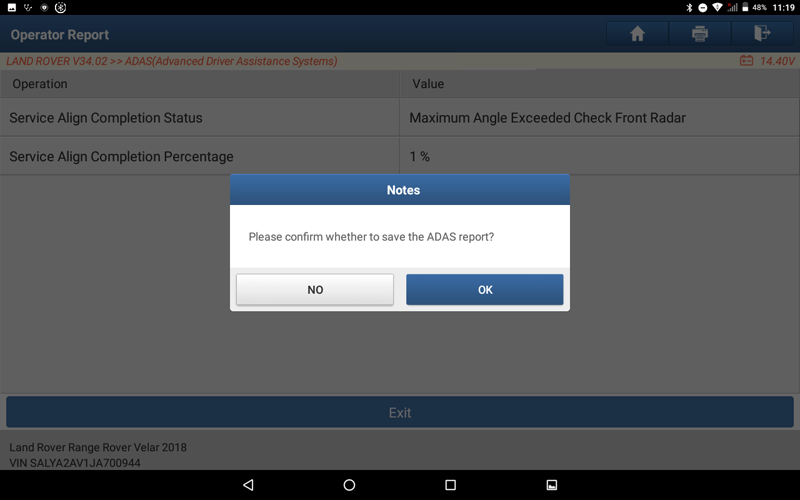
Return