When calibration is required:
① Replace the IPM-B control module;
② Rearview mirror removal or replacement;
③ After windshield removal or replacement.
① This function requires a road test.
② During function execution, do not read KOEO fault codes.
③ During the execution of the function, do not turn off the ignition key, otherwise a fault code will be generated and the function needs to be executed again. After the camera is calibrated, the fault code is cleared.
Lincoln MKX
Operation steps
1. Select Ford V47.50 or above.
2. Select [Automatically Search].
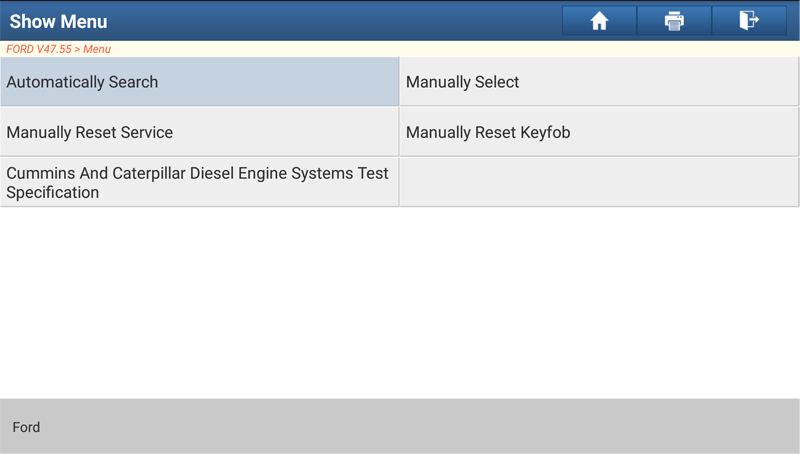
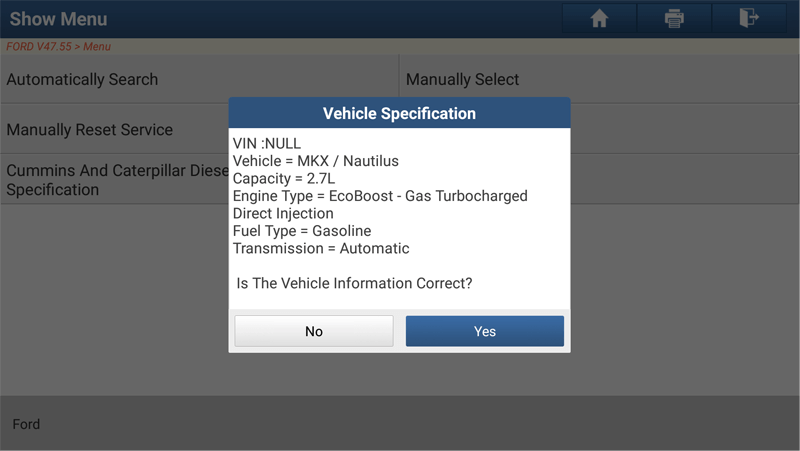
3. Select [ADAS(Advanced Driver Assistance Systems) Calibration].
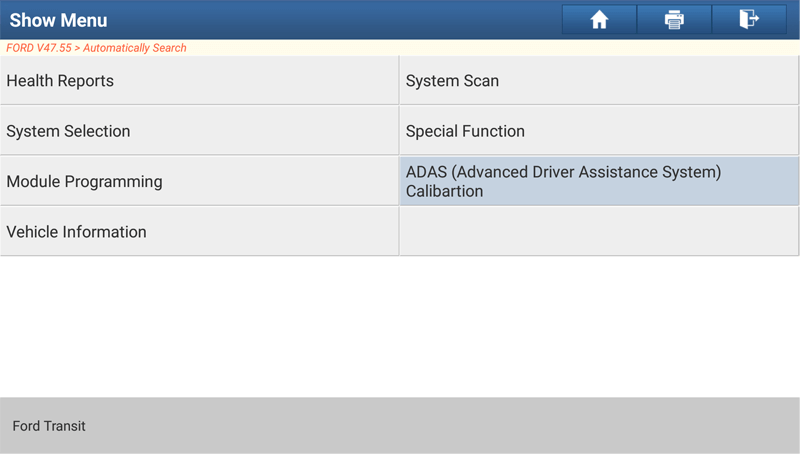
4. Select [Align LDWS Camera].
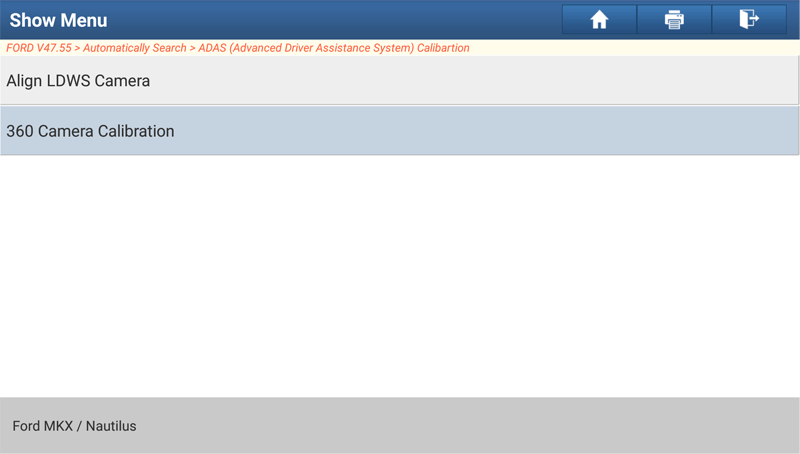
5. Prompt the execution conditions of the function.
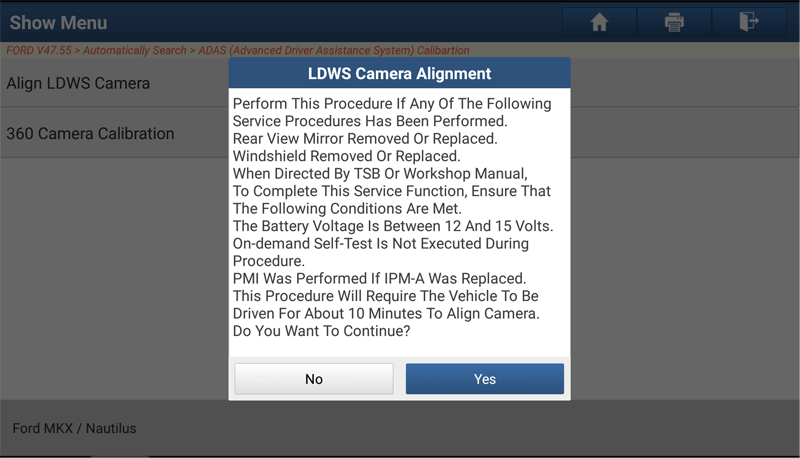
6. Turn the ignition switch to ON.
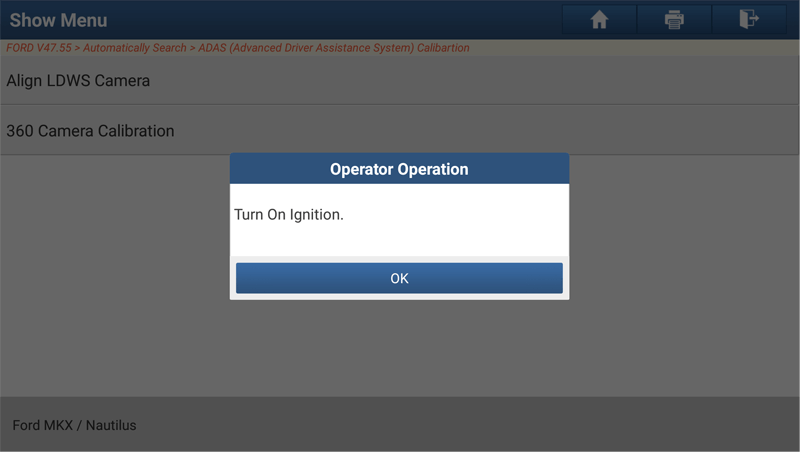
7. Start the engine, if you can't start the prompt, continue to fire for 5 seconds.
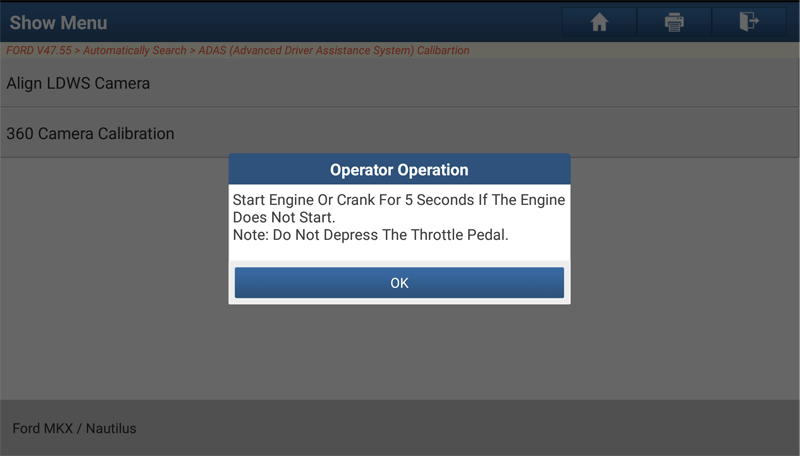
8. Please wait for the calibration countdown.
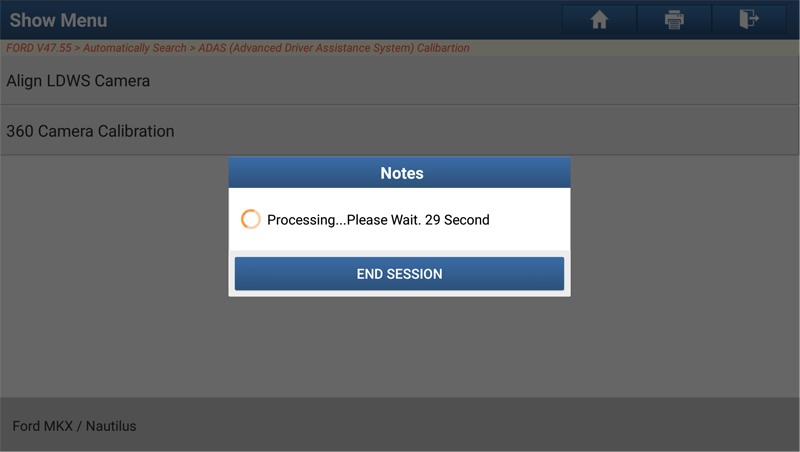
9. The function is successfully executed. At this time, the vehicle is in calibration mode, and it is necessary to drive on the road for calibration according to the requirements and operate according to the prompts.
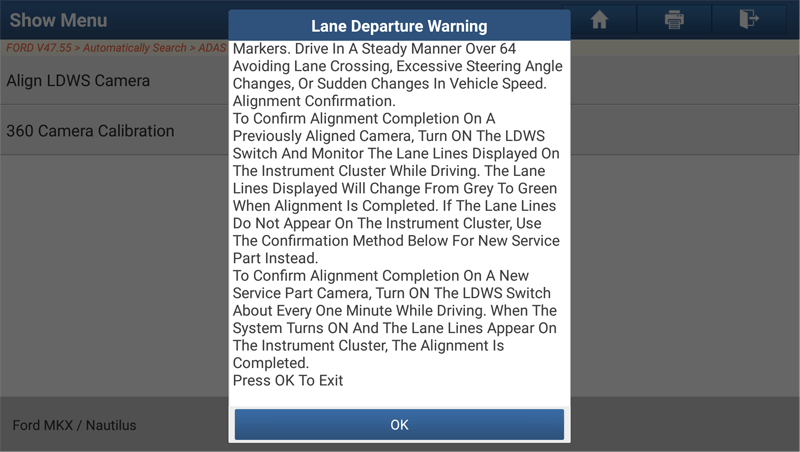
10. Prompt that the calibration is completed and the function operation is successful.
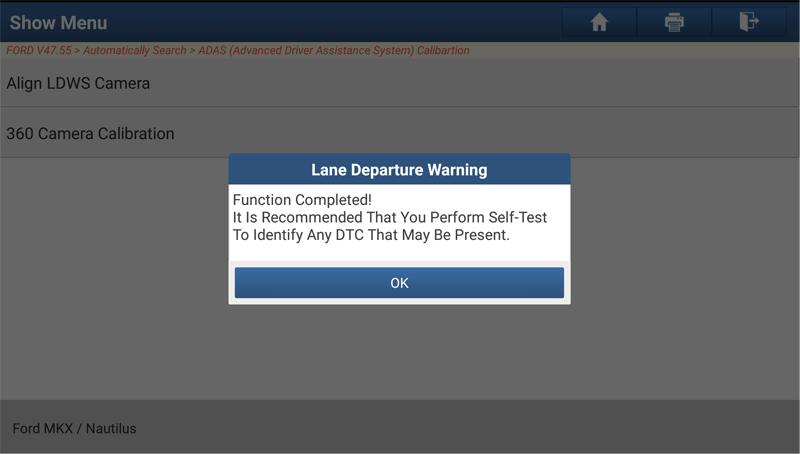
11. Turn the switch to OFF. (position 0)
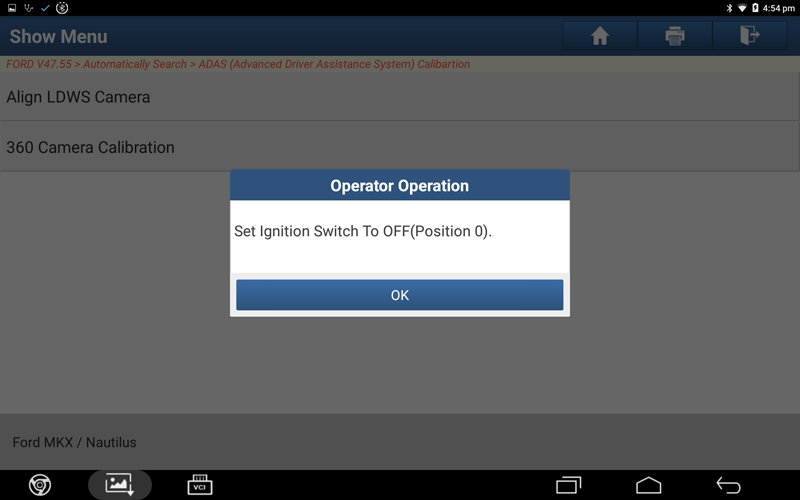
12. After the program runs, start the vehicle and check if there is a fault indicator light on the instrument panel. Calibration is complete.
Return