The front camera needs to be calibrated in the following cases:
1) There are fault codes in the A5 system
2) Replace the controller.
3) Removed and reinstalled or replaced windshield.
4) Changes or settings are made on the chassis.
5) Updated the wheel shock absorber electronics or one of the vehicle height sensors of the height control system.
2019 Audi Q8, VIN is: WAURGCF12KD046****
The following fault codes existed before the calibration of the example vehicle.
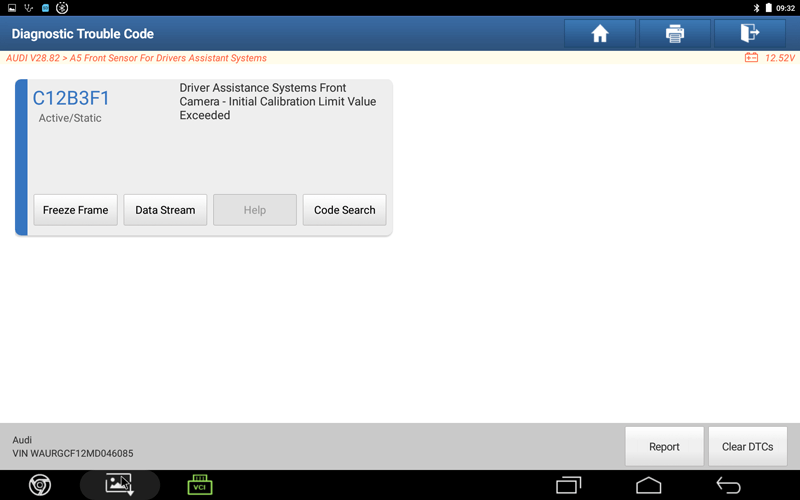
1. Automatic identification of model Q8 2019 through ADAS calibration entrance VIN, and select [ADAS Calibration].
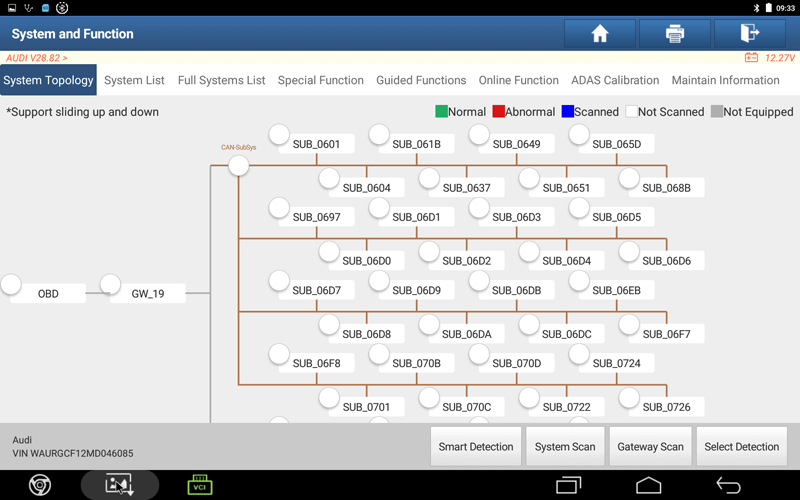
2. After confirming that the model is selected correctly, click the [Start].
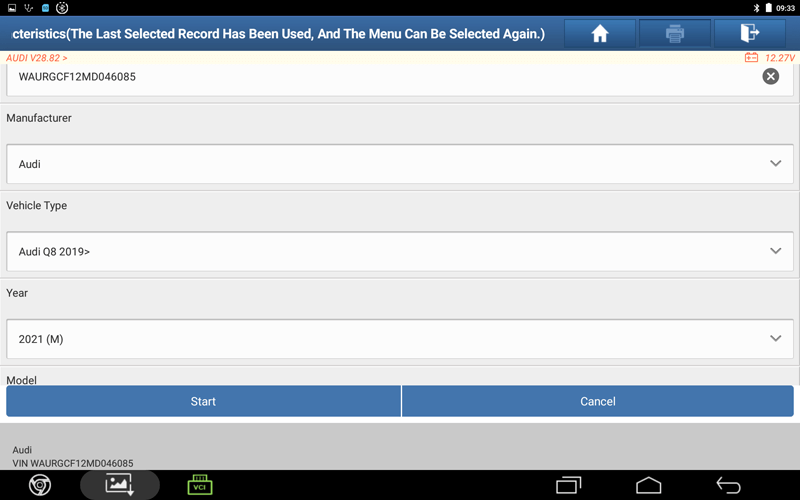
3. Select[ADAS Calibration Function]→[Front Camera Calibration(LDW)].
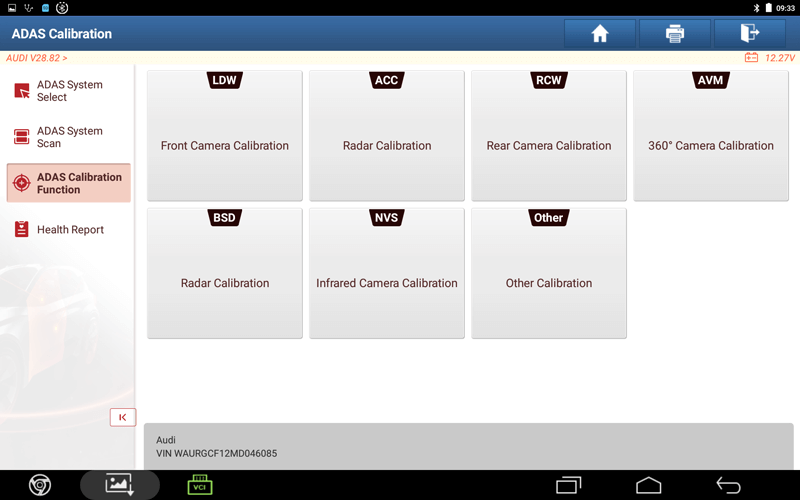
4. Select [00A5 Calibrate Driver Assistance Systems Front Camera –R242-].
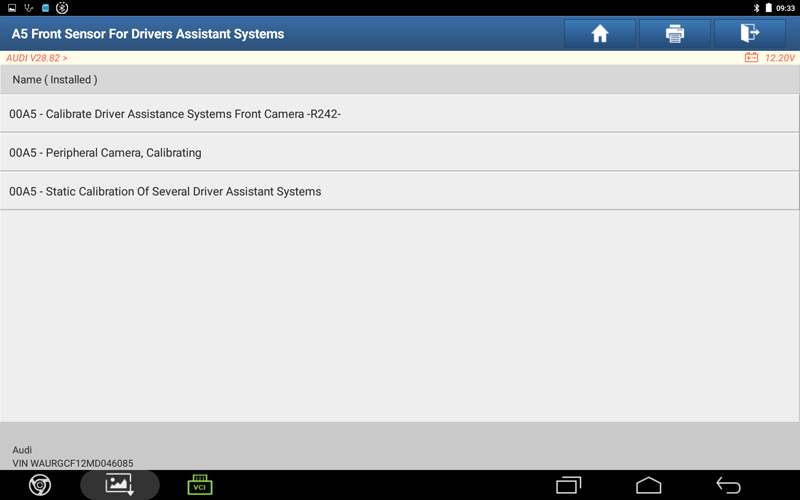
5. The target type in the example is [ADAS Mobile], select [-2- ].
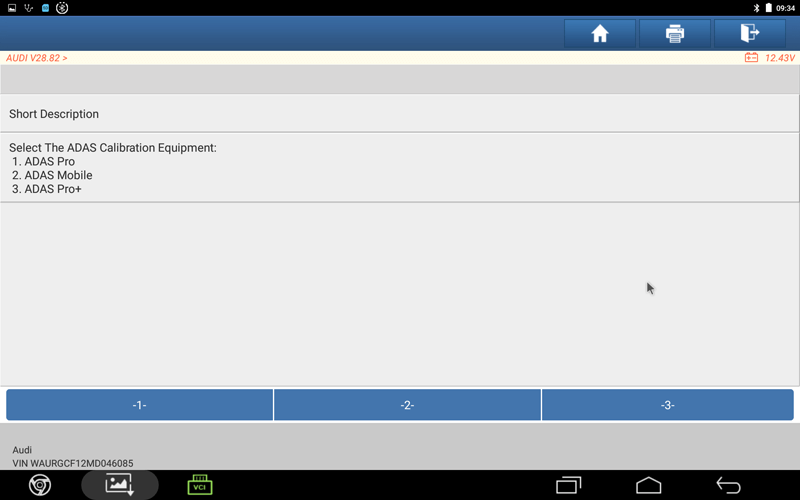
6. Carefully confirm the preparations before calibration, and then click [Continue/Complete].
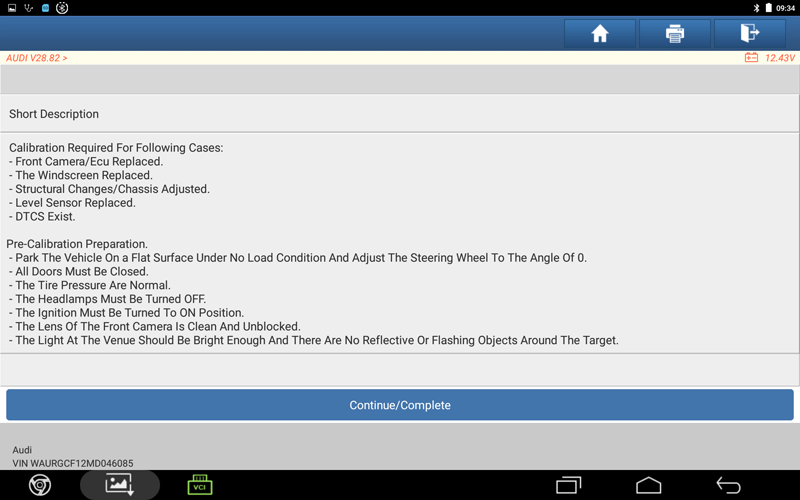
7. After following the prompts, click [Next Step].
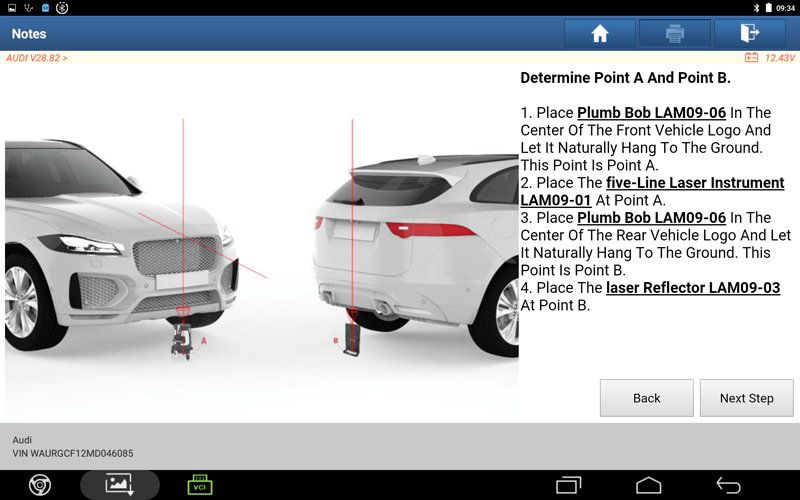
8. After following the prompts, click [Next Step](*The prompt information interface supports sliding up and down).
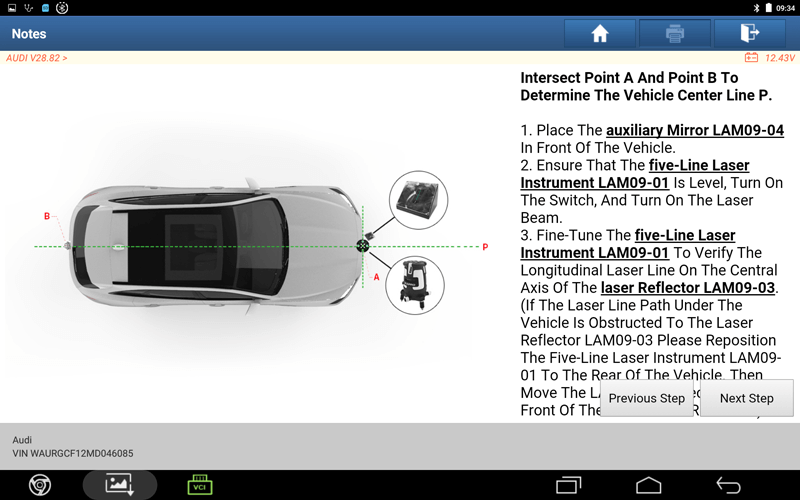
9. After following the prompts, click [Next Step].
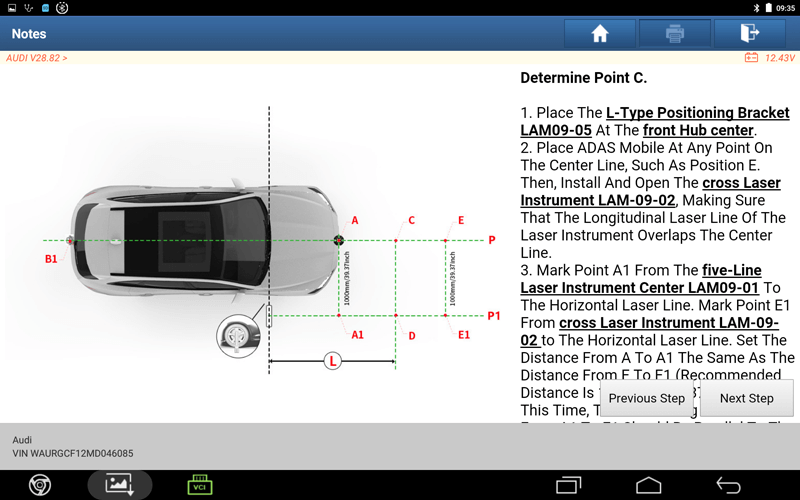
10. After following the prompts, click [Next Step].
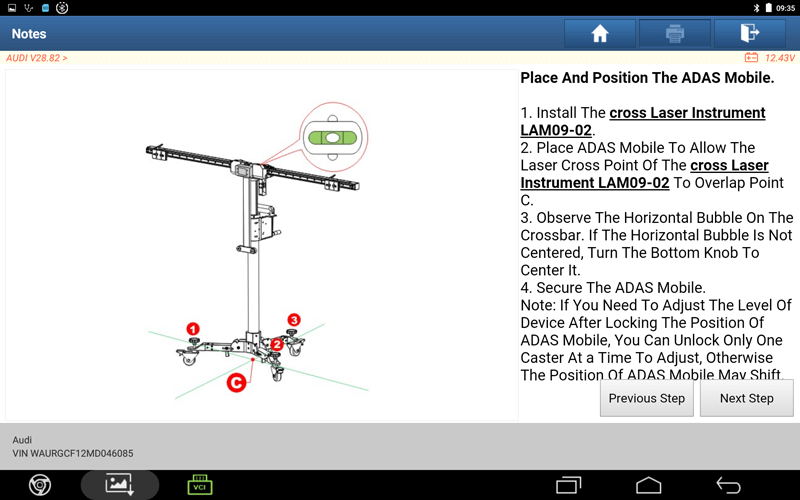
11. After following the prompts, click [Next Step].
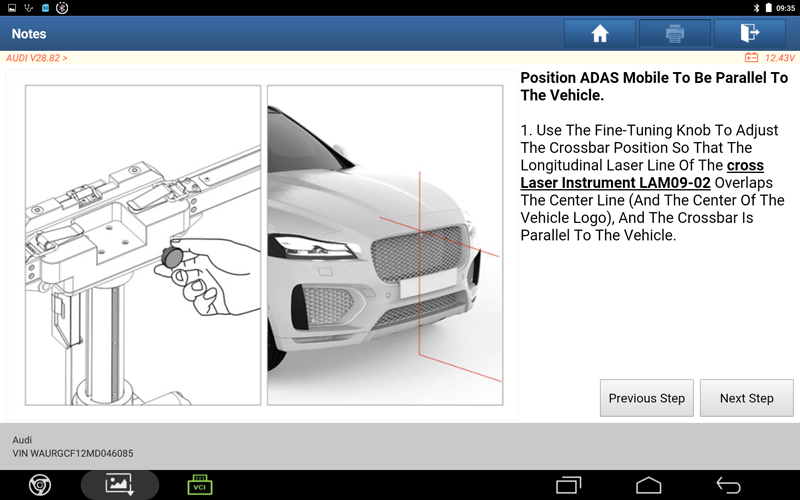
12. After following the prompts, click [Next Step].
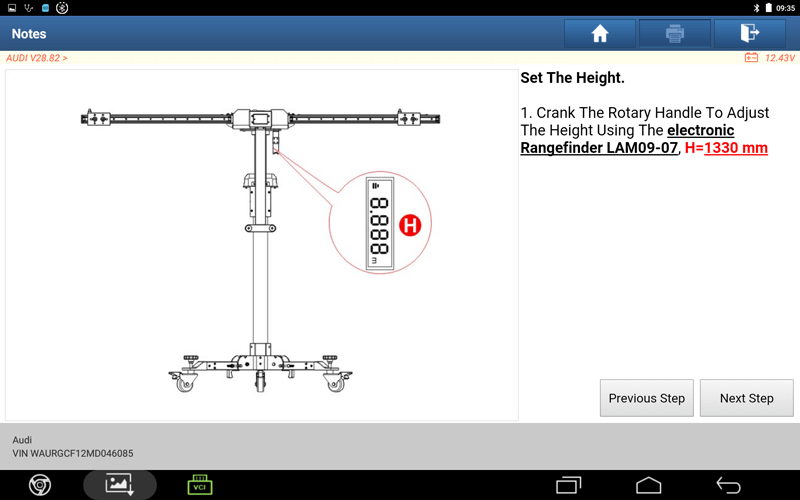
13. After following the prompts, click [Calibration].
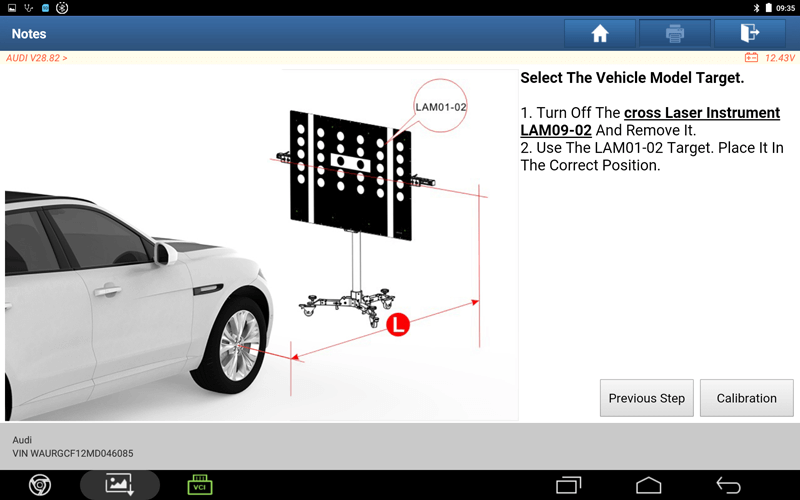
14. Chassis control is not installed in the example, select OK. According to the actual situation making choices.(*The drop-down box supports sliding up and down).
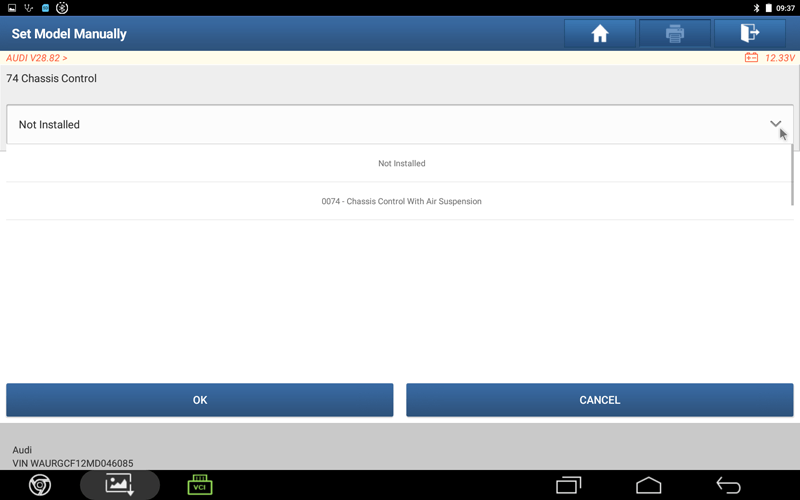
15. After switching the ignition switch once, click [Continue/Complete].
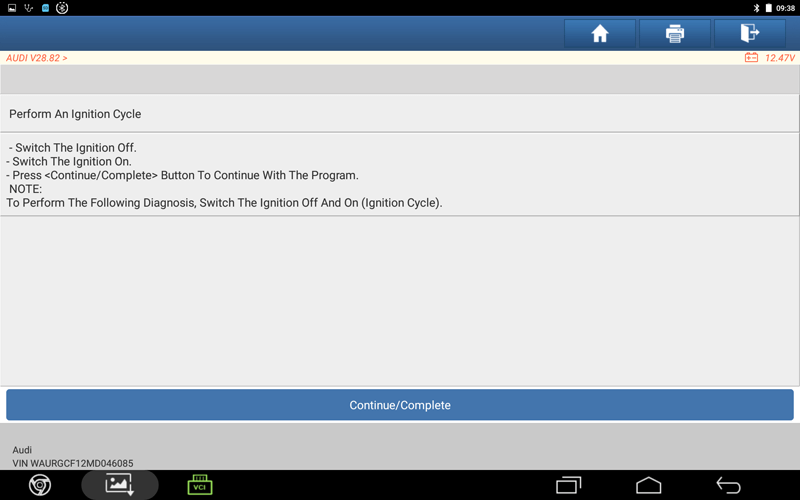
16. Measure the hub height in sequence according to the illustration and the following prompts, and click [OK].
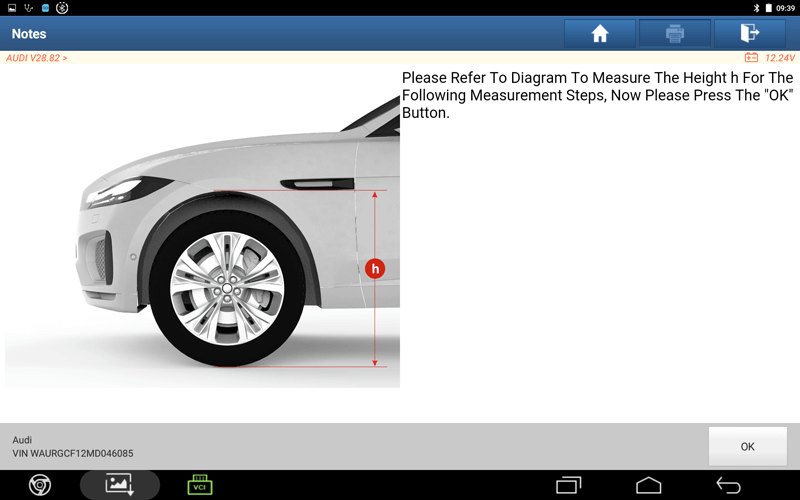
17. After measuring and inputting the height of the left front hub, click [Next Step]. (Millimeters and feet are supported)
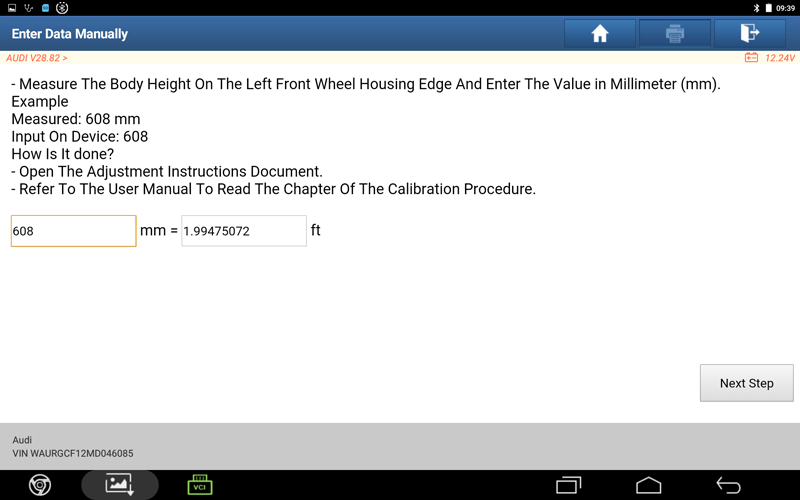
18. After measuring and inputting the height of the left rear hub, click [Next Step].
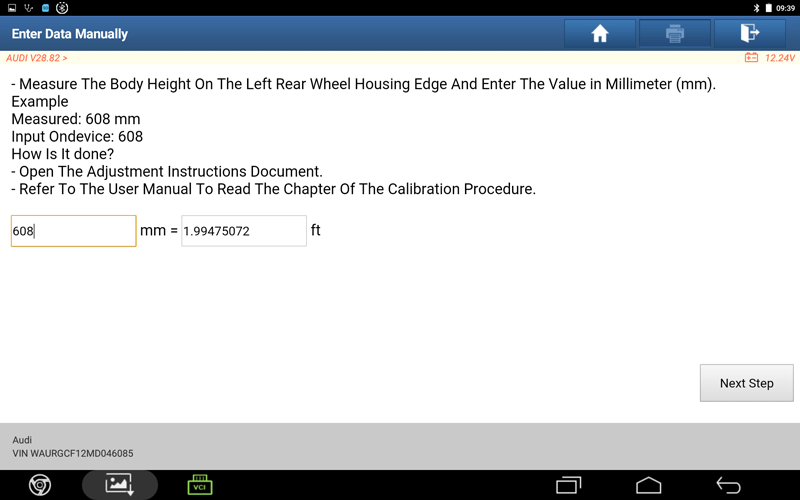
19. After measuring and inputting the height of the right rear hub, click [Next Step].
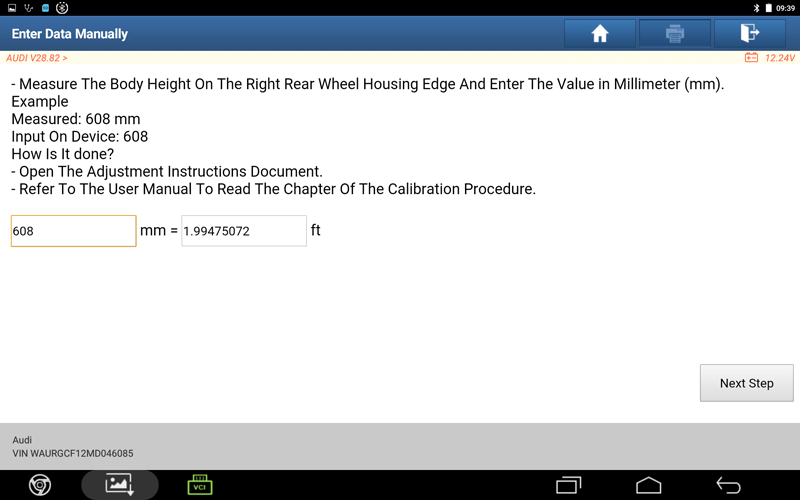
20. After measuring and inputting the height of the right front hub, click [Next Step].
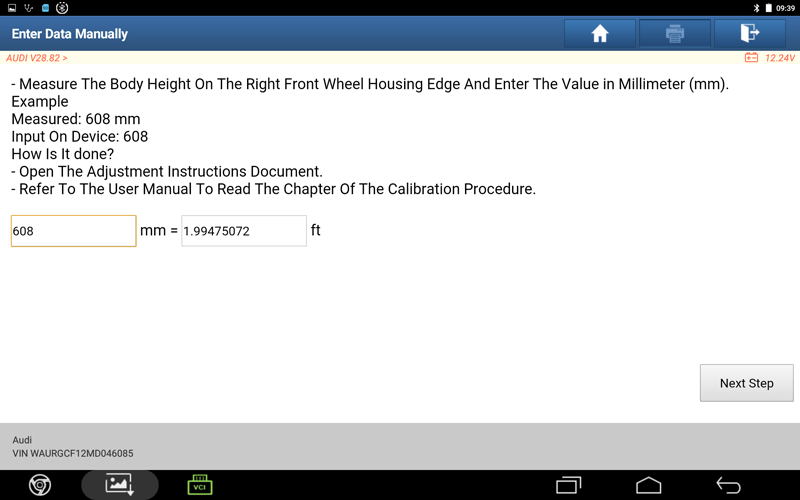
21. After confirming that the hub height is entered correctly, click [Yes].
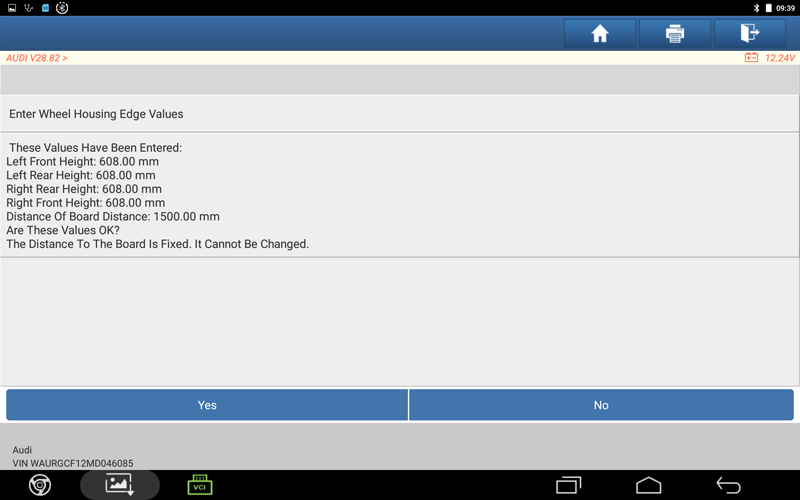
22. Calibration is in progress, wait a few seconds.
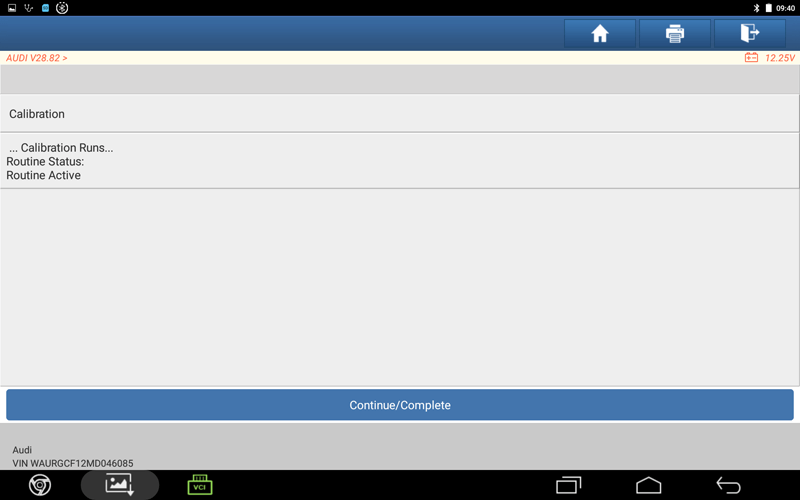
23. The front camera is calibrated successfully, click [Continue/Complete].
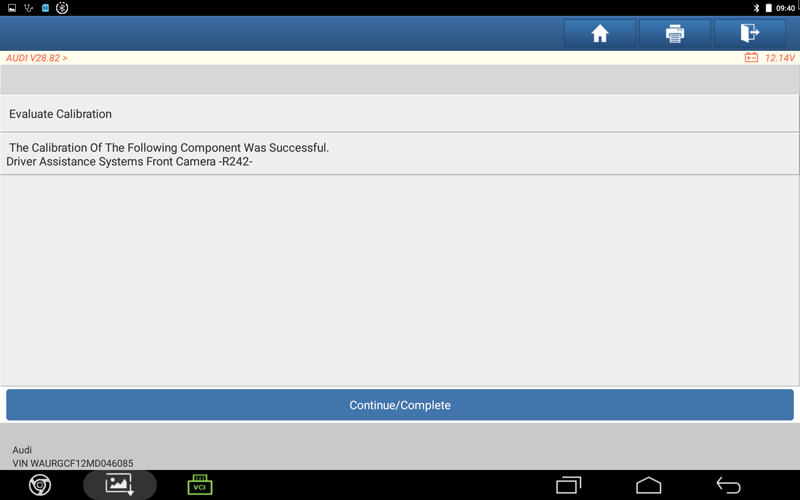
24. At the end of the program, click [OK] to print the calibration report.
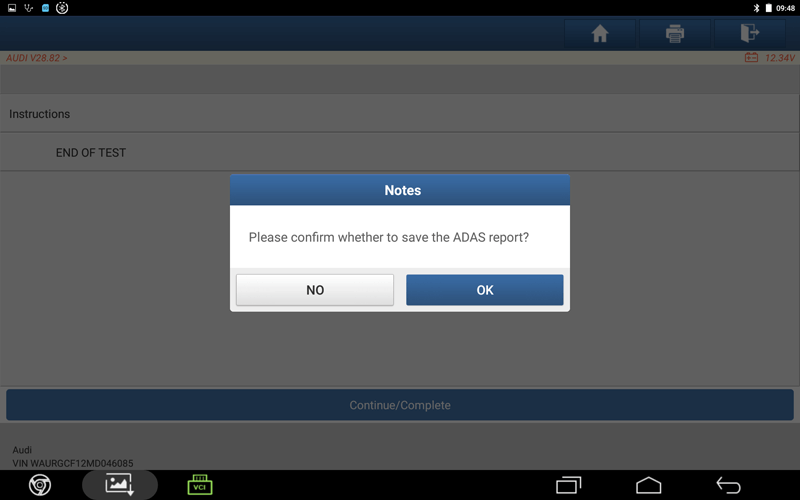
25. Reports information after calibration.
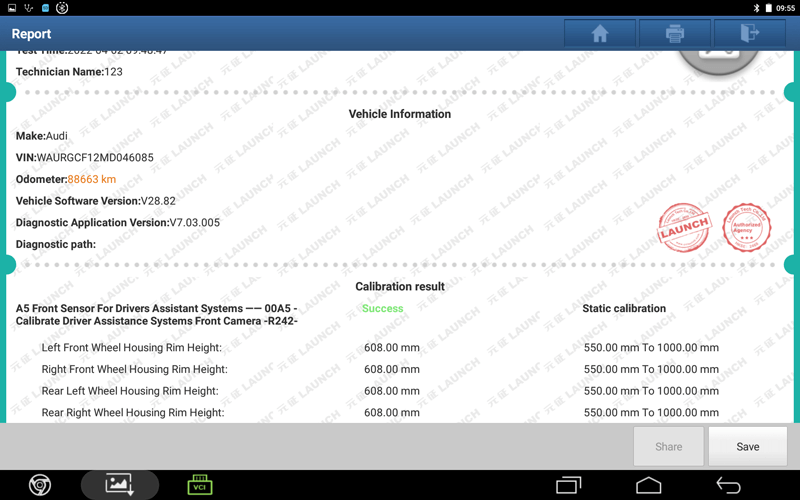
26. Read the A5 system fault again, and the static record fault code is no longer there: C12B3F1-Driver Assistance Systems Front Camera-Initial Calibration Limit Value Exceed.
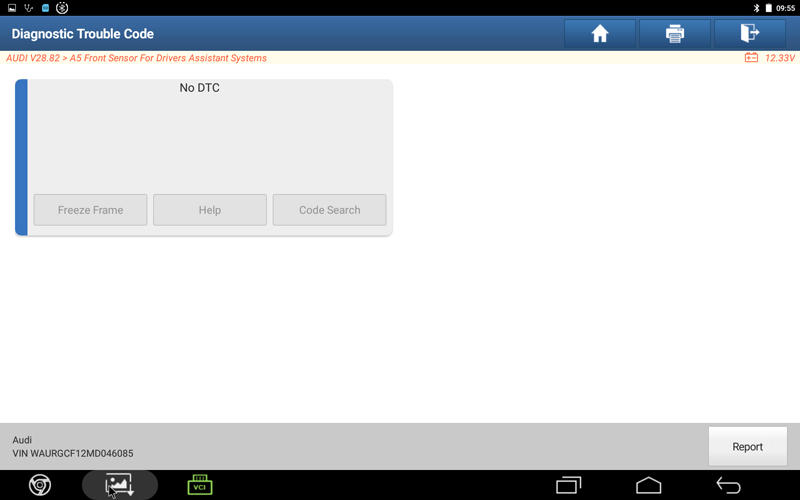
Return