The radar needs to be calibrated in the following cases:
1) The radar sensor is loose or has been replaced.
2) The bumper bracket is loose or replaced.
3)Vehicle structure change/chassis adjustment.
4) The horizontal sensors have been replaced.
5) There is a pre-radar uncalibrated fault code.
1. Automatically identify the model CX-5 through ADAS calibration entrance VIN.
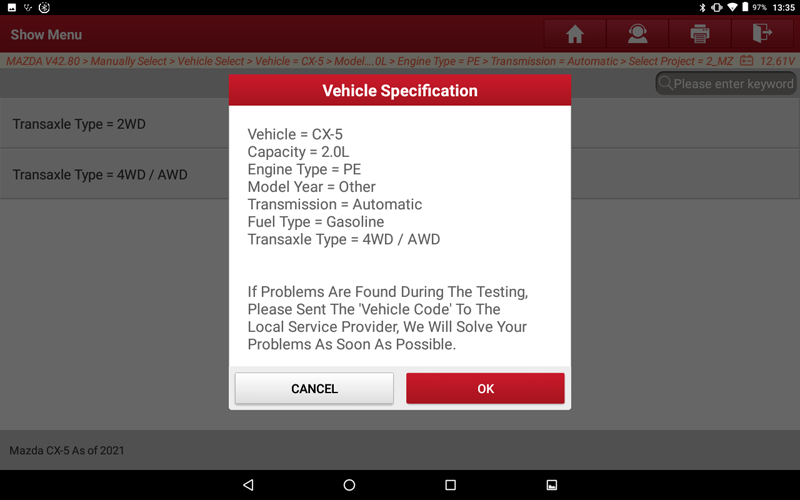
2. Select "ADAS Calibration".
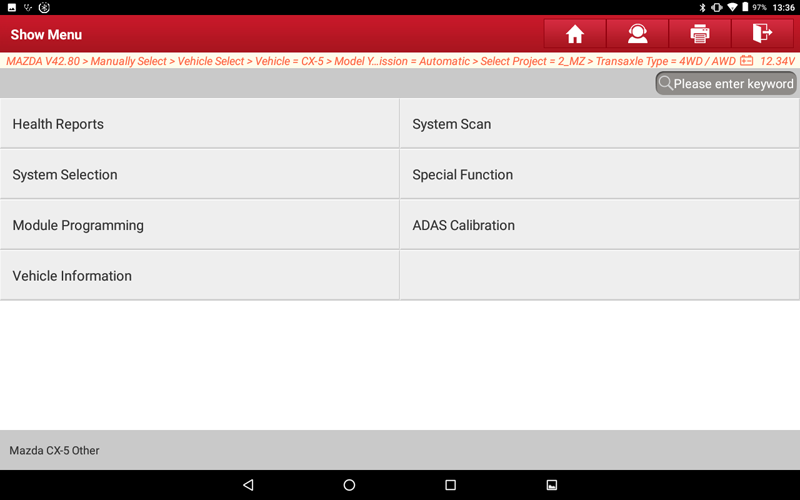
3. Select "RVM Aiming".
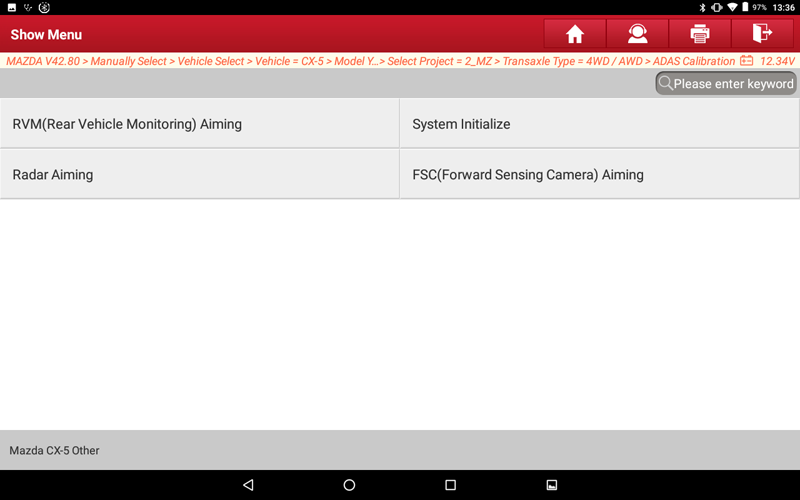
4. Click "YES" after confirming the information.
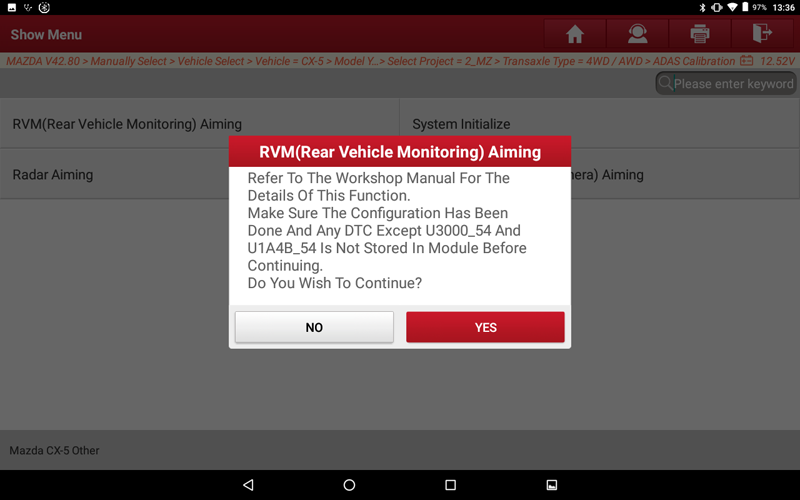
5. Select "Right Side".
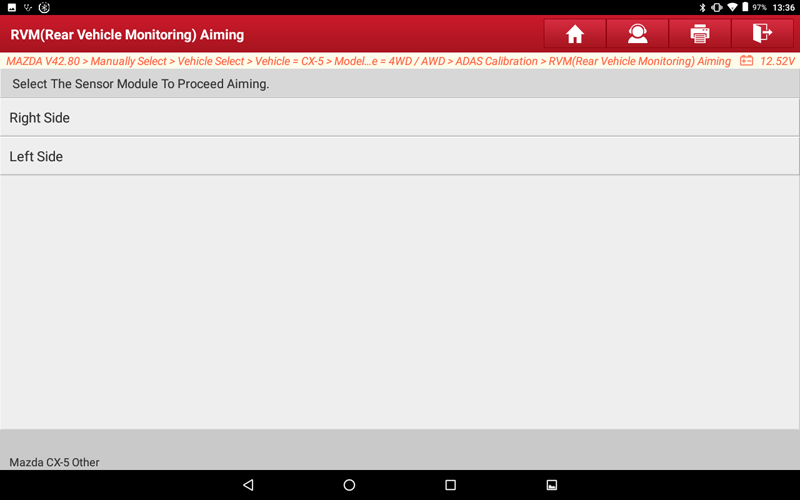
6. Turn on the ignition.
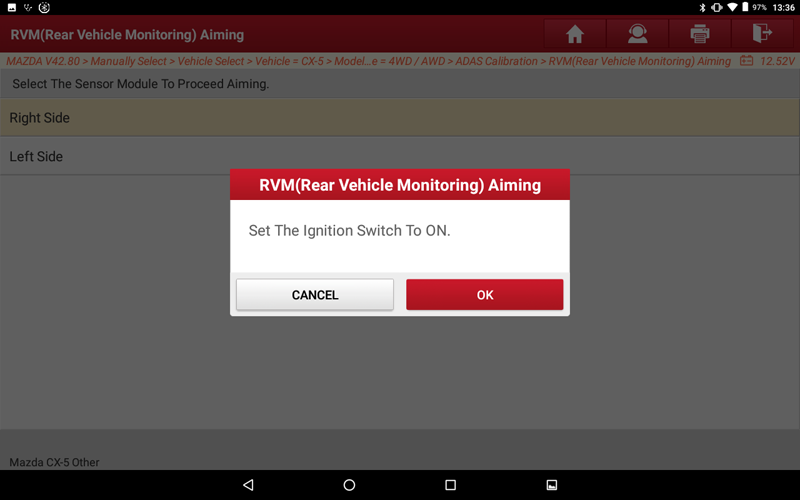
7. Follow the prompts, after the operation is complete, click "Next Step".
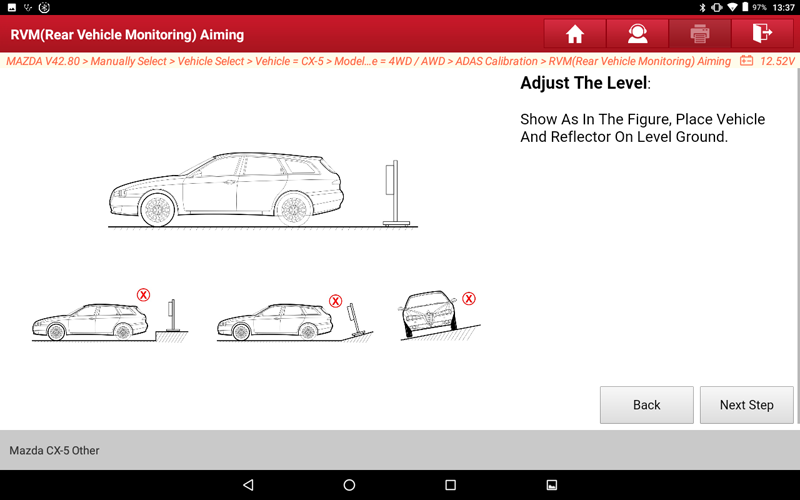
8. Follow the prompts, after the operation is complete, click "Next Step".
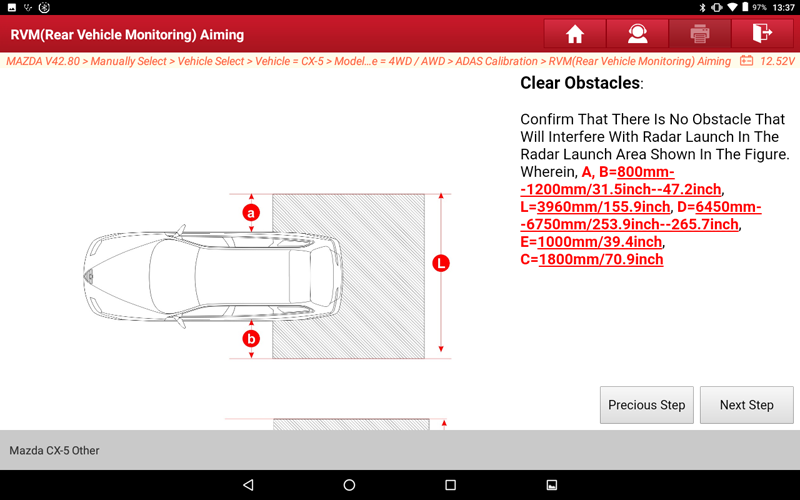
9. Follow the prompts, after the operation is complete, click "Next Step".
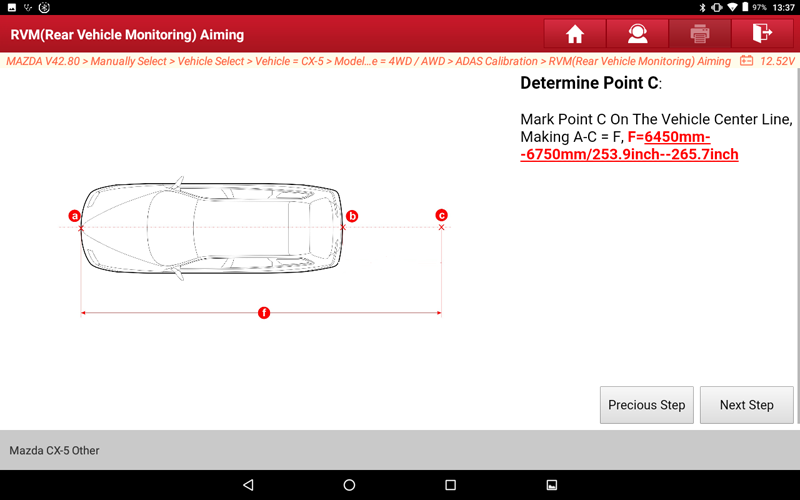
10. Follow the prompts, after the operation is complete, click "Next Step".
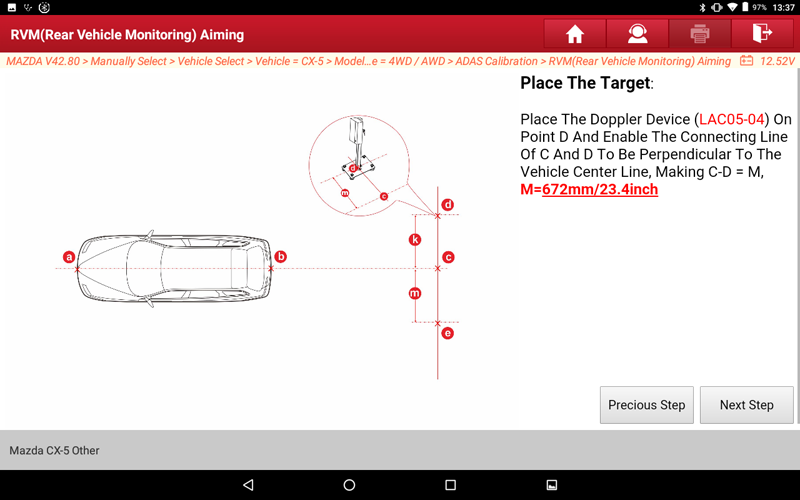
11. Follow the prompts, and click "Calibration" after the operation is complete.
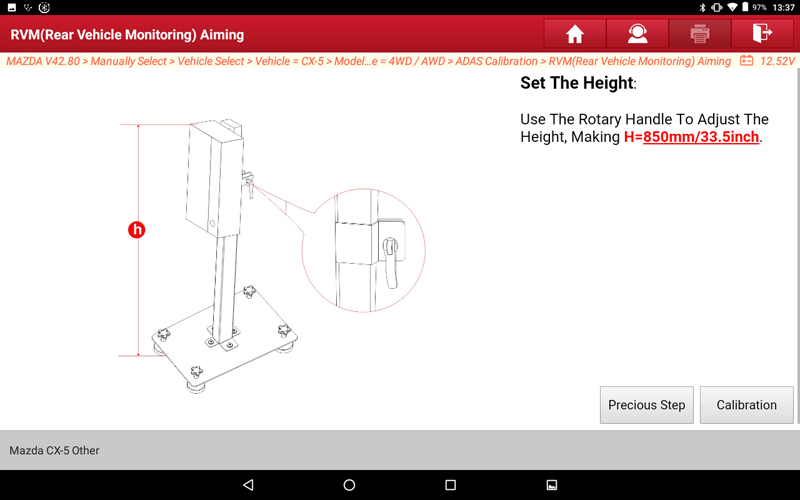
12. Turn on the Doppler switch and click "OK".
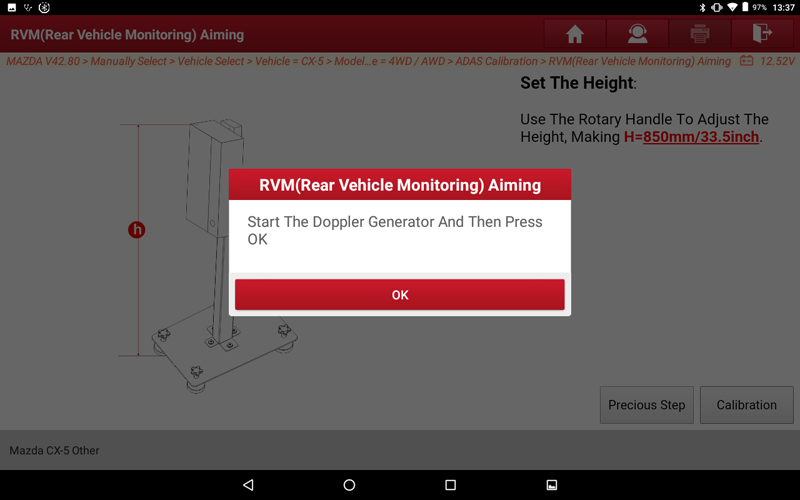
13. After confirming the radar angle, click "YES".
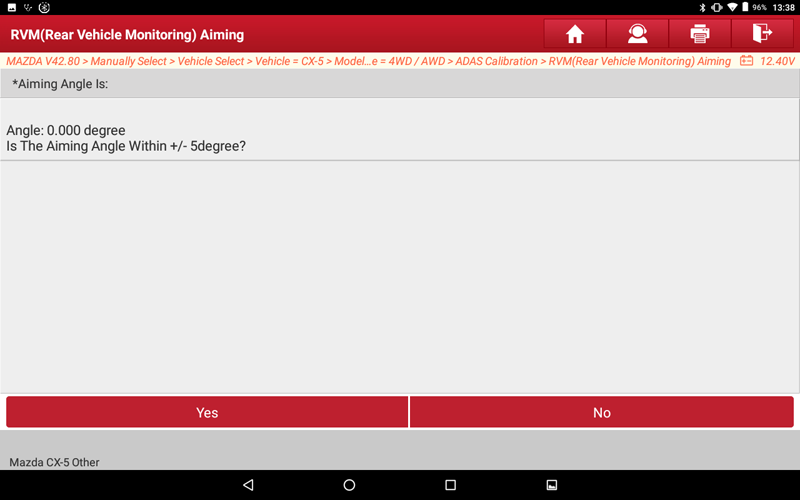
14. Calibration is successful.
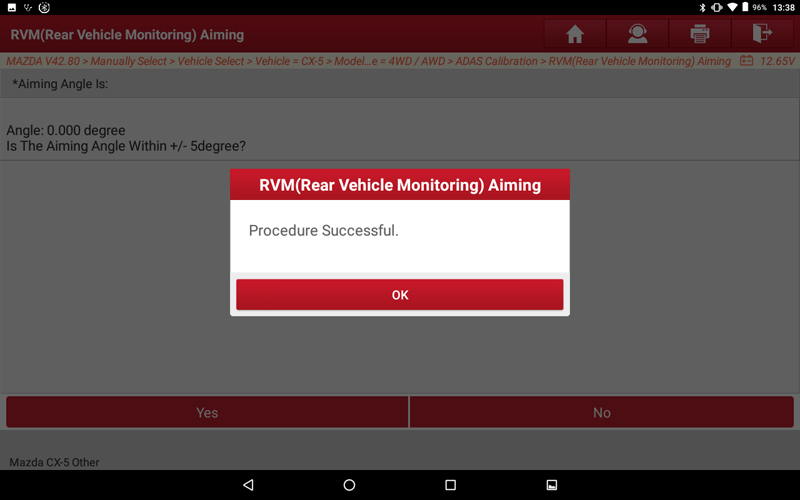
15. Stop the Doppler device.
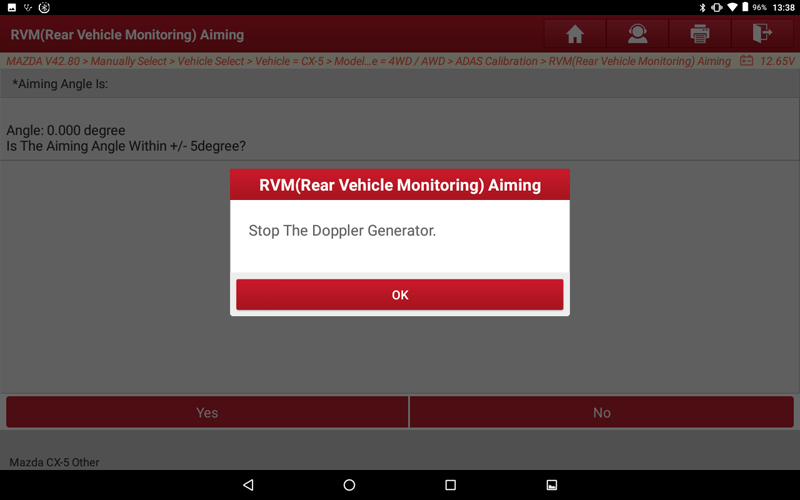
16. Select "Left Side".
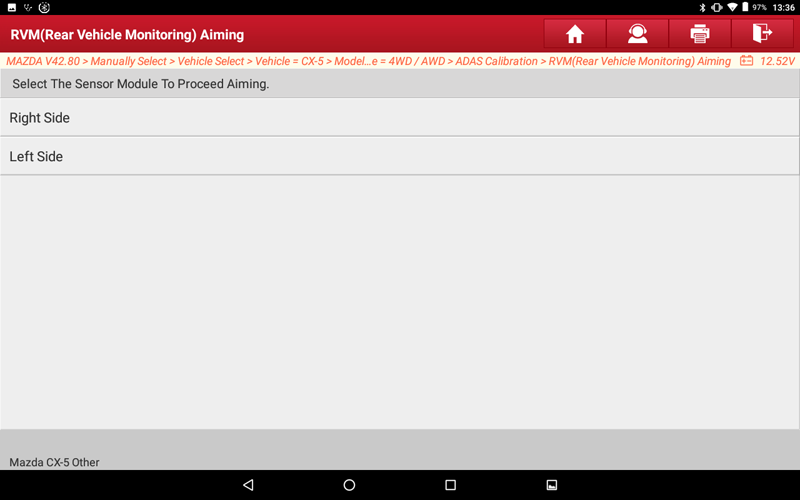
17. Turn on the ignition.
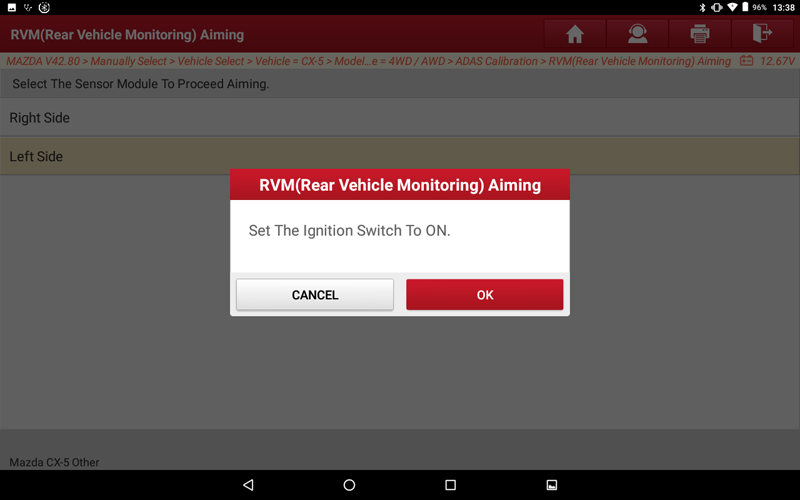
18. Follow the prompts, after the operation is complete, click "Next Step".
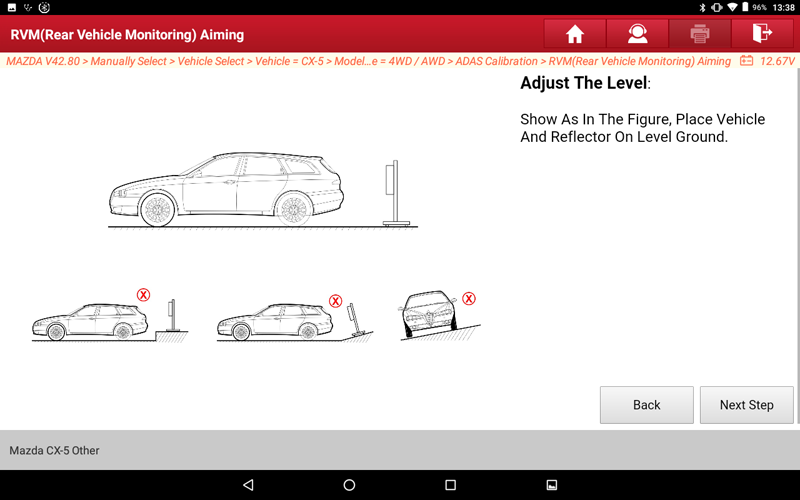
19. Follow the prompts, after the operation is complete, click "Next Step".
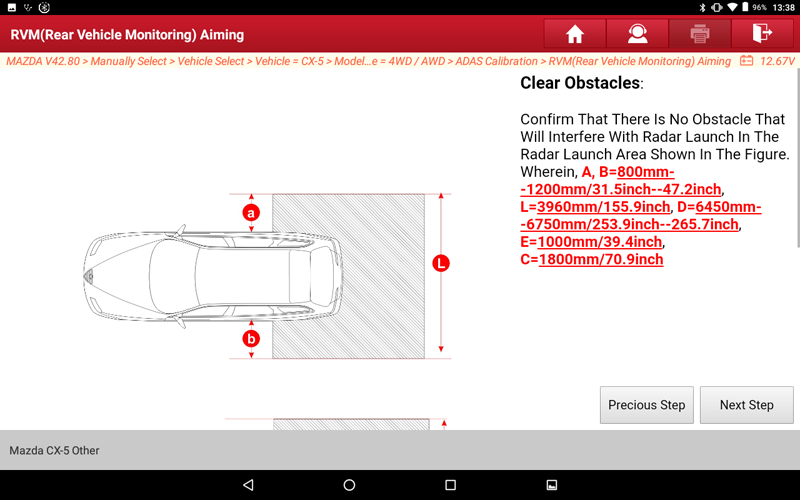
20. Follow the prompts, after the operation is complete, click "Next Step".
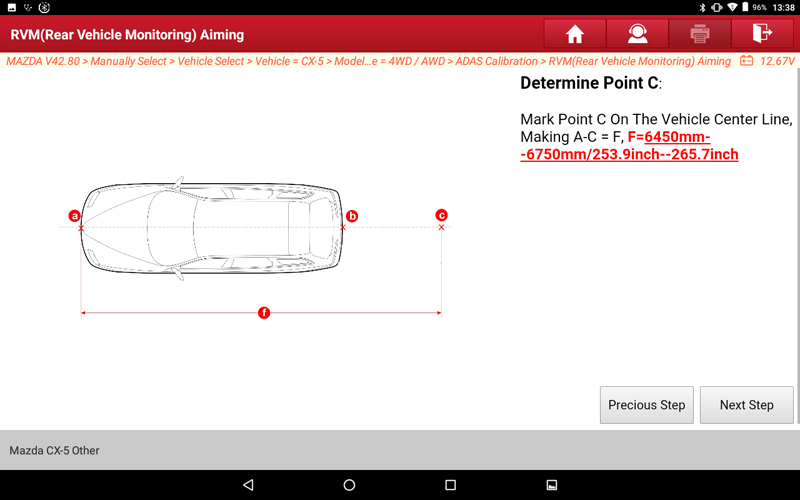
21. Follow the prompts, after the operation is complete, click "Next Step".
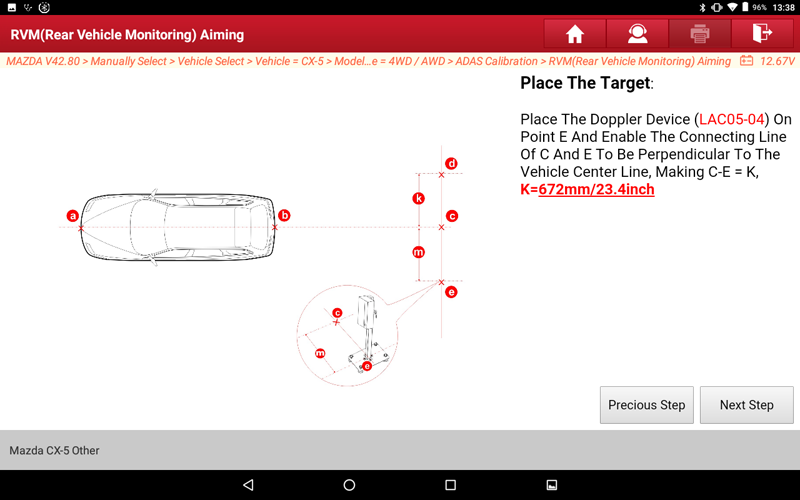
22. Follow the prompts, after the operation is complete, click "Calibration".
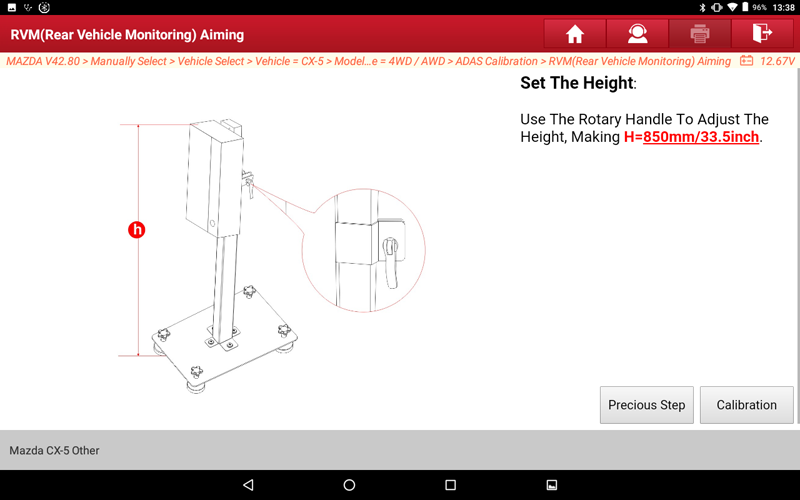
23. Turn on the Doppler switch.
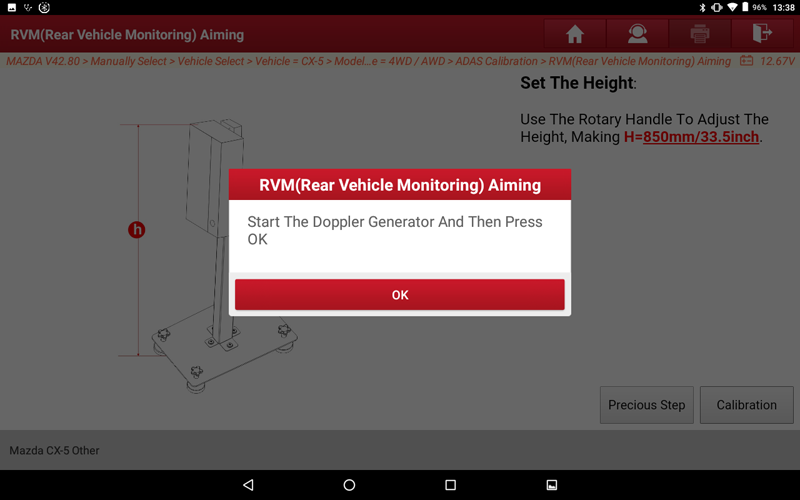
24. Wait for the program to run.
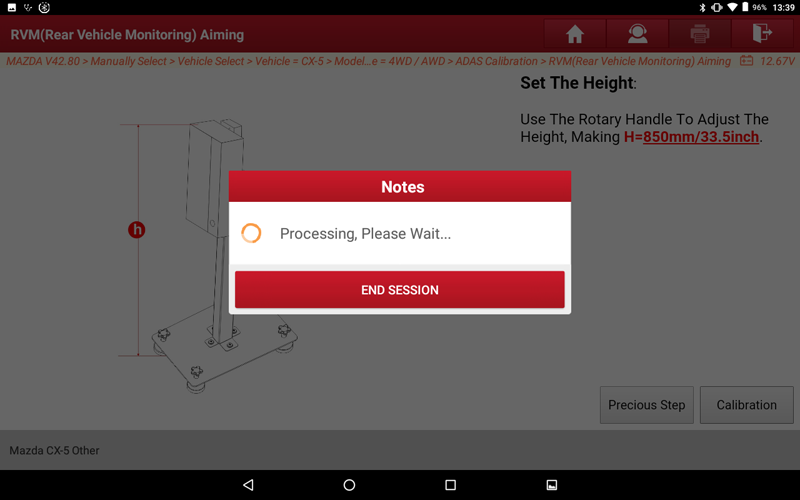
25. After confirming the radar angle, click "YES".
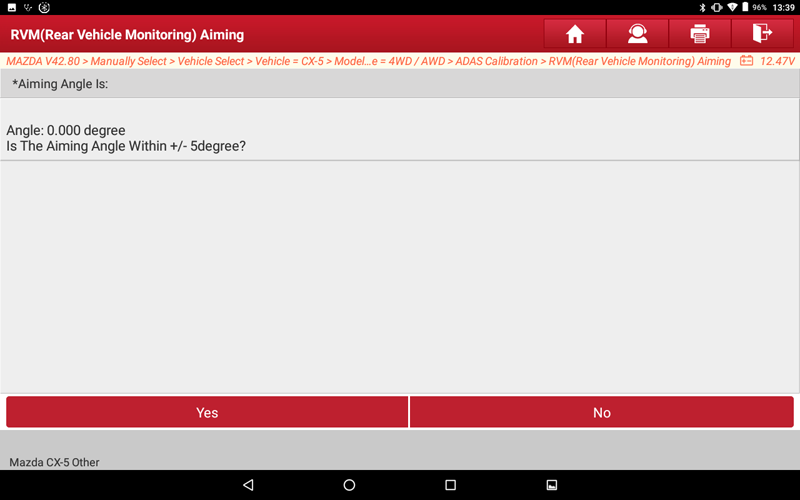
26. Calibration is successful.
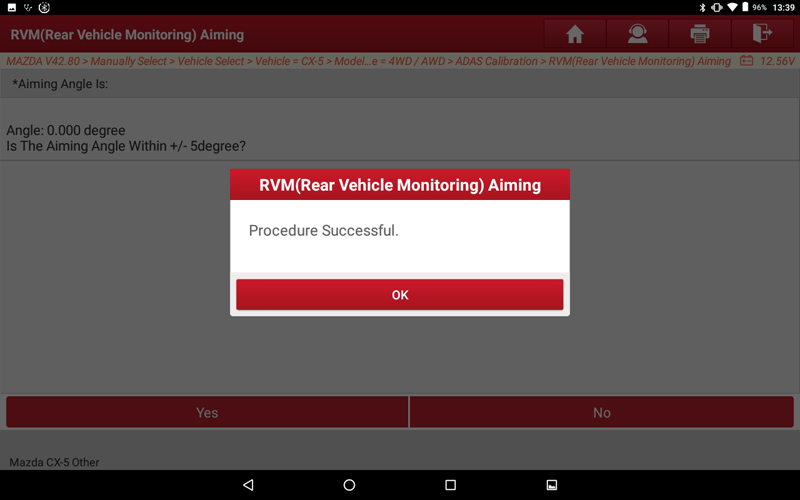
27. Stop the Doppler device.
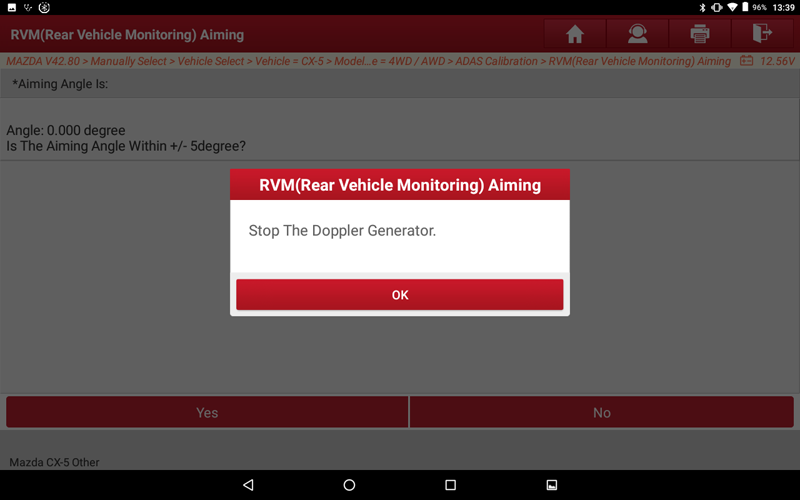
28. After the left and right radars are calibrated successfully, exit the function and generate an ADAS report.
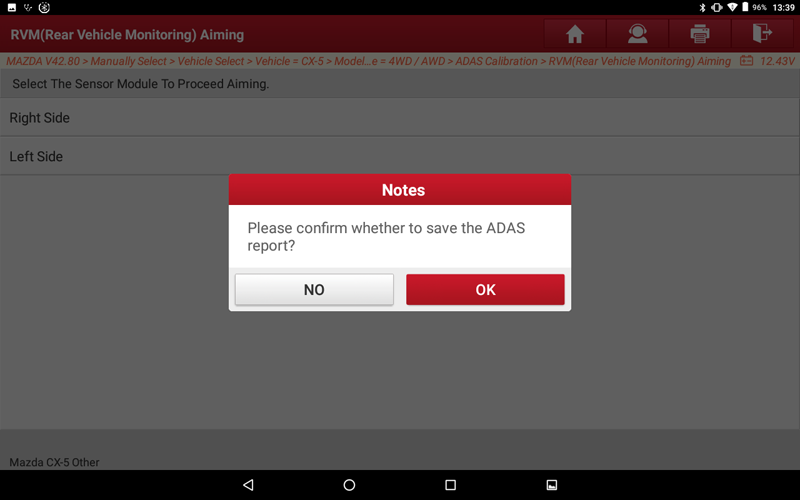
Return