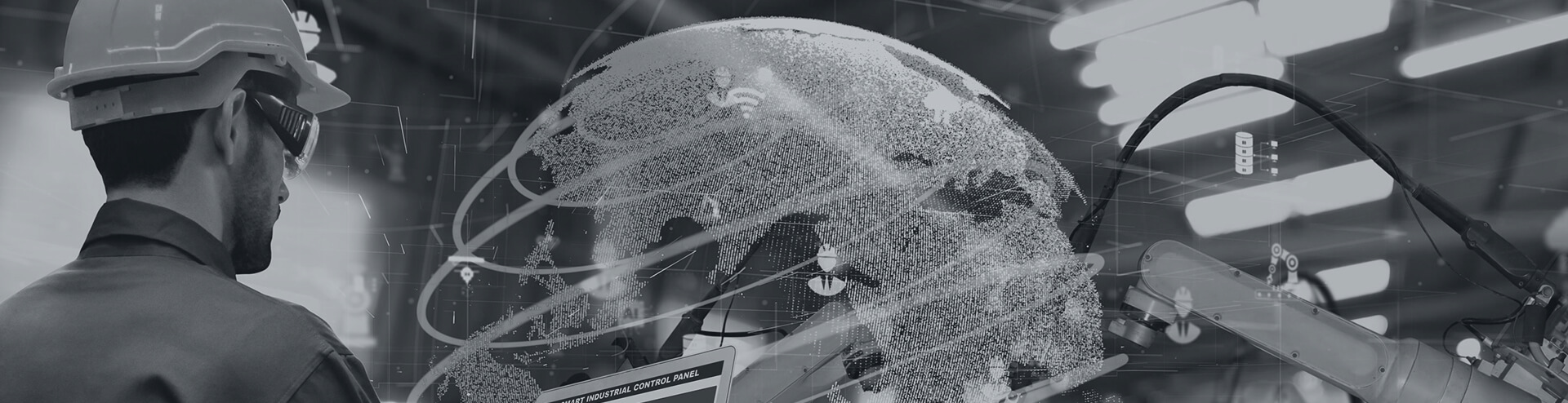Resetting may cause data loss. Before doing so, please make sure important data and information has been backed up.
Do the following to reset the tablet:
1. Tap Others -> Tablet Setting -> System -> Reset options.
2. Tap Erase all data (factory reset).
3. Tap RESET TABLET.
4. Tap ERASE EVERYTHING to start resetting until the tool automatically reboots.