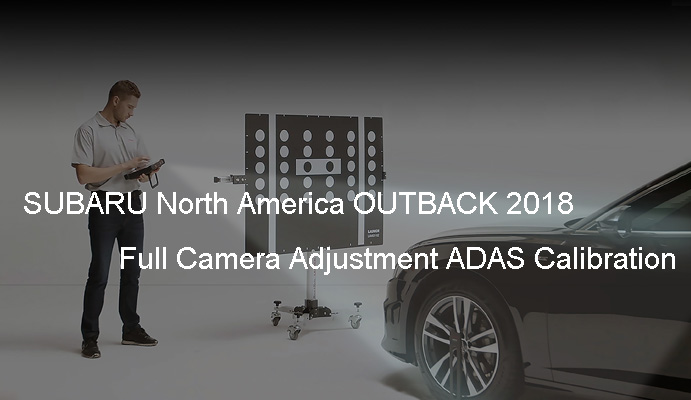① Firstly, connect one interface of the equalization generatrix with the device.

② Connect the other interface to the physical clip wire.

③ Attach the clips of physical wire with the module sockets under testing one by one.
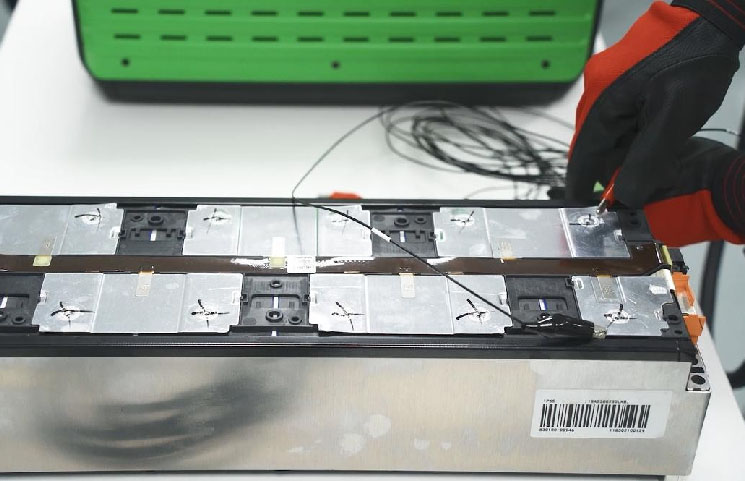
With the marks of physical clip wire, B1- links to the No.1 cell negative pole, B1+ links to No.1 cell positive pole, B2+ to No.2 positive pole, sequentially connect untill all be done.
Accomendation: The side next to the negative pole of battery is No.1 single cell.
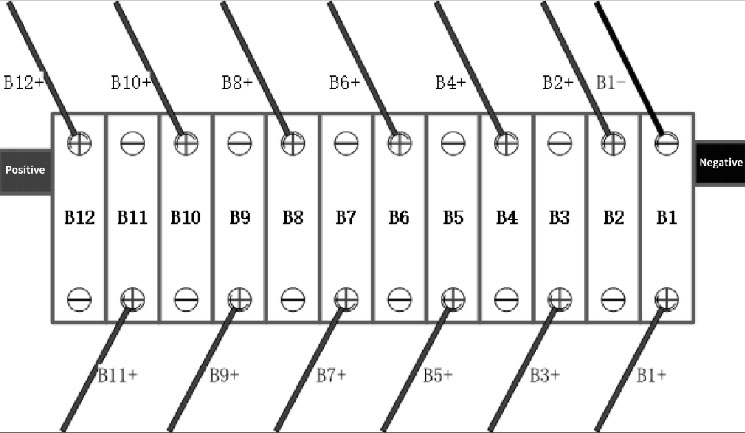
④ Connect the cable with the input port of the power supply.

⑤ Connect the other interface to the power socket.

⑥ Turn on the host switch.

① When the device is on, select the "Balance " function and proceed.
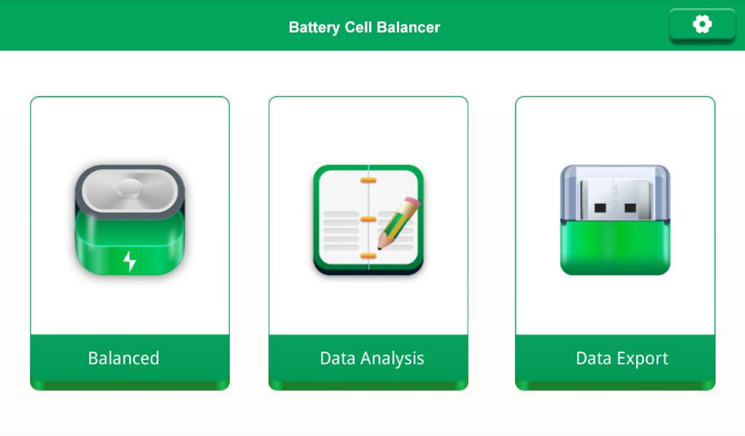
② Click the "Settings" button right upper "Balance " to set the language, Debug, Wifi connection, etc.
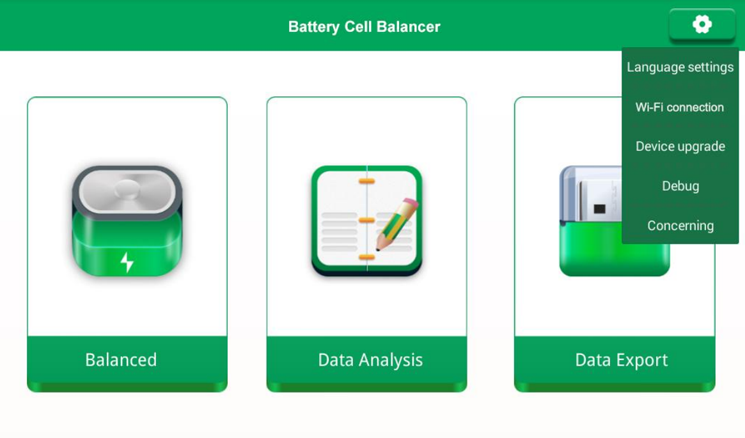
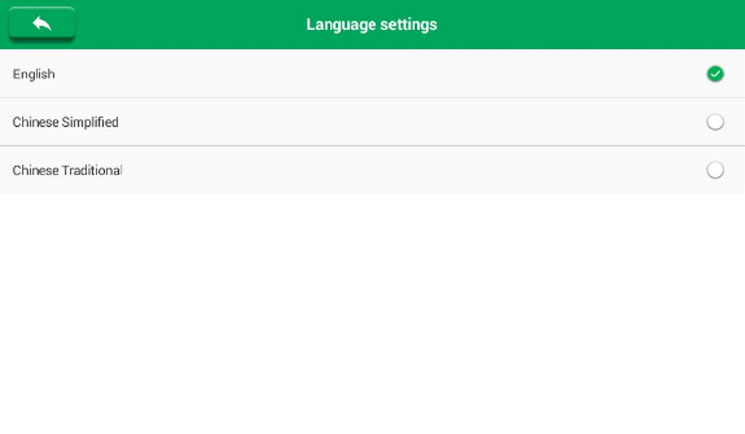
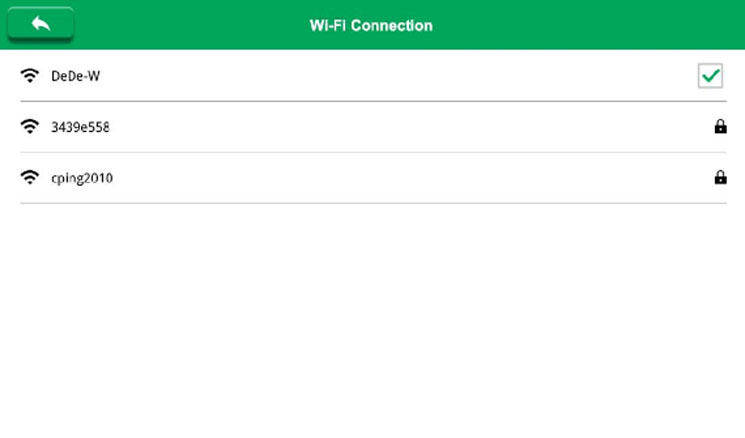
Module number: Name of the test data.
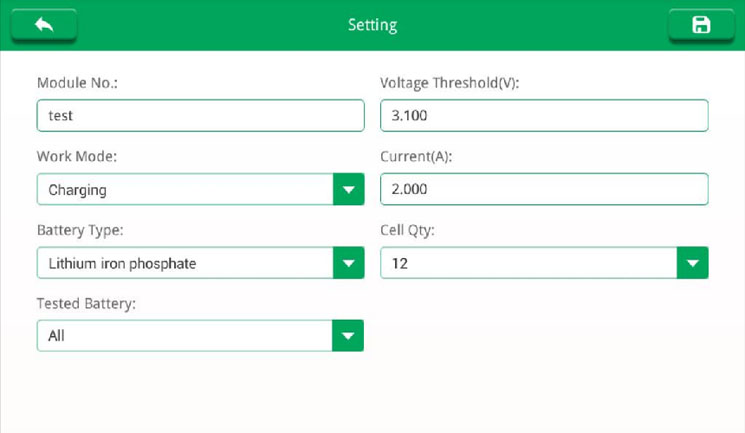
Working mode: charge, discharge, balance optional
Remark:
Charging: adaptive to all cells below the set voltage threshold;
Discharging: adaptive to all cells above the set voltage threshold;
Equalizing: adaptive to all cells that voltage lower or higher conditions.
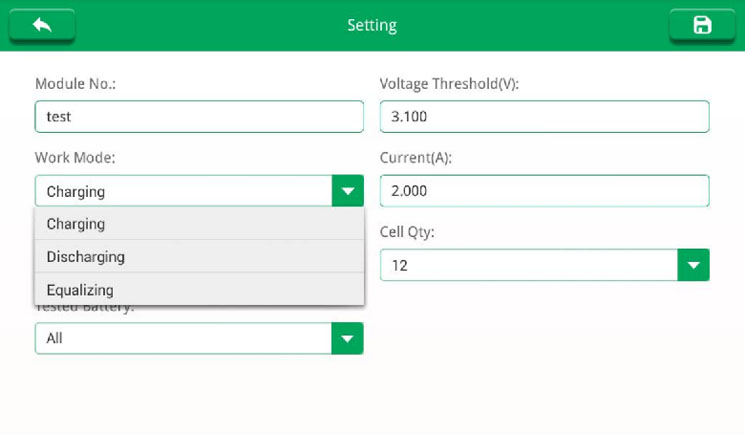
Batteries: Lithium iron phosphate battery, Ternary battery, Lithium titanate battery, Lithium manganate battery is optional, and do parameters setting with the battery labels.
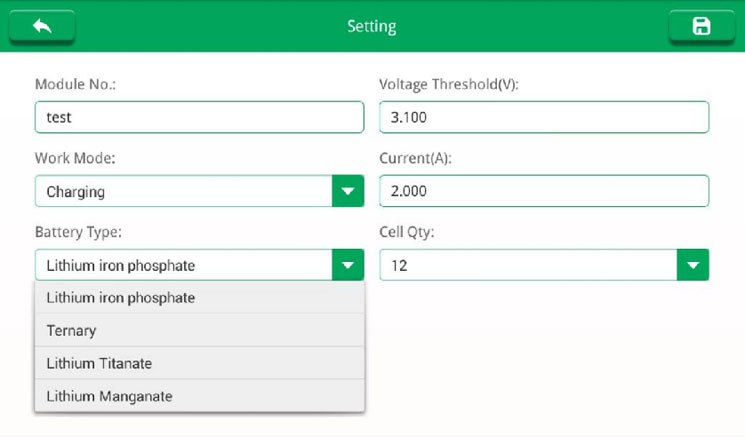
Batteries Test: optionally test single or multiple cells.
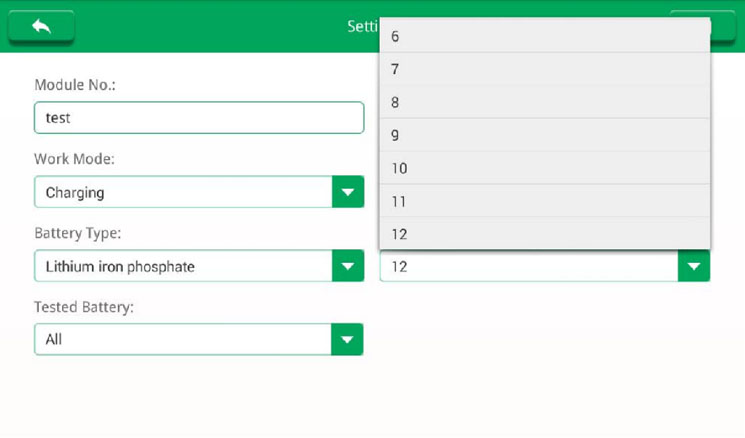
Voltage threshold: the target value in set that ranges from 1.8V to 4.2V.
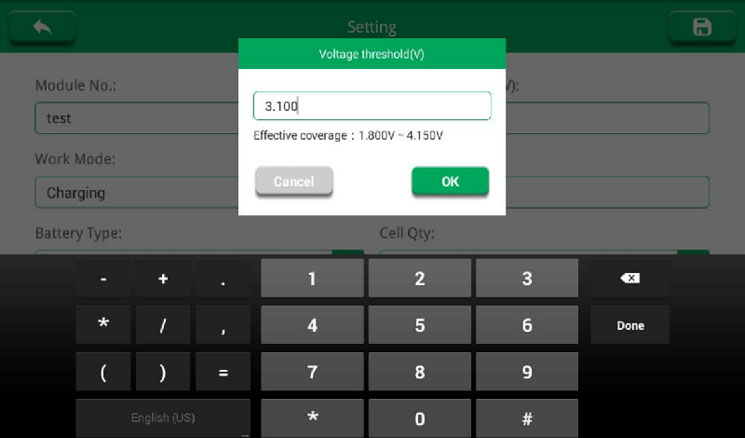
Operating current: the input current under working. “Equalizing” function: 0.1A 2.5A. “Charging” or “Diacharging” function: 0.1A 5A.
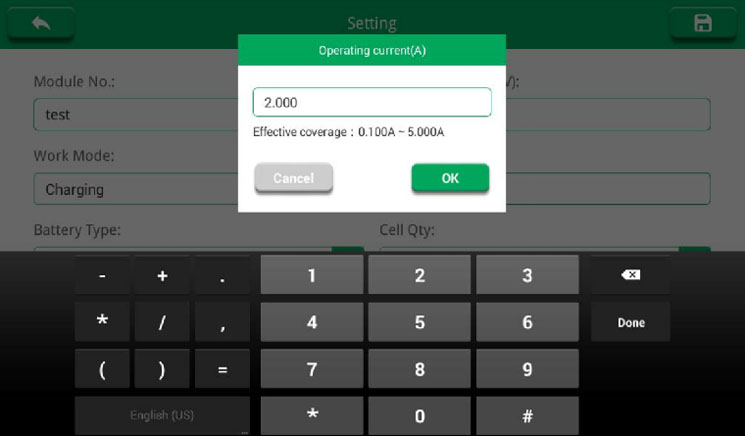
Battery strings: the strings connected the module under test.
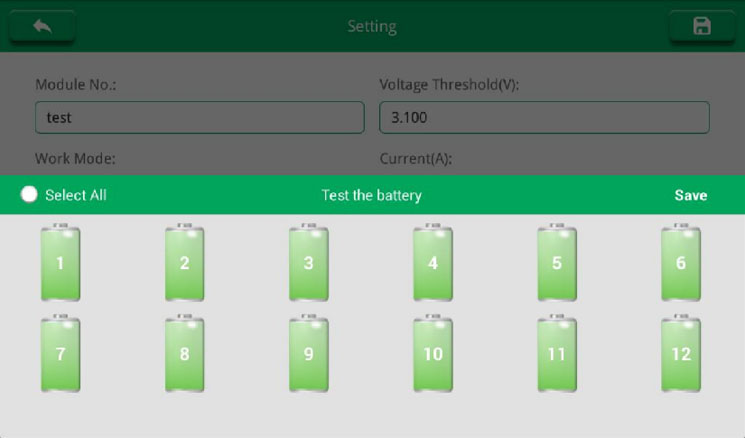
3. Click the Save button in the upper right corner to save the adjustment.
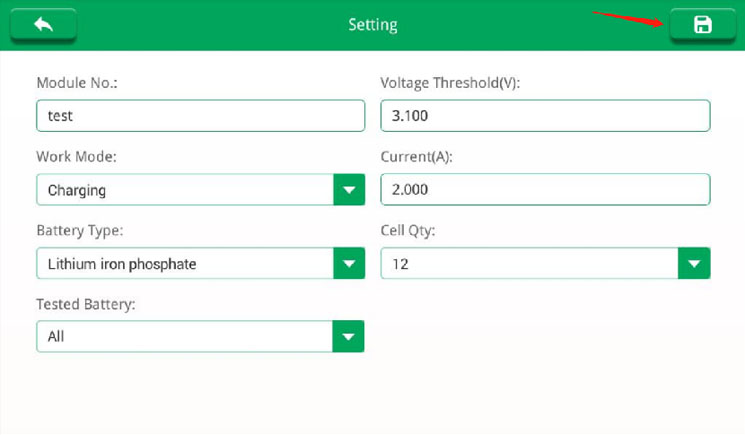
4. Click the "Start" button and click "Yes" with indication and do following process.
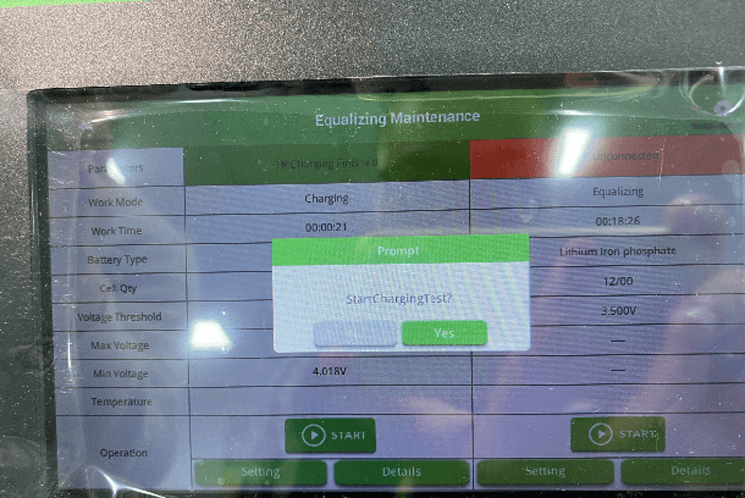
5. All working cell channels display ‘Finished’, the whole equalizing is complete. Click "Details" to check the current operation overview.
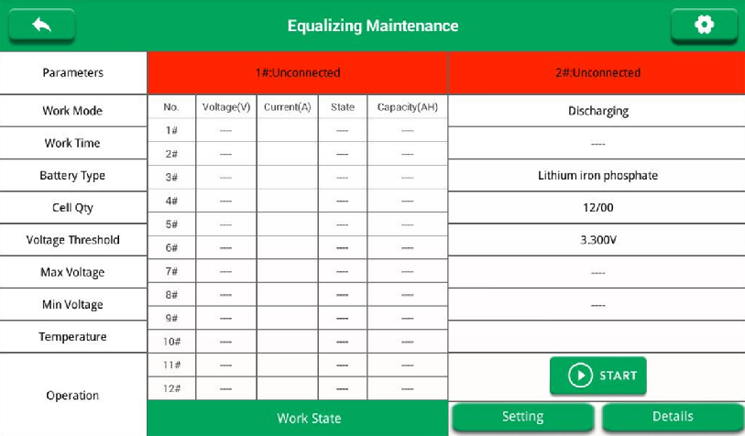
It also can get the analysis of the current and voltage or download the data.
Return