When calibration is required:
① Replace 360° camera.
② Lost calibrated or uncalibrated DTC appears.
① Choose a flat section of road and drive straight.
② Poor weather or visibility may affect calibration.
③ Speed up the calibration process on roads with lane markings.
Operation steps
1. Turn on the ignition switch of the car, connect the diagnostic equipment, select the Mercedes-Benz model software, and enter the following menu interface.
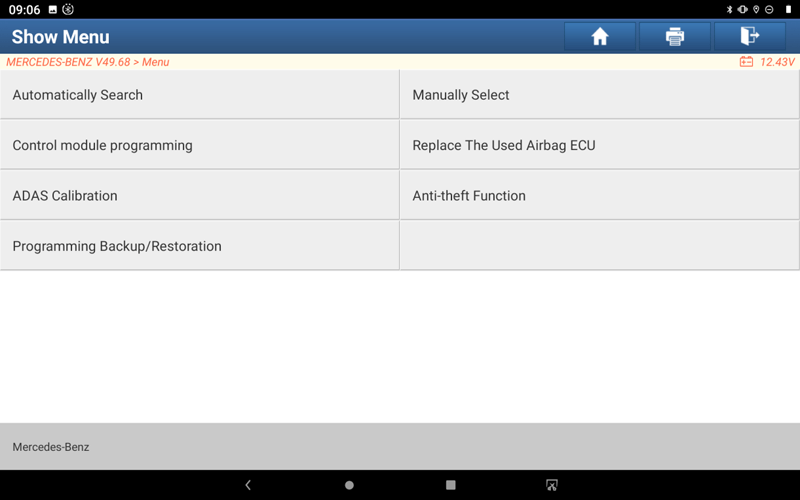
2. Select "ADAS Calibration" function.
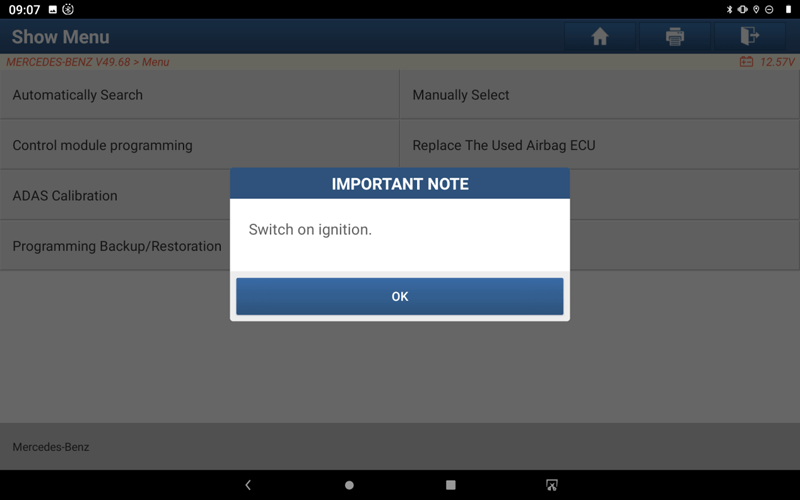
3. Confirm that the ignition switch is turned on, click "OK" to enter the following interface.
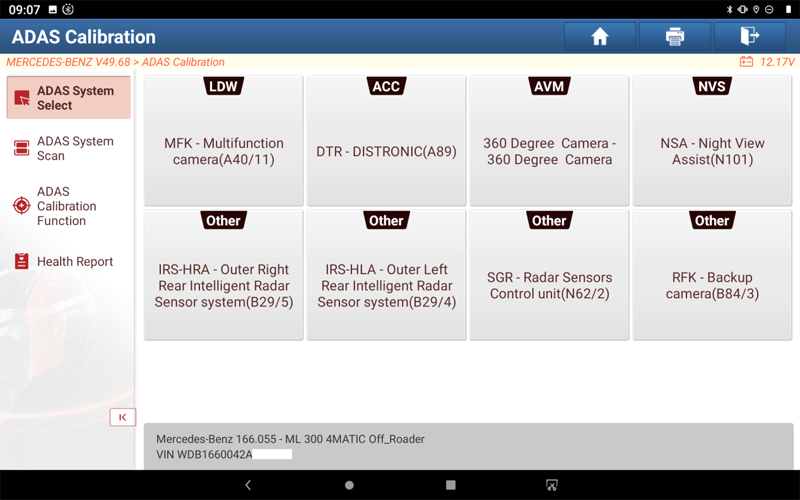
4. Select [360 Degree Camera] to enter the following function menu interface.
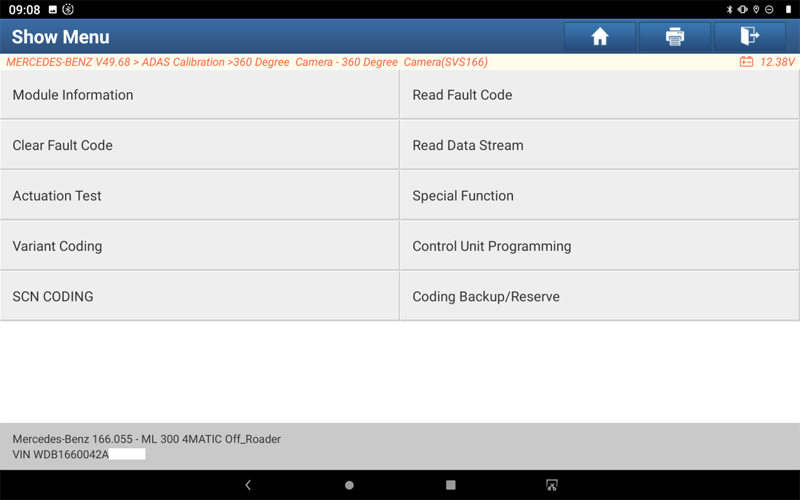
5. Select [Special Function].

6. Select [Teach-in process].

7. Select [Calibration of component "N148 (360deg camera control unit)"]

8. Select [No].

9. Confirm the calibration prerequisites and calibration instructions, and select [OK].

10. Select [Calibration of multiple 360deg cameras].

11. Select [Yes].

12. Select [Help for actuation ].

13. Drive the vehicle as required, wait for the 3 positions marked in Figure 12 on the (COMAND) display screen to turn green, and complete the calibration of the 360° surround view camera calibration.
Return